
Effective from December 13, 2024, the General Product Safety Regulation (GPSR) aims to ensure the sale of safe products to buyers in the European Union (EU) and Northern Ireland (NI). This regulation applies to both new and second-hand products sold in these markets, and it introduces specific requirements for businesses regarding product safety information.
To comply with the GPSR and related regulations, all business sellers listing items for sale in the EU and NI must include the following information:
1. The product manufacturer's name and contact information
2. If the manufacturer isn’t located in the EU or NI, you’ll have to indicate an EU-based Responsible Person or entity, along with their name and contact details
3. Any relevant product information like model number, pictures, and type
4. Product safety and compliance information like warnings and safety information (which can be included in labels and product manuals) in the local language
5. The CE marking when required by the related regulations applicable to your product
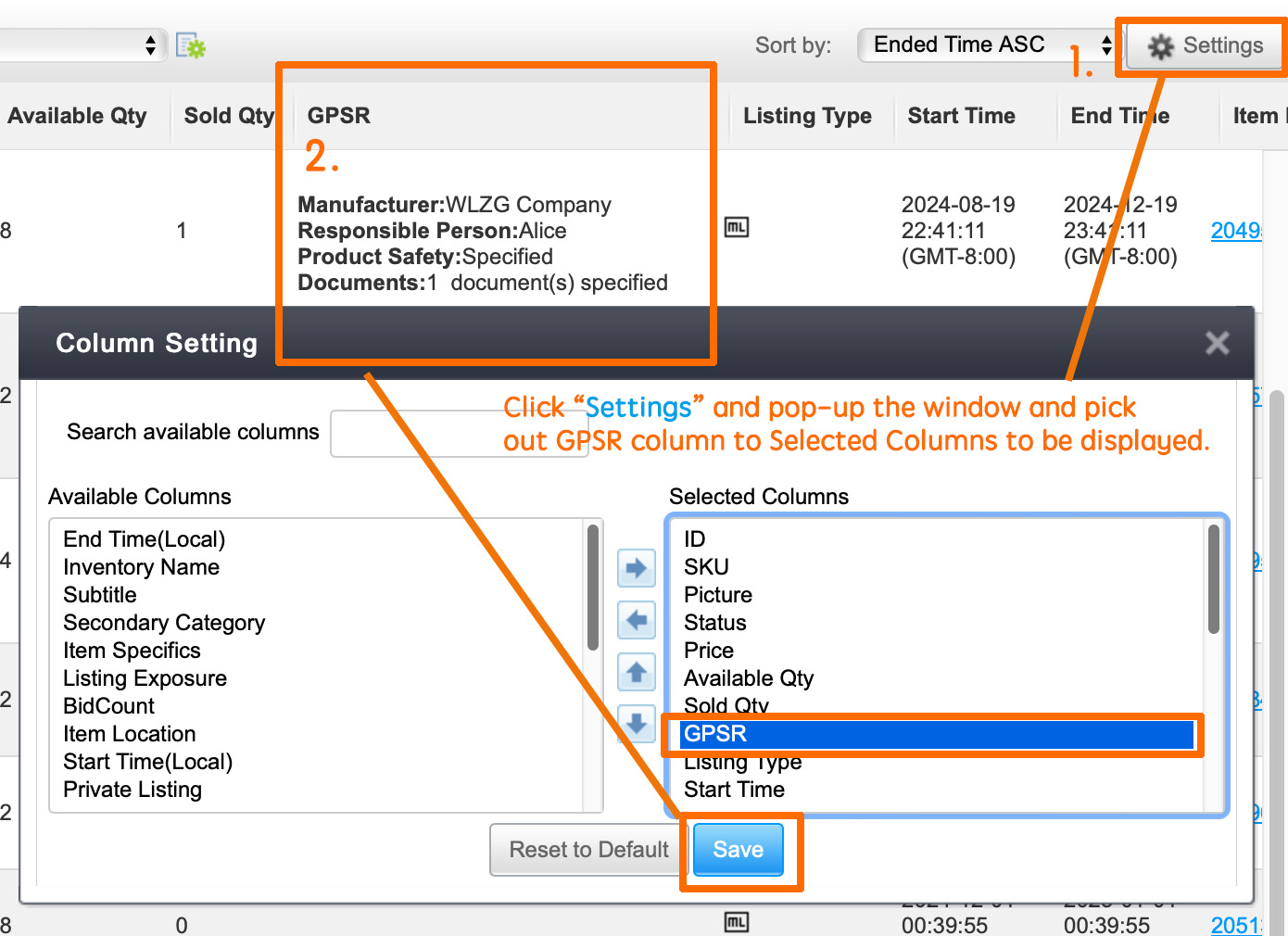
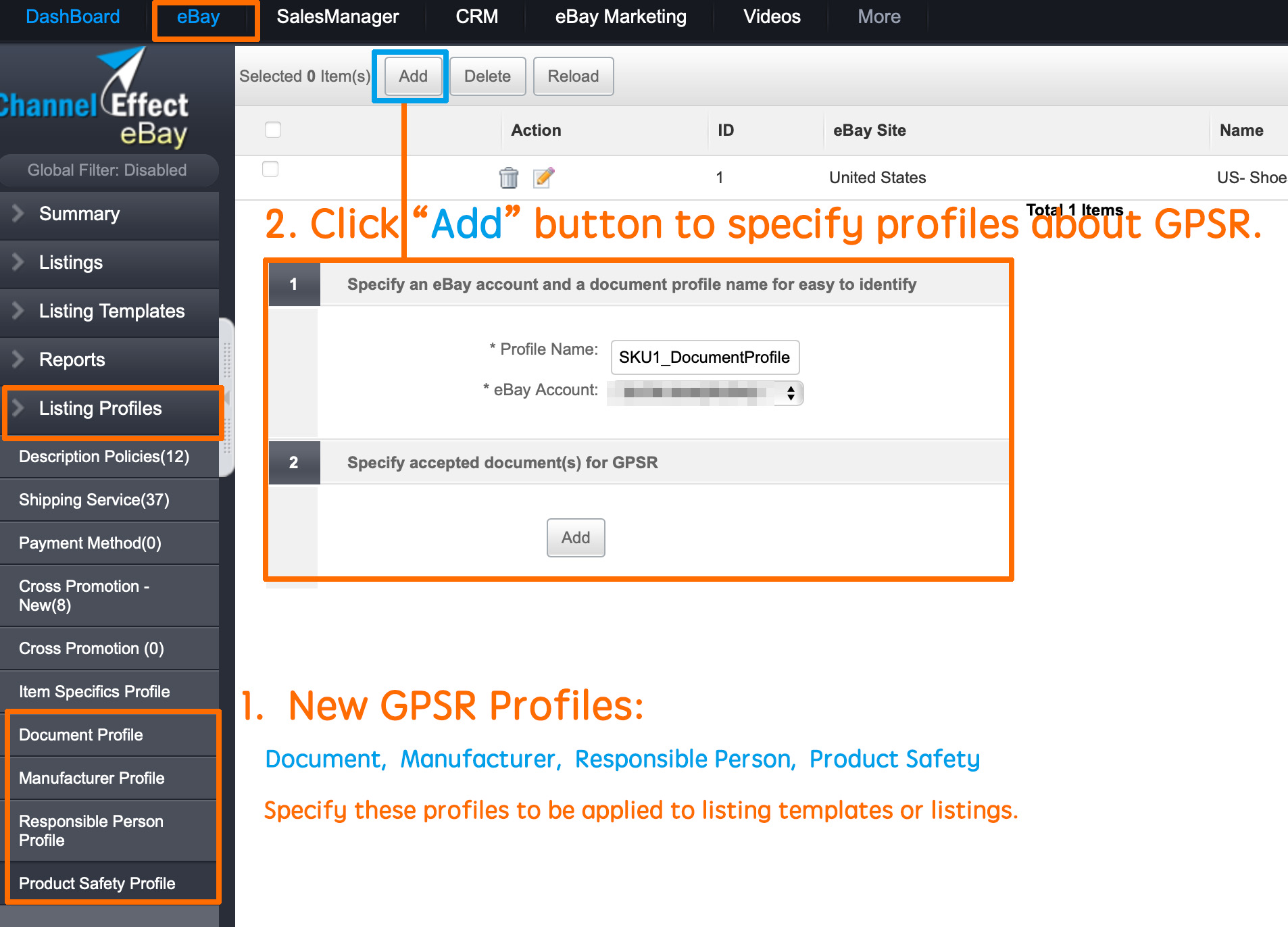
1. Manufacturer Profile: Click oneBay -> Listing Profiles -> Manufacturer Profile, click on Add button, fill in the profile name to identify and basic information of manufacturer.
2. Responsible Person Profile: Click on eBay -> Listing Profiles -> Responsible Person Profile, click on Add button, fill in the profile name to identify and basic information of EU Responsible Person or Company.
3. Product safety Profile: Click on eBay -> Listing Profiles -> Product Safety Profile, click onAdd button, fill in the profile name and specify Safety Pictograms or Safety Instructions (at least one safety info) in local language.
4. Document Profile: click on Add button to select the submitted to eBay and accepted documents like warnings and safety information which can be included product manuals, certificate of analysis,.etc. Before choose the documents, you need to do as below steps:
4.1 Authorize eBay Account: Click on Admin -> Channel Accounts -> eBay Account, click on eBay OAuth Token Status icon and redirected to eBay Login page and Loggin it, then back to CE system 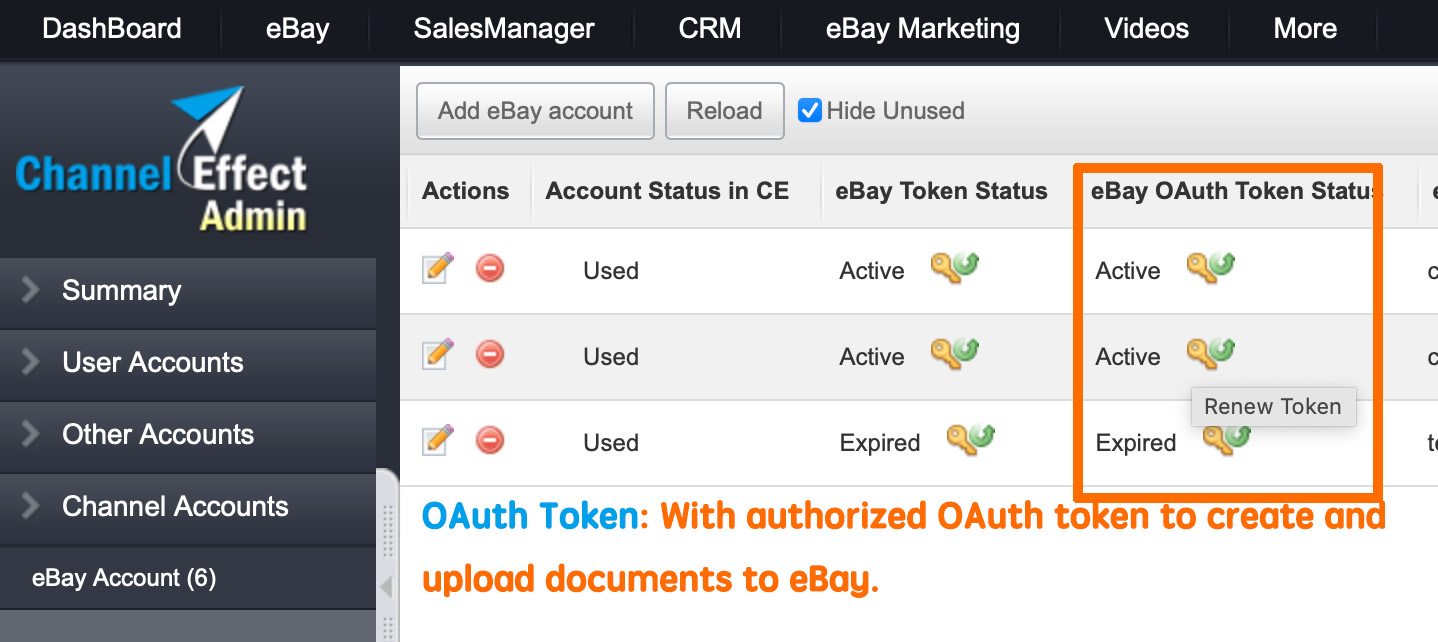
4.2 Create and Uplodate document to eBay: Click on eBay->Settings->eBay Document, and click on Create and Upload to upload documents to eBay. Then click on Update Status from eBay to get the reviewing status of the ducument. Only accepted status document can be refered to items.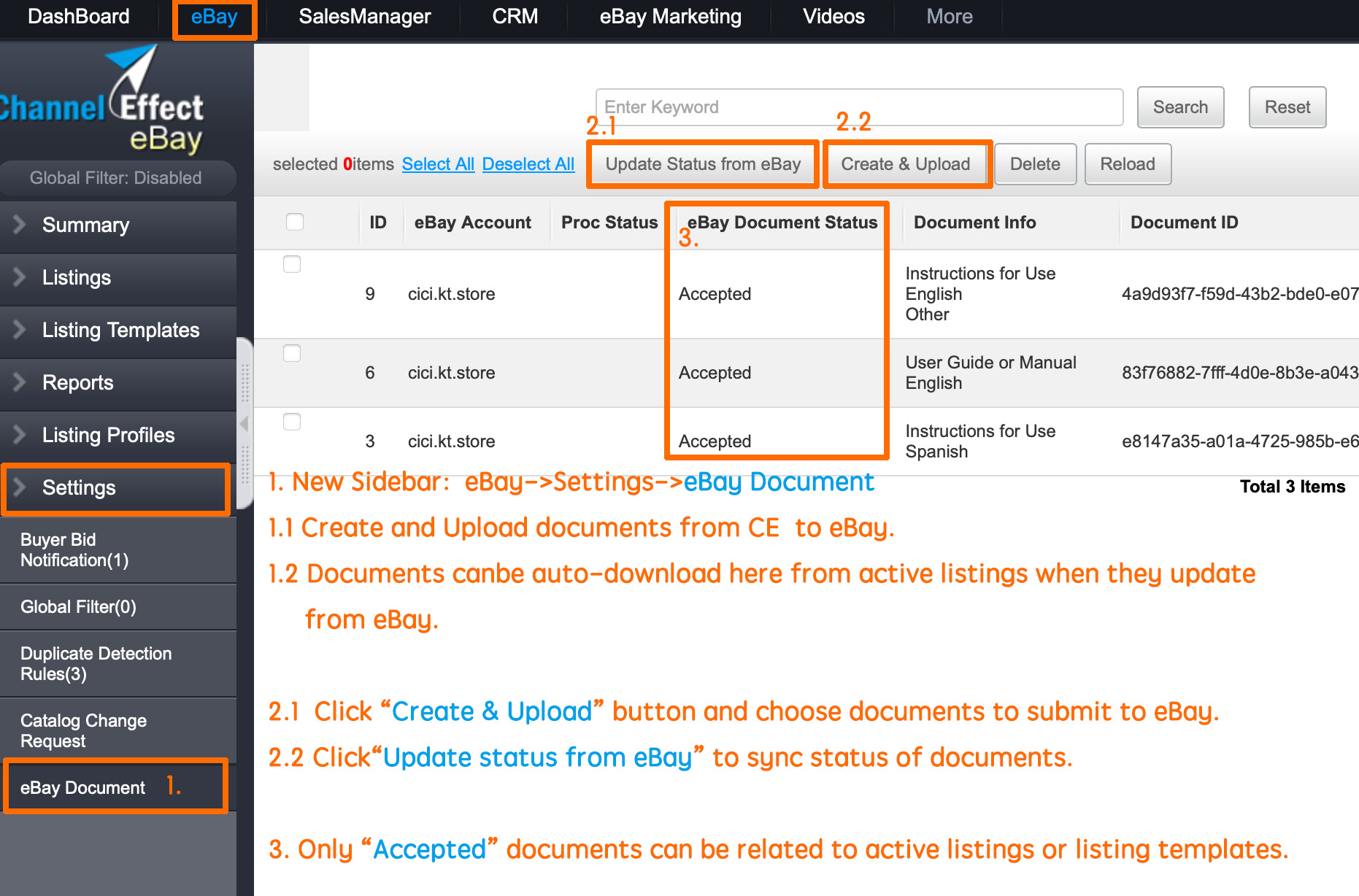
4.3 Specify Product Document Profile: Click oneBay -> Listing Profiles -> Document Profile, click on Addbutton, and fill in the profile name to identify and choose eBay account and click on "Add" to choose accepted documents.
1.Via the action of Apply GPSR for selected items of active listings or listing template. (Maximum 200 per time)
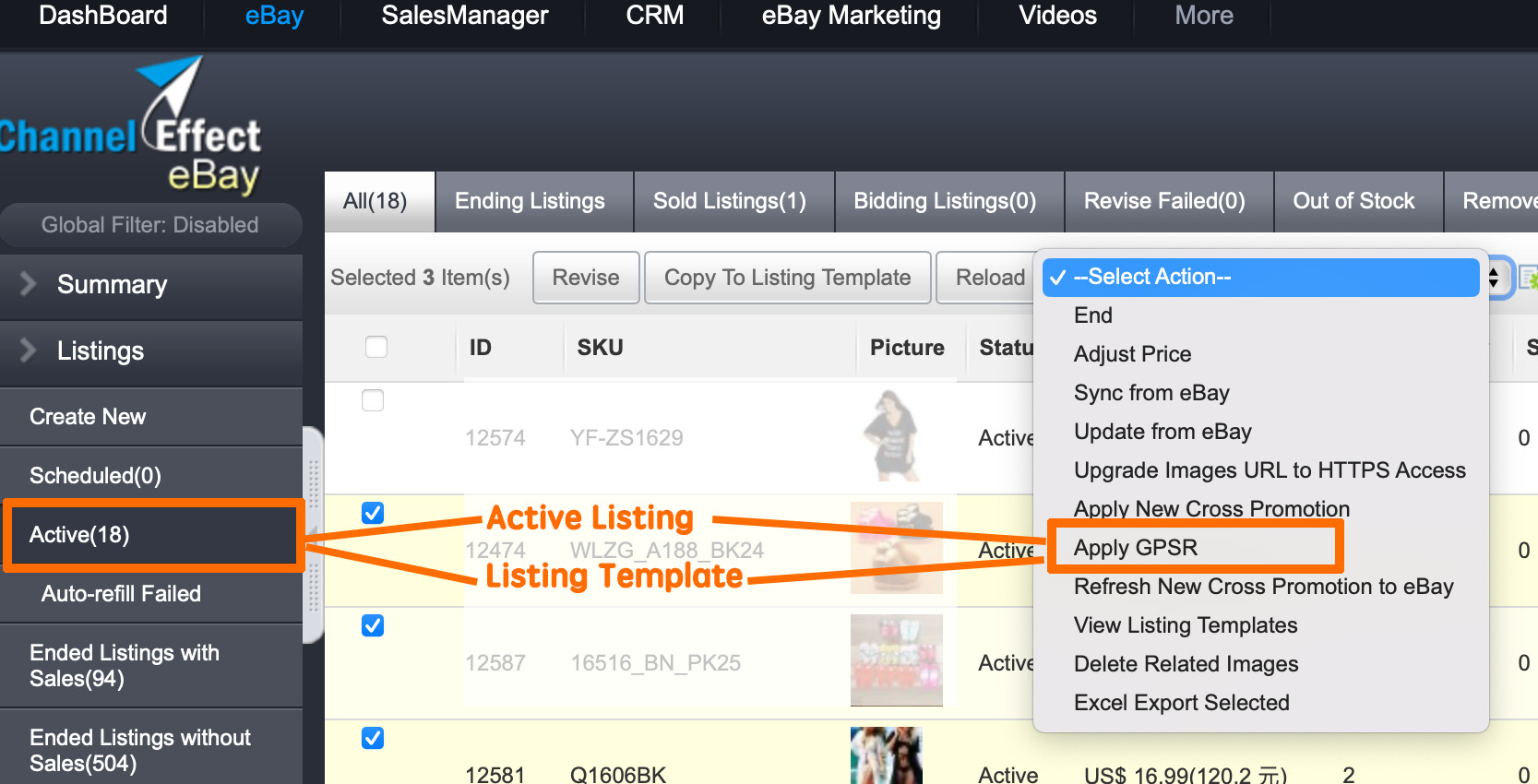

2. Via the batch task of Revise GPRS
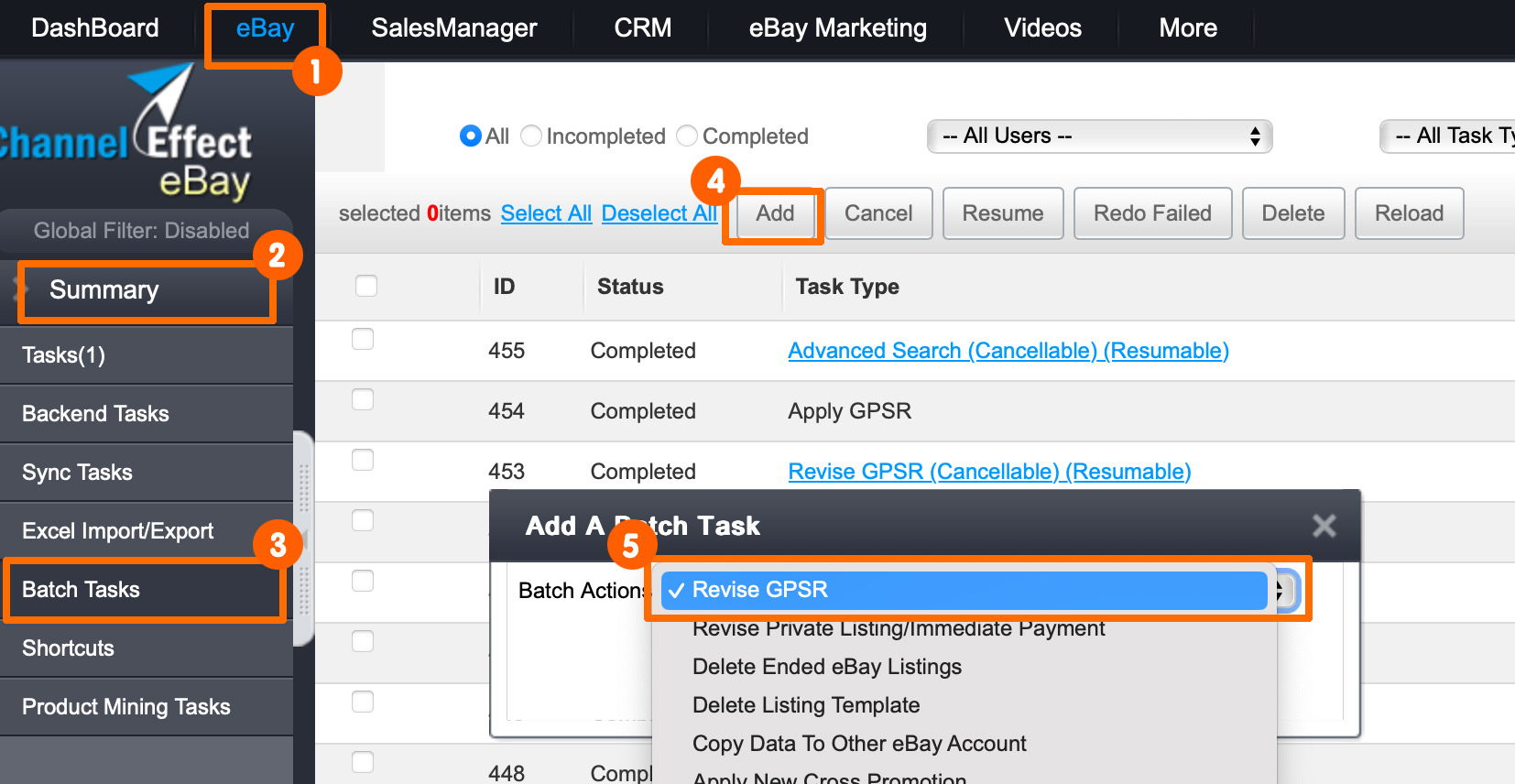
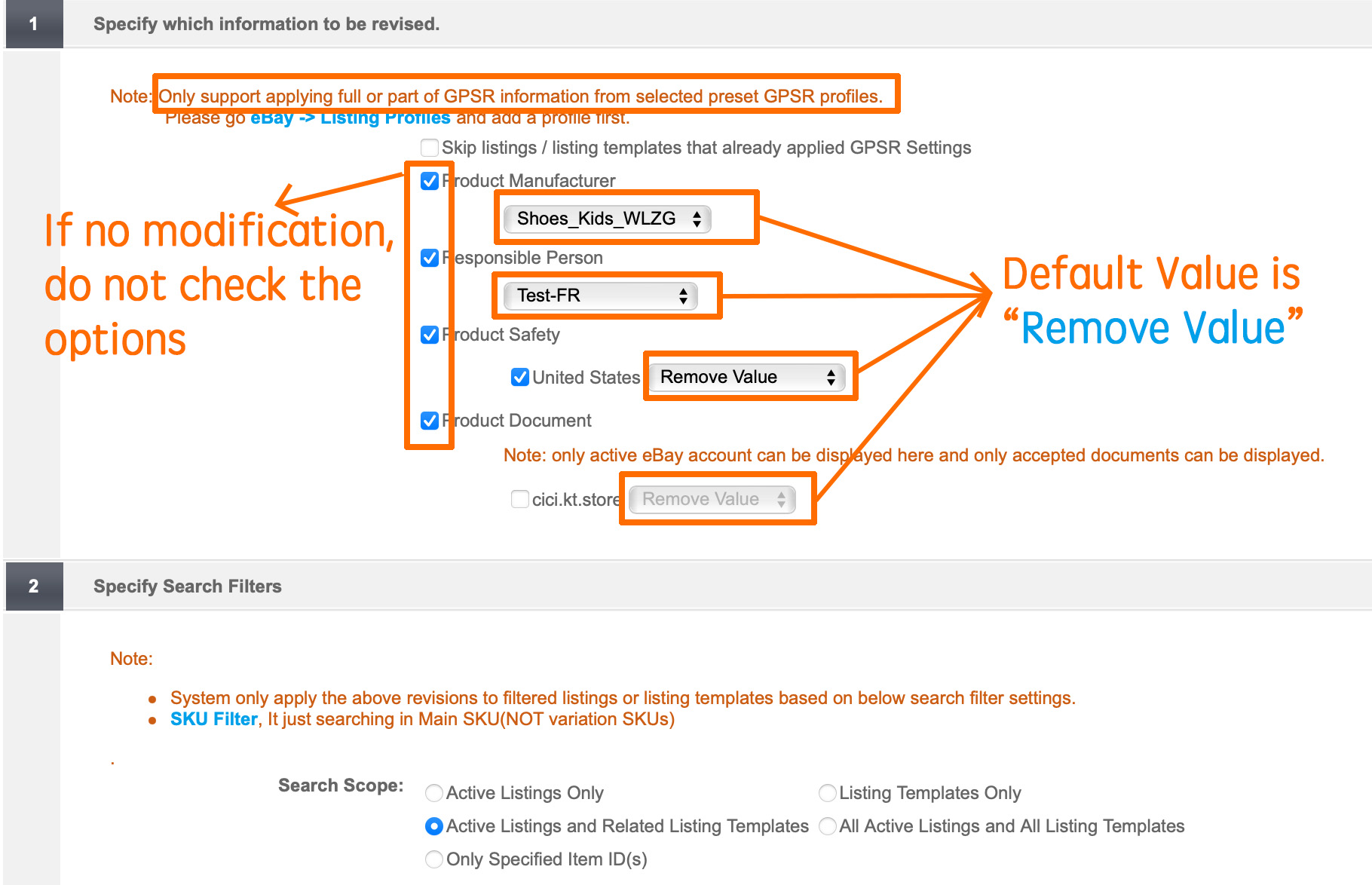
Click on eBay->Summary->Batch Tasks and choose Advanced Search.
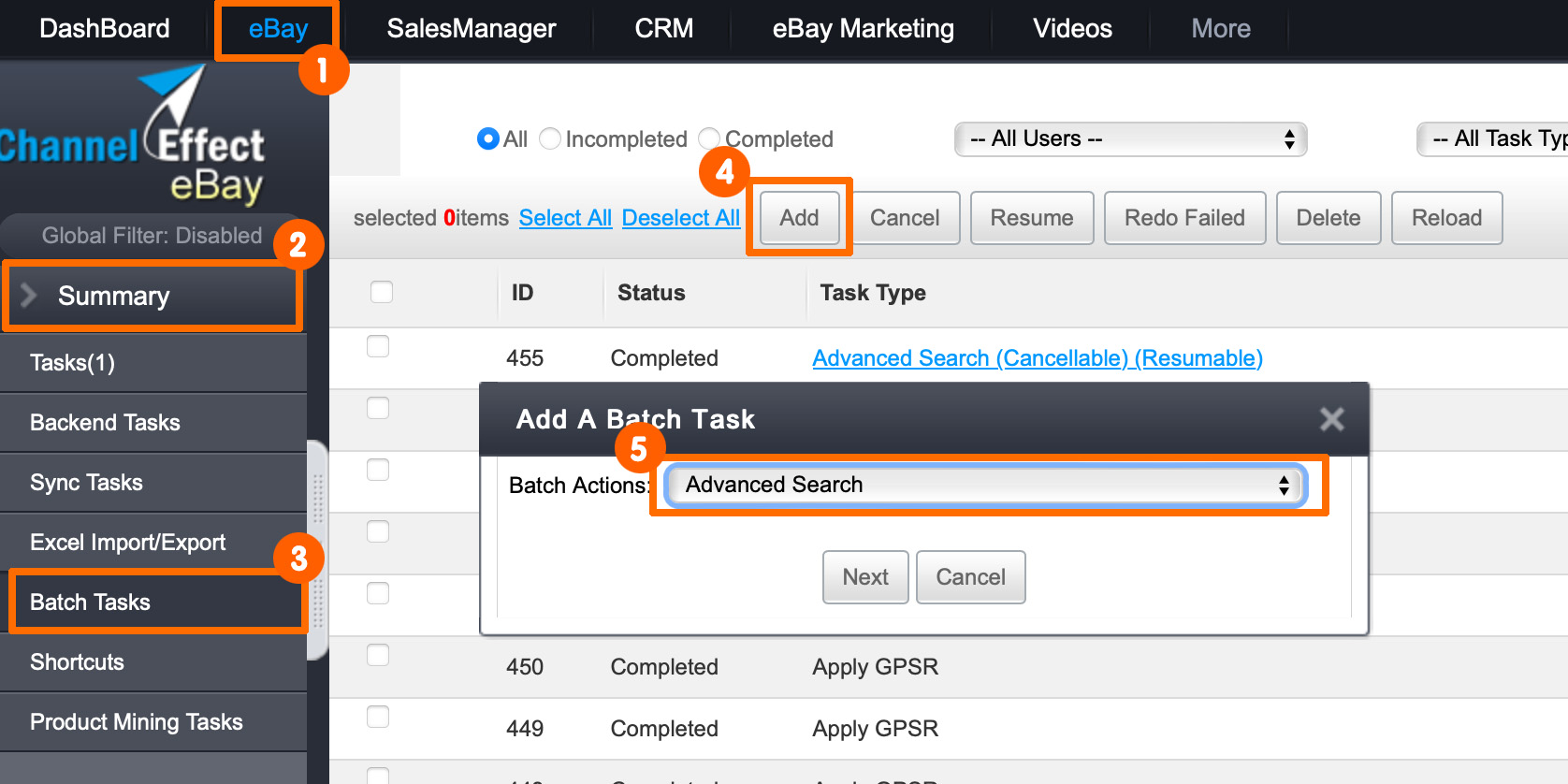
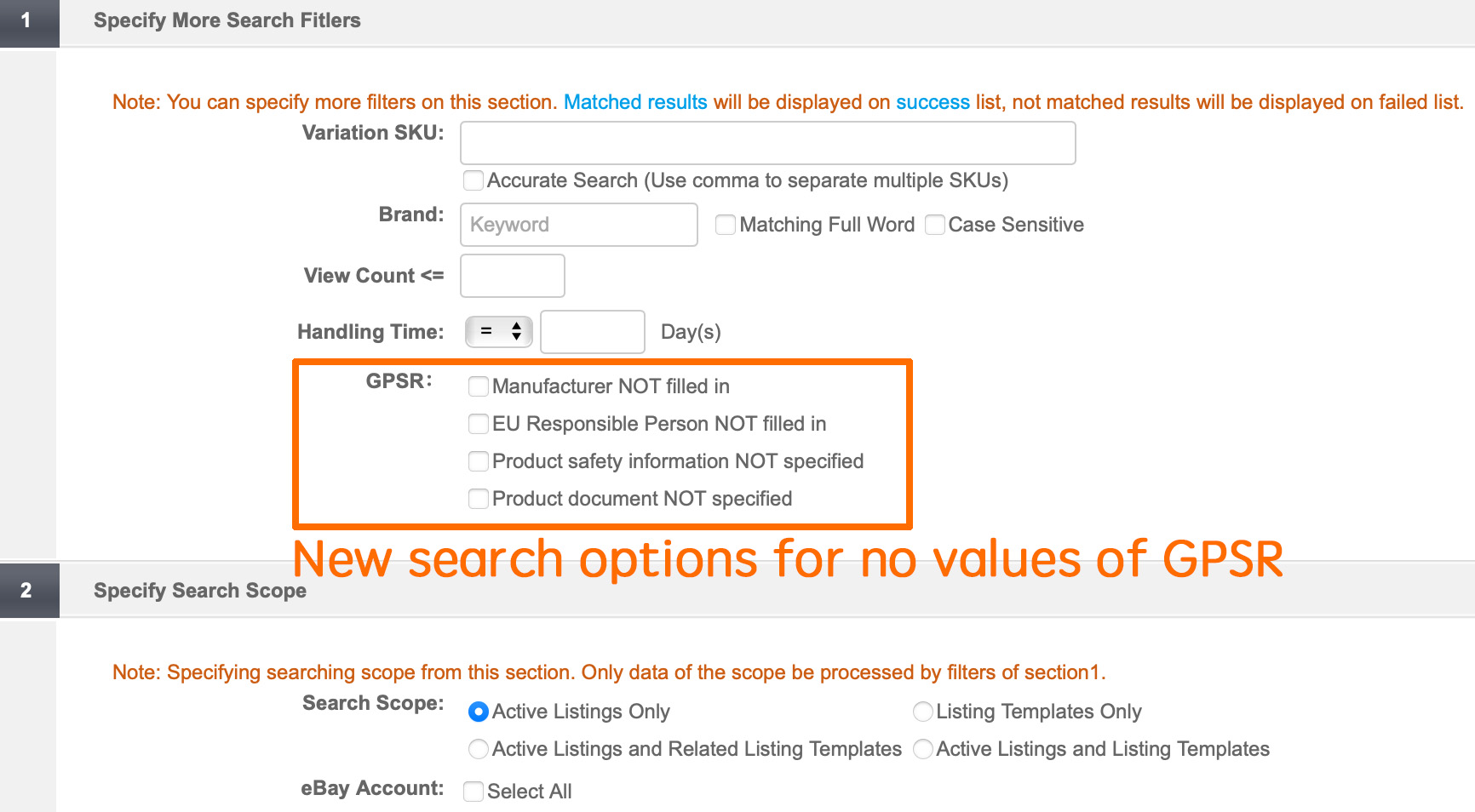
Please make sure that your listings on UK and EU sites are updated before July 1st, 2021.
eBay will be withholding VAT on other EU sites by July 1st, 2021.
Other EU Sites: UK, Germany(DE), French(FR), Italy(IT), Spain(ES), Netherlands, Ireland, Austria, Poland, Belgium(French), Belgium(Dutch).
Generally, UK VAT=20%, FR VAT=20%, DE VAT=19%, ES VAT=21%, IT VAT=22%.
Pricing with VAT: If the value of VAT is NOT empty or zero, the pricing of item in CE is Pricing with VAT. If the value of VAT isn't match with percentage charges, eBay will re-calculate and display the correct VAT based on seller filled VAT value and pricing.
Pricing without VAT: If the value of VAT is empty or zero, the pricing of item in CE is Pricing without VAT. eBay will calculate and display VAT in item selling page based on seller filled pricing and percentage charges.
#1. Add VAT in Listing Helper when creating new or revising a listing or listing template.
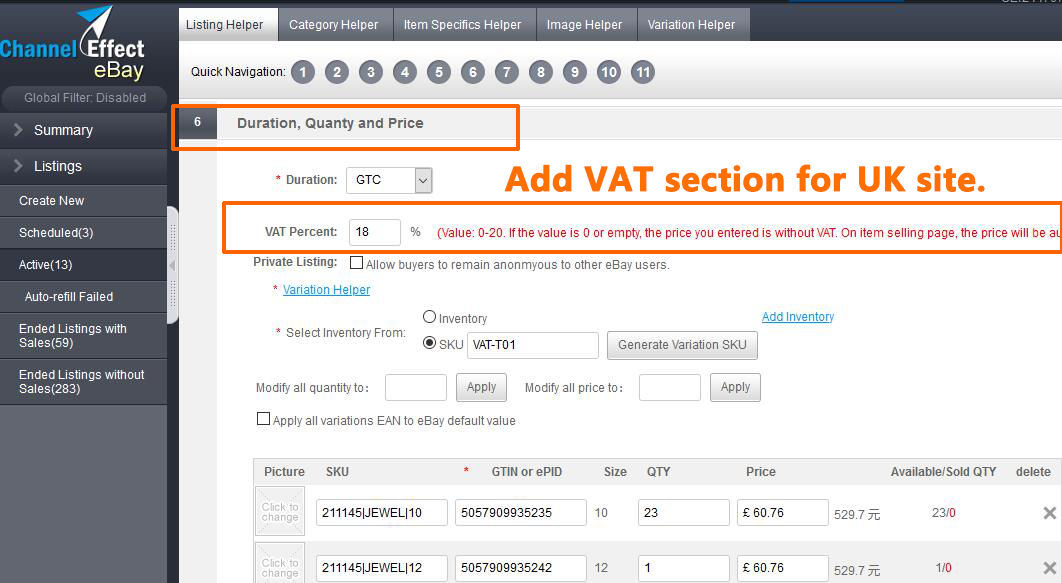
#2. Support revising VAT in BulkEditor (limit to 200 listings/listing templates).
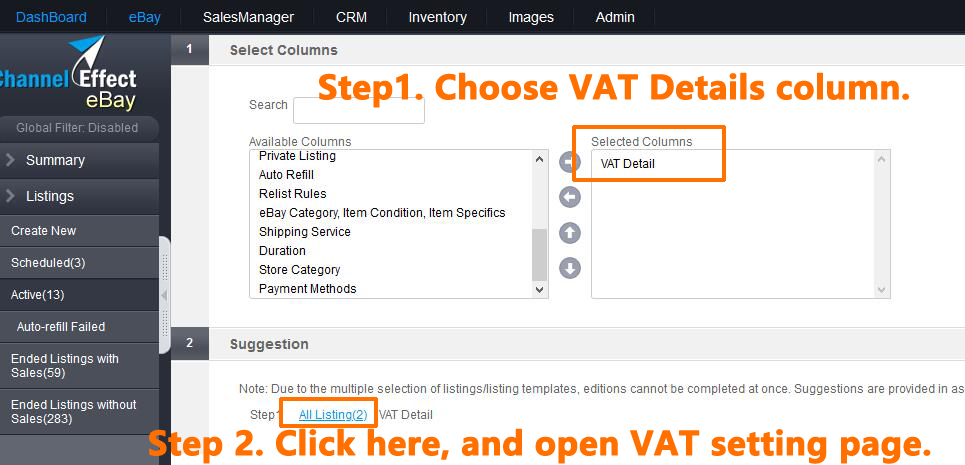
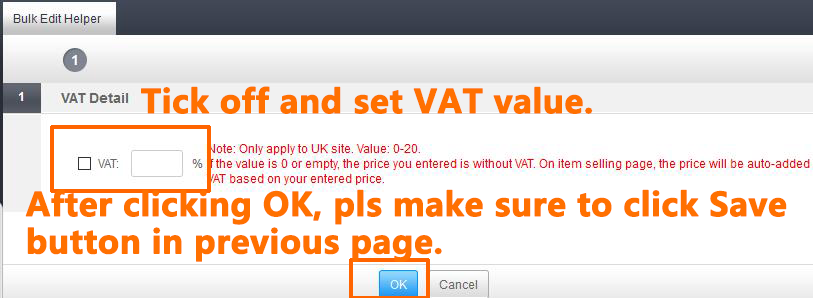
#3. Support revising VAT by Excel Export Import ways.
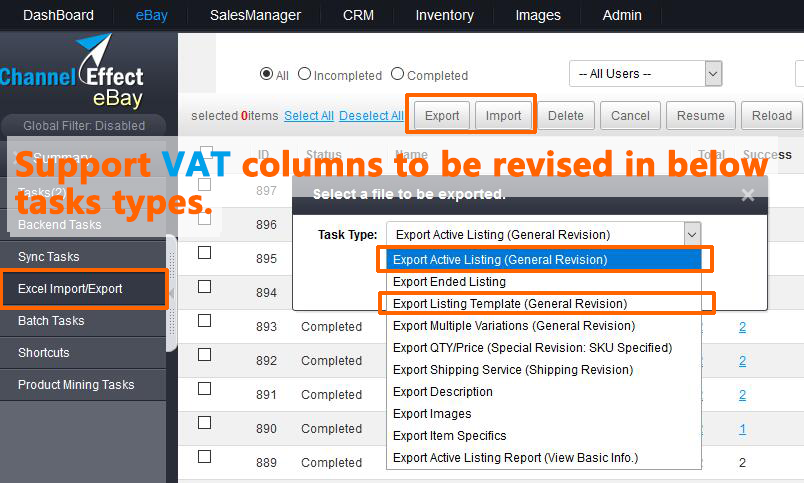
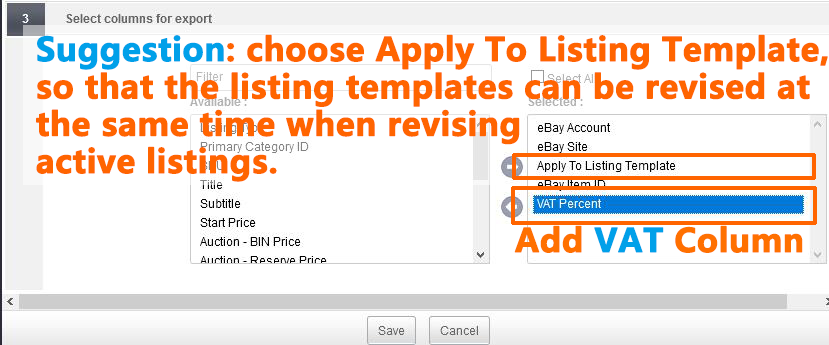
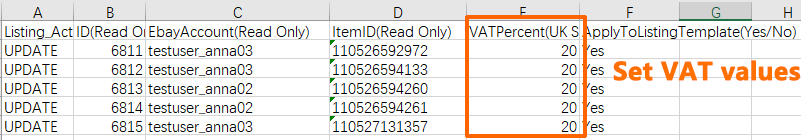
Starter + Package users can click here to subscribe to the application for free.
The features include Sales event + markdown, Volume Pricing and Order discounts.
There is a certain percentage discount or a certain amount of discount for the selected items or the items that meet the specified discount rules.
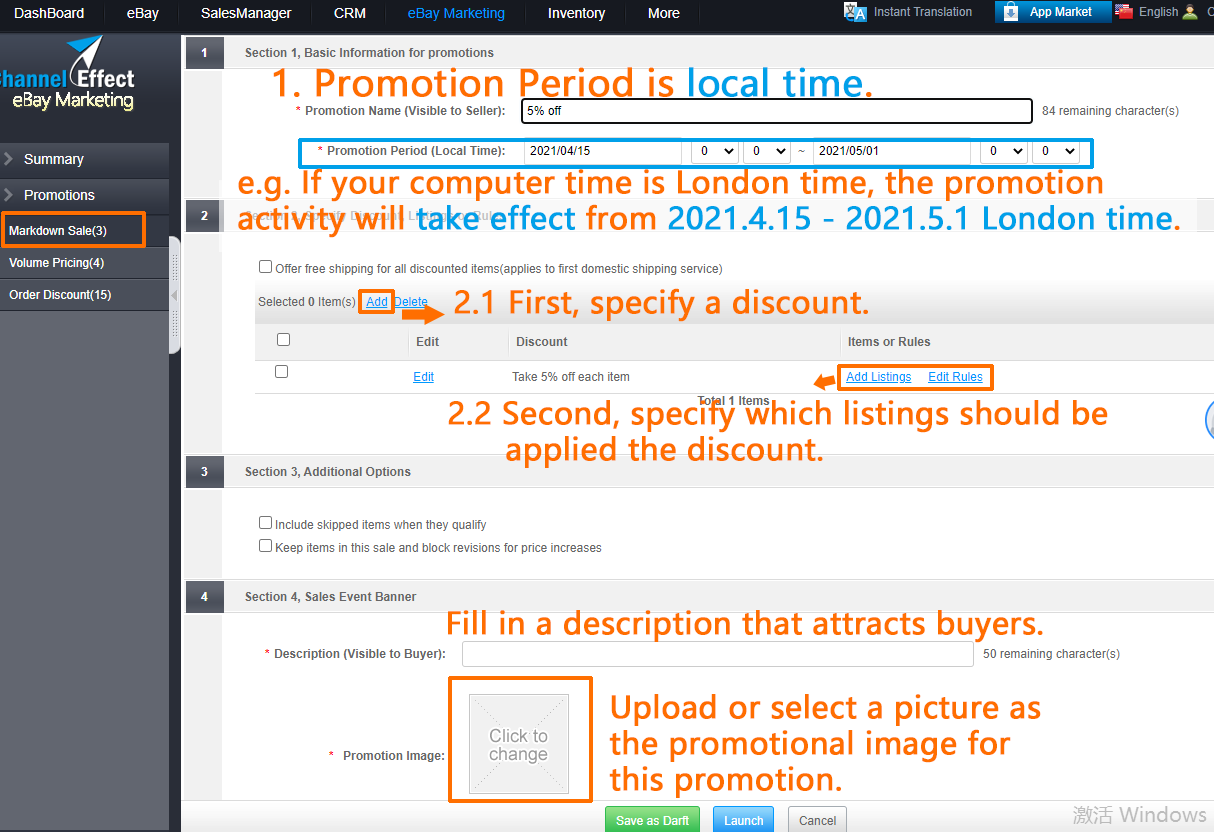 Once a sale is active, you can’t change the discount or add new items. You can edit the sale event name, sale event description, change the end date or select a new image directly on the Review and launch page.
Once a sale is active, you can’t change the discount or add new items. You can edit the sale event name, sale event description, change the end date or select a new image directly on the Review and launch page.
Volume pricing lets you offer discounts to buyers who order multiple quantities of the same item.
(Note: one SKU or item ID can only apply to one set of Volume Pricing. If you add the same SKU or item ID to another Volume Pricing promotion, the system will automatically delete the SKU or item ID from the Volume Pricing. )

If the promotion activity is suspended, is the discount valid?
Once the promotion is paused, buyers cannot see the discounts and it can no longer see the discount, and the discount will not be applied to the shopping cart. You can restart the promotion at any time by selecting resume action.
Which listings can I use Volume pricing on?
Volume pricing can be used on any fixed price listing. The buyer facing treatment will not show on single quantity items.
How many listings can I apply Volume pricing to?
Volume pricing can be applied to 500 SKUs, or item IDs, per promotion. If you use category rules or the All Inventory option, Volume pricing is applied to all qualifying inventory.
How does this work with my other promotions?
If your item is in multiple promotions, this is the order of visibility: 1. Codeless coupons (NOT support in CE), where a buyer has visited your active coupon offer page; 2. Volume pricing, 3. Order discounts, 4. Sales event + markdown, 5. Shipping discounts(NOT support in CE)
With Volume pricing, Codeless coupons and Order discounts, regardless of which one is shown to buyers, only the single best discount will be applied based on what is in the buyers cart.
If you are also running a markdown sale, the volume pricing will be applied on top of your discounted price.
If you are using shipping discounts, the volume pricing may also be applied.
Offer a discount based on the amount or quantity of the buyer's order. Total 4 modes: Spend / Quantity / Buy one, get one / No minimum purchase.
Sellers may choose a suitable mode to offer a discount.
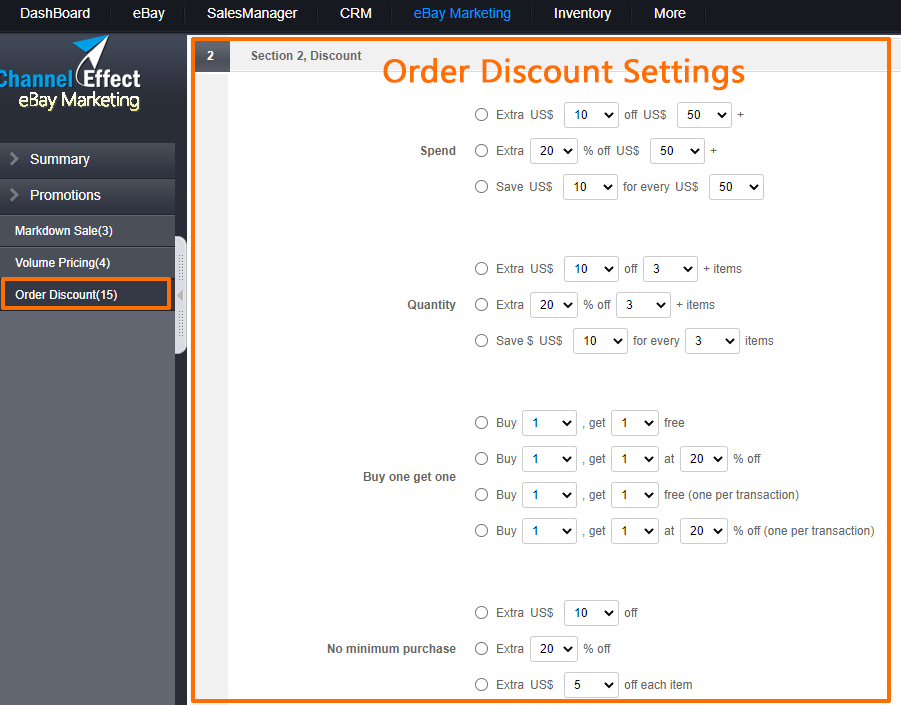
Step1: Subscribe eBay Marketing Application in App Market. Make sure your eBay account has subscribed eBay store. Then subscribe the eBay Marketing application according to above subscription guide. Free Subscription (Starter +).
Step2: Synchronize the subscription information of the eBay account and the list of created promotional activities.(If no promotion activity list, pls ignore the step.) Click on eBay Marketing -> Promotions, in any submenu, you may click on Sync from eBay, and in the pop-up window, choose eBay accounts to use the feature and then click on Sync eBay Account Subscription Info. After finishing the synchronization, click on Sync eBay Promotions to sync all types of promotion activities under the selected eBay accounts into CE.
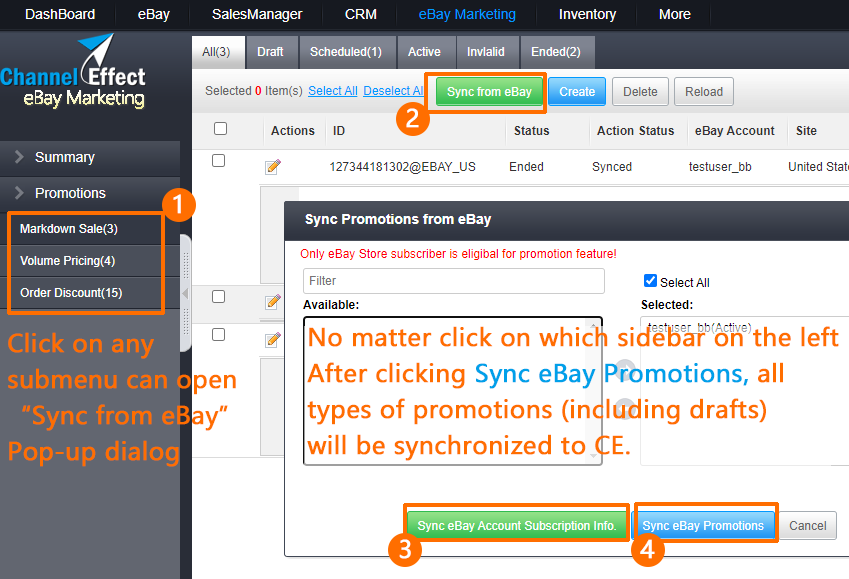
Step3: Specify discount and specify which listings to be applied the discount, and launch the promotion. Click on a discount type submenu(Markdown Sale, Volume Pricing or Order discounts), then click on "Create" button and in the new setting page, specify discounts and specify which listings to be applied, finally launch the promotion or save it as a draft.
On the basis of not changing the original PayPal account, sellers can easily set or cancelled immediate payment through batch task tool.
As immediate payment only support in PayPal Method or new eBay Payment Method(Payoneer), the modification will be failed if sellers set to "request immediate payment" for other payment Methods.
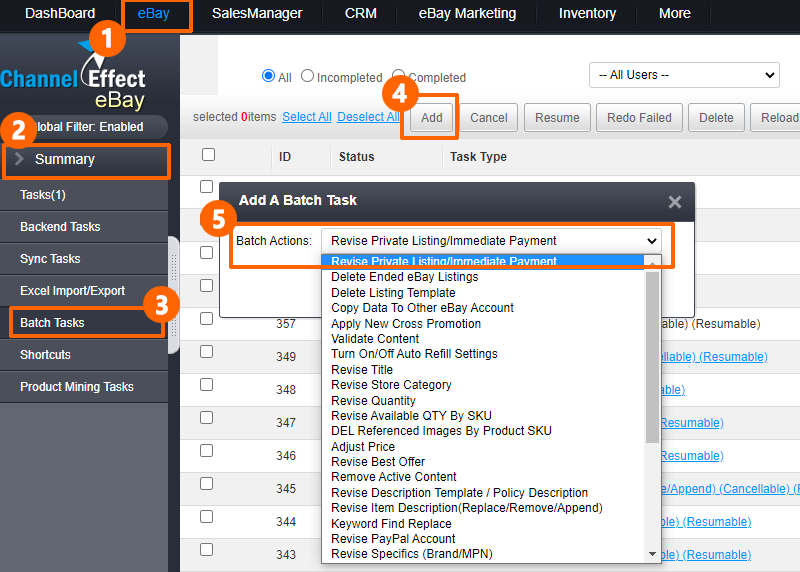
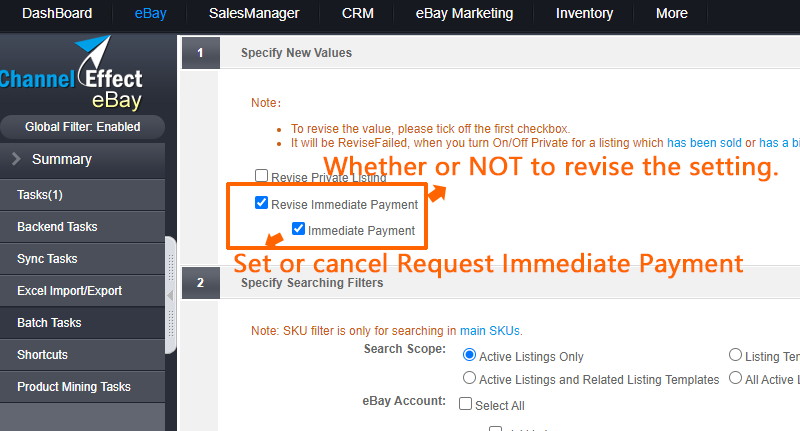
Modification 1: Support sorting for variations instead of the old function of sorting for images. Click on the Legt/Right arrow icon to adjust the position for variations.
Modification 2: The delete icons beside arrow icons are used to remove variations instead of to remove images. To remove an image, pls click on the delete icon at the top of the image.
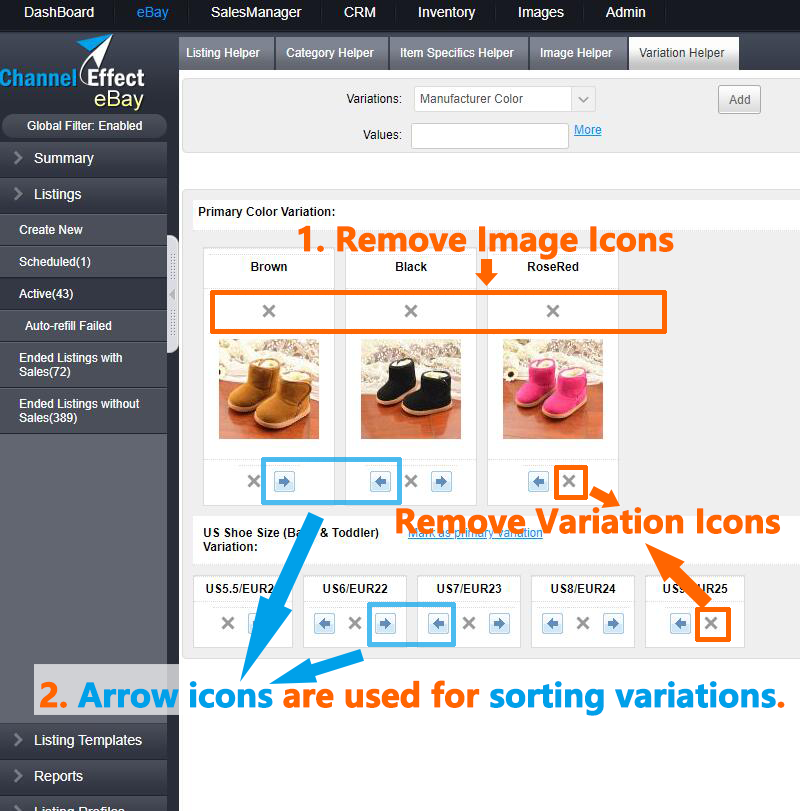
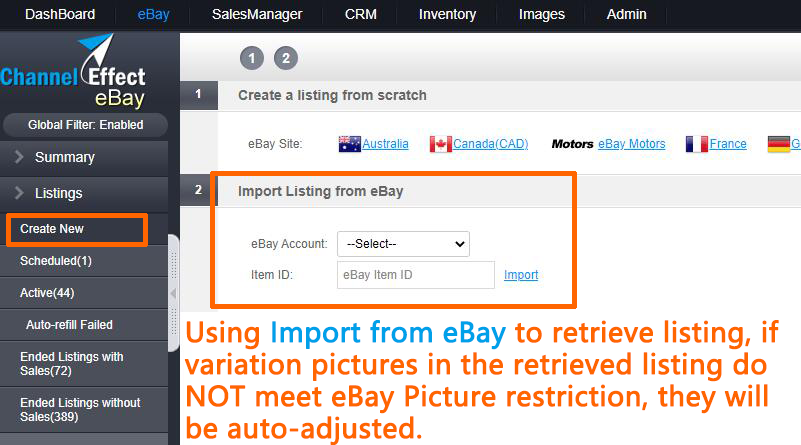
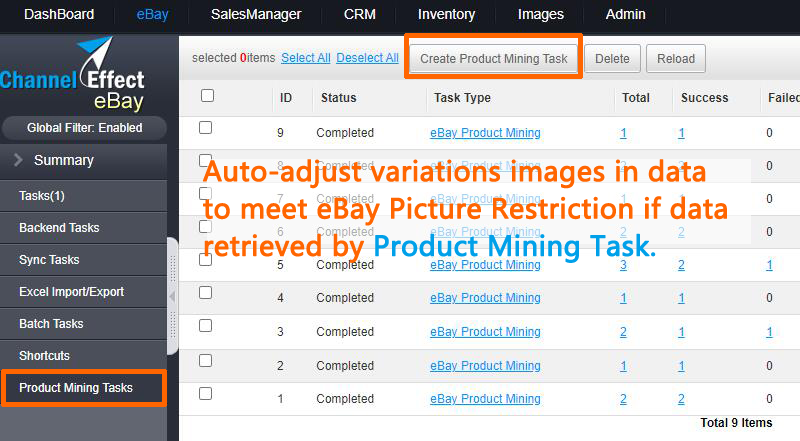
If the pixels of variation images in the retrieved listings are lower than the restriction of eBay launching, CE system will auto-adjust the picture to meet the minimum requirements of eBay launching, so that they can be successfully uploaded to eBay Plateform.
Because the automatic adjustment may cause the picture blurring, only variation pictures which are lower than eBay restriction will be handled.
If any of the 12 main pictures is lower than eBay restriction, the picture will NOT be handled. And it will fail to launch with the error message as below:
Error: Buyers love large photos that clearly show the item, so please upload high-resolution photos that are at least 500 pixels on the longest side.
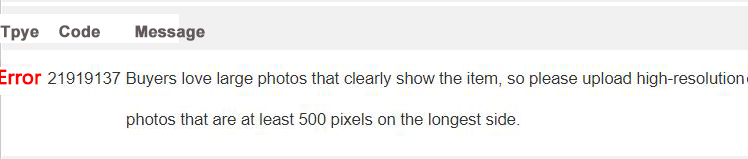
Updated Time: 2021.01.04
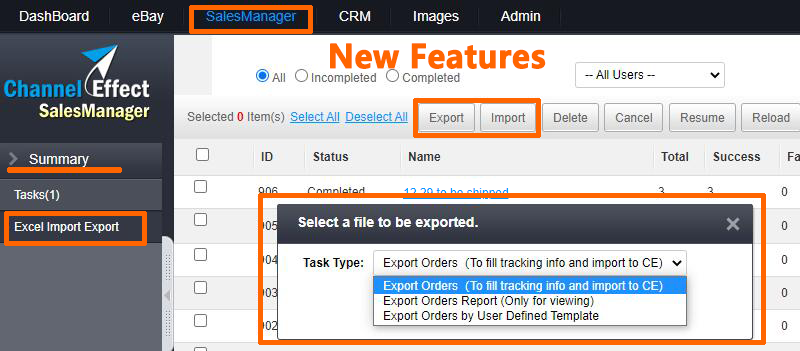
Export Orders(To fill tracking info and import to CE): suitable for waiting shipment orders to be exported. Users can fill tracking information and shipping status and then import the file to make shipping status revision to eBay.
Export Order Report (Only for viewing): suitable for exporting orders to make some statistic.
Export Custom Template Orders (To import drop shipping supply sys):suitable for drop shipping orders. Users may export orders according to the custom order template and then import other order processing system. First of all, user need to click on SalesManager->Settings->Order Export Profile, and customize order columns and generate export order template.
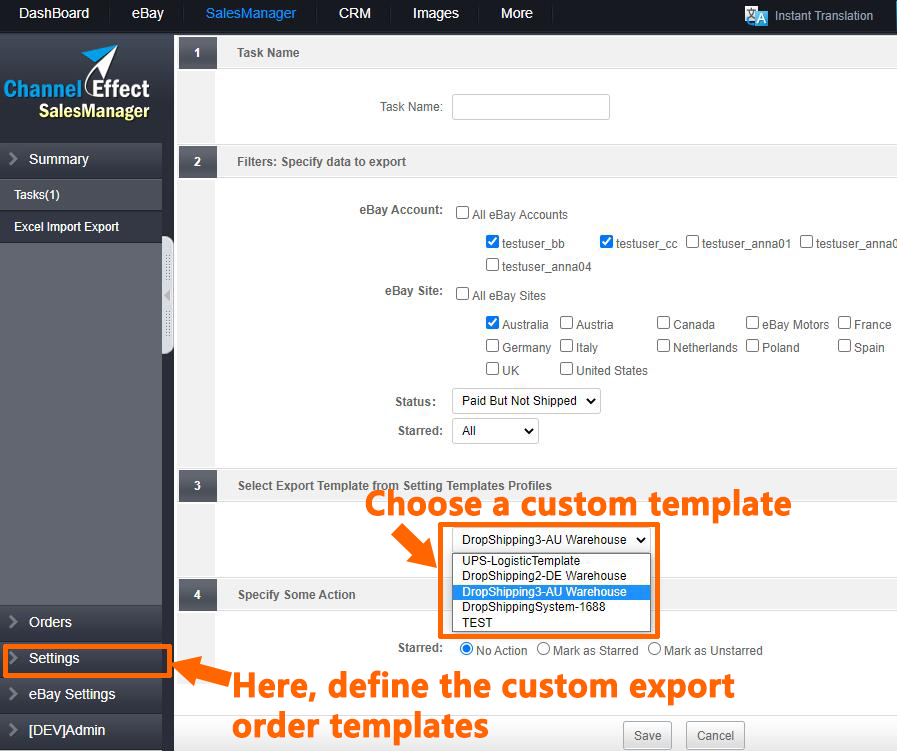
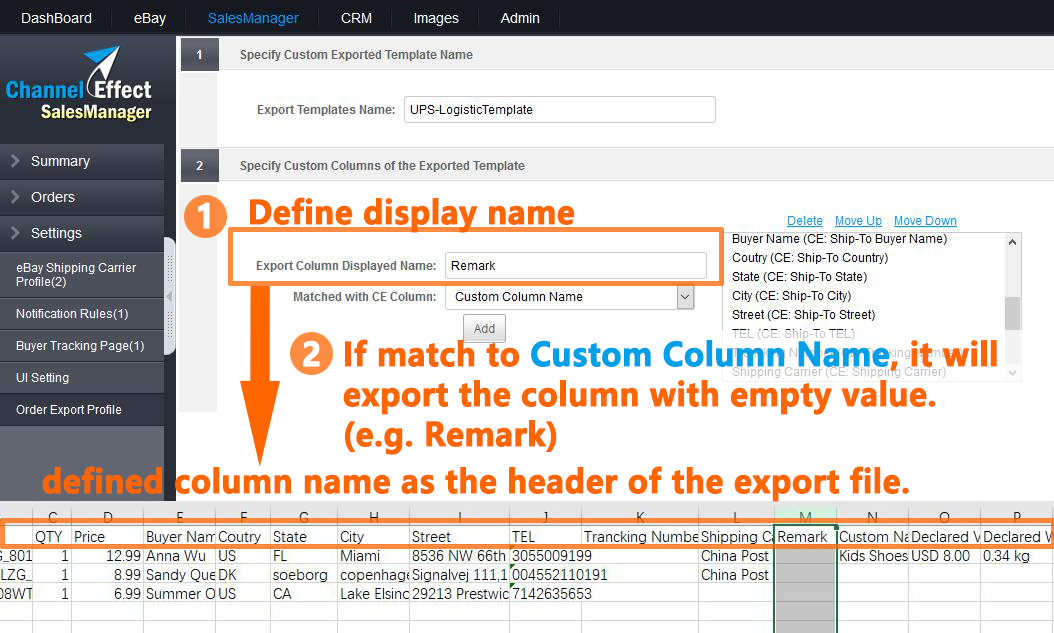
Summary: Filling Item Specifics information by Excel revision way is suppported.
Features: Just filling missing required attributes values is supported.
Use Case: Item Specifics often change for example, some attributes may be change to be required. sellers need to fill the values for these required attributes to not affect revising other information of listings.
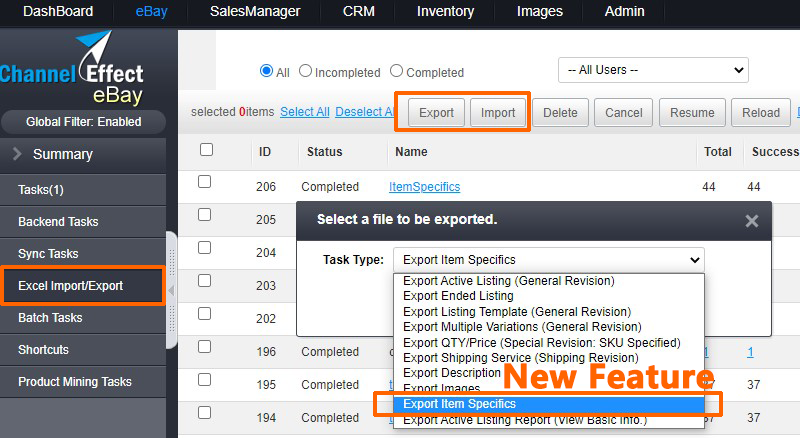
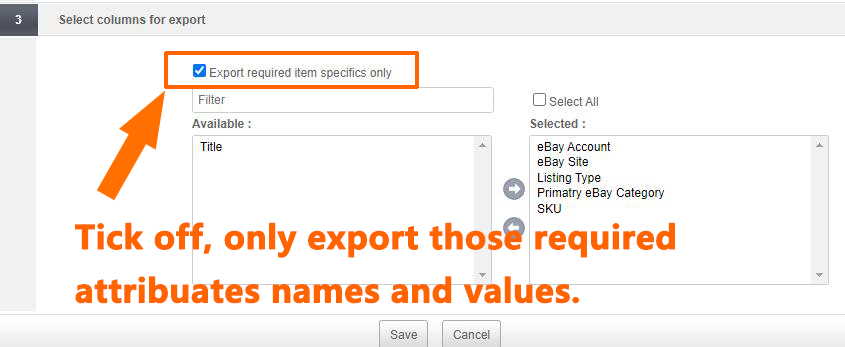
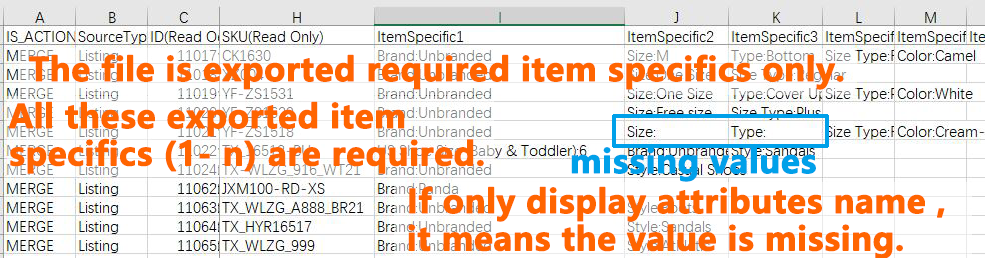
Optimization 1: Copy of Item Specifics information is supported when performing CopyAs cross eBay sites. The attributes which are supported will be pre-filled as value, otherwise, the attributes and values will be regarded as custom attributes.
Optimization 2: Copy of Varations information is supported when performing CopyAs cross eBay sites. Sellers don't need to re-set variations information
.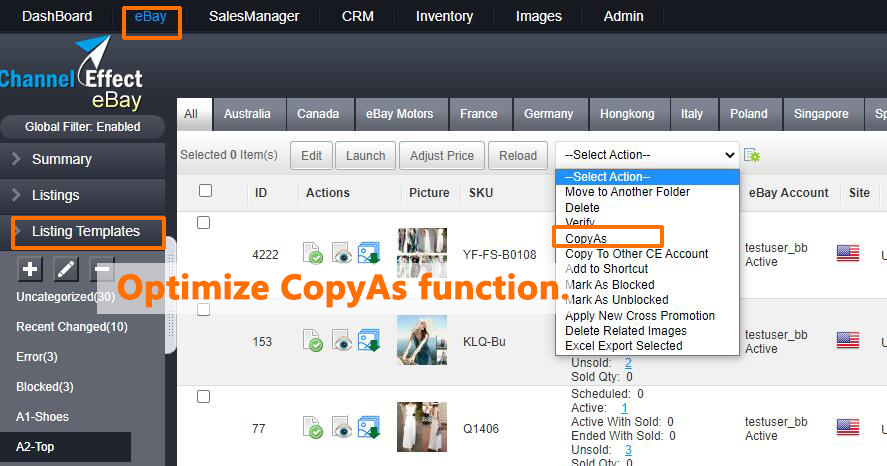
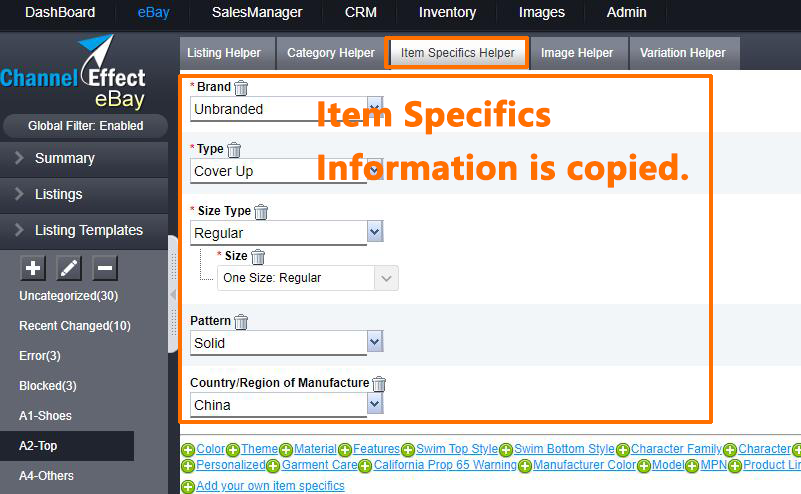
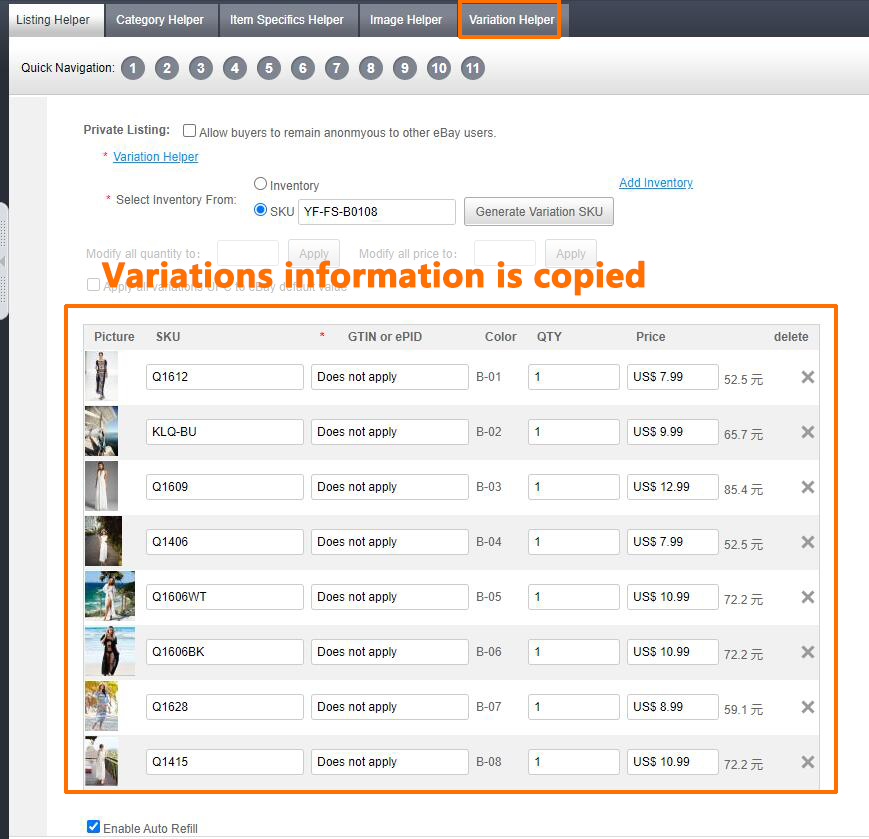
Easy to turn ON/OFF best offer in bulk.
Easy to set best offer pricing rules based on fixed pricing.
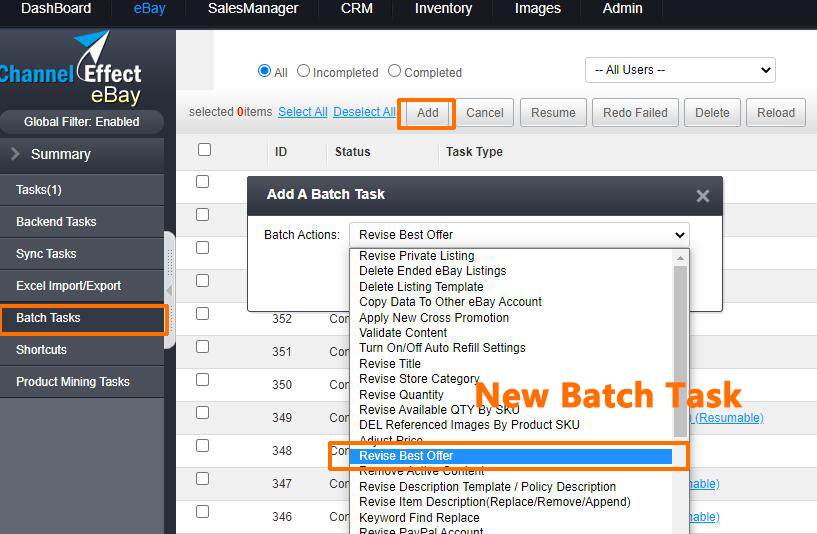
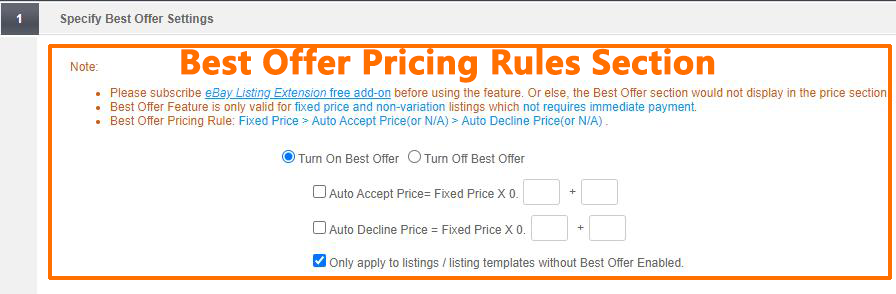
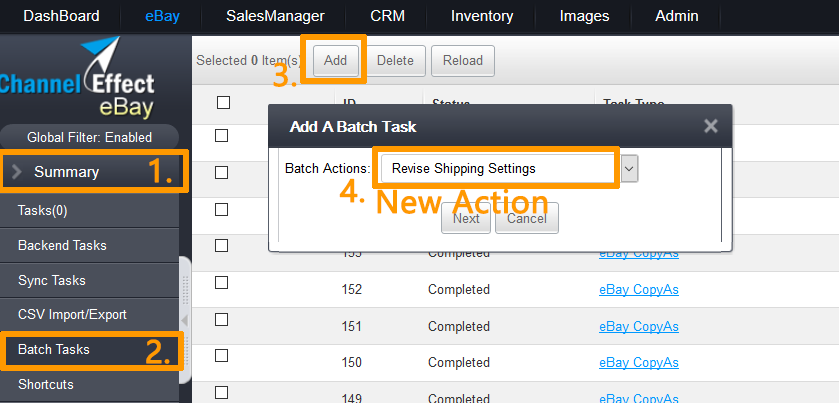
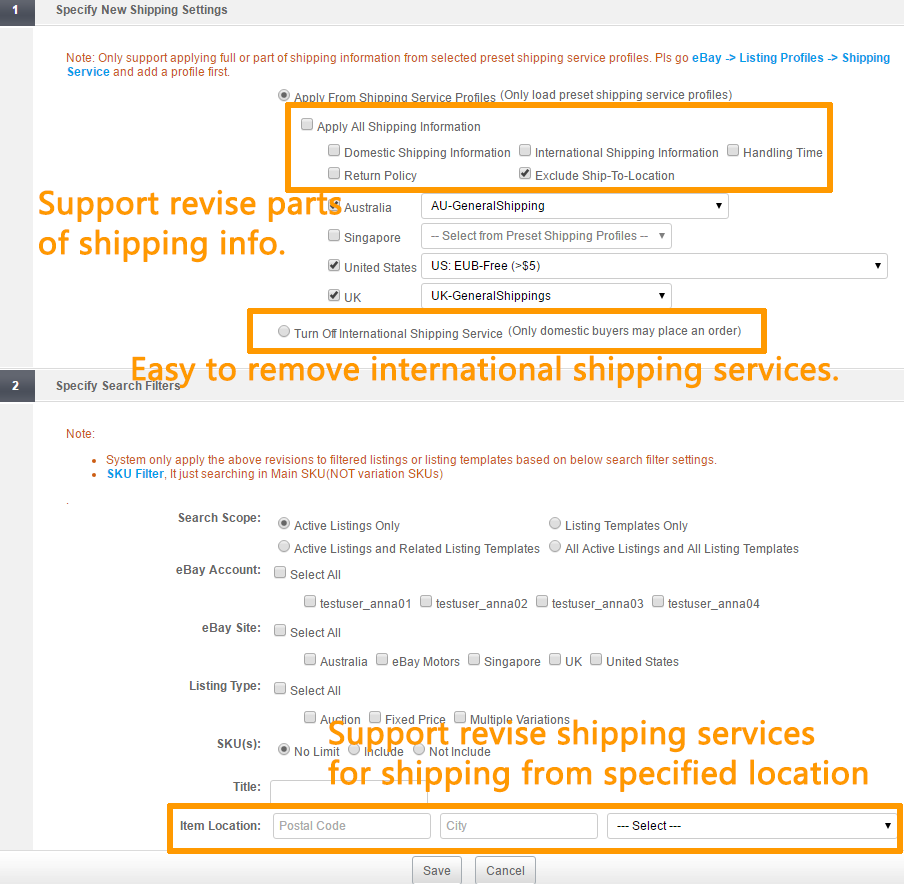
Support making modifications for parts of shipping information, including domestic shipping services, international shipping services, handling time, exclude ship-to locations and return policy.
Support removing international shipping services by turning off option.
Support making modifications for some listings located on specified location.
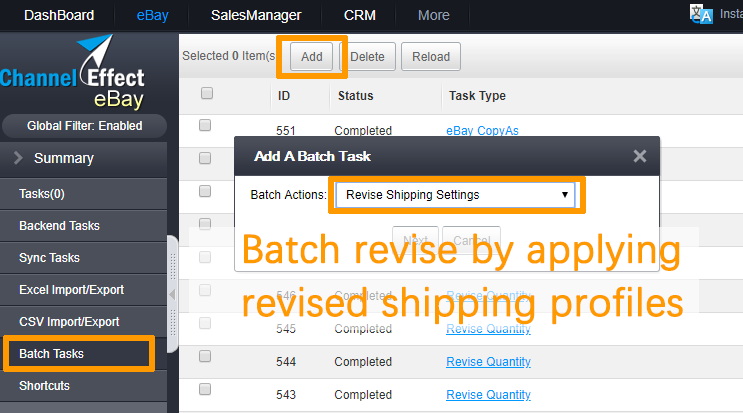
Step 1. Go to eBay -> Listing Profiles -> Shipping Services, edit the shipping service profile.
Step 2. Go to eBay -> Summary -> Batch Tasks, click on Add to create a revise shipping service task.
Step 3. Configue the task settings.
Step 4. Save the task. System will begin to process it. in backedn.
Step 1. Click on eBay -> Listing Profiles -> Shipping services, then revise Exclude Ship-To Location or create a new shipping service with exclude ship-to location info.
Step 2. Click on eBay -> Summary -> Batch Tasks, Add a new Revise Shipping Settings task.
Step 3. Click on Next button and tick off Exclude Ship-To Location and choose the profiles to be applied.
Step 4. Specify search filter to choose which listings/listing templates to be revised.
Step 5. Click on "Save" and sbumit the batch task to background. System will process your task request.
Step 6. Click on "Reload" button to check the status of your task.
If a seller ship their goods to overseas warehouse and only shipping to local buyers, seller may tick off Turn Off International Shipping Service to exclude non-local buyers place orders.
Meanwhile, seller may use another batch action: Revise Item Location to update in batch and let buyers know your items in local.
Easily complete data modification with the help of powerful editing mode of Excel.
Support seaching data accourding to task status, operator and task type.
Support paging display, support cross-page selection.
Support role control, only display tasks which are created by users who have the same role with the login user.
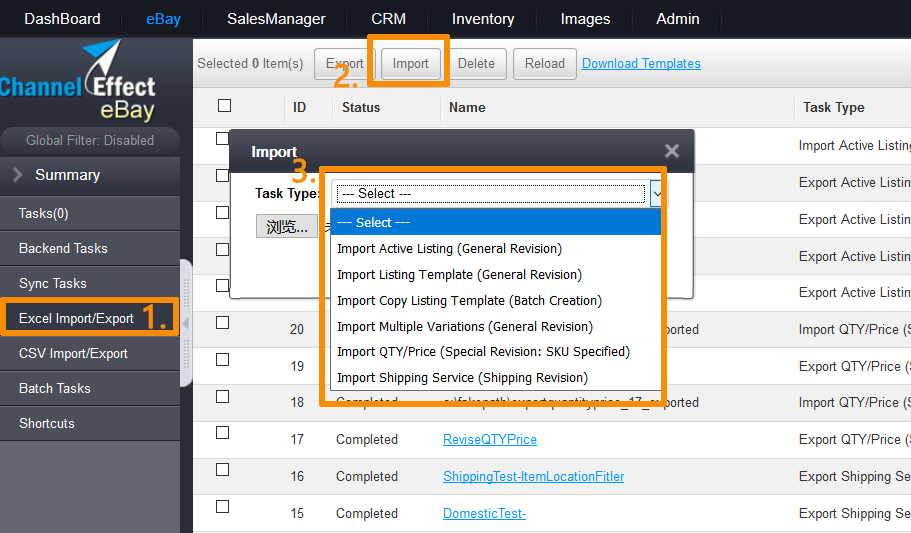
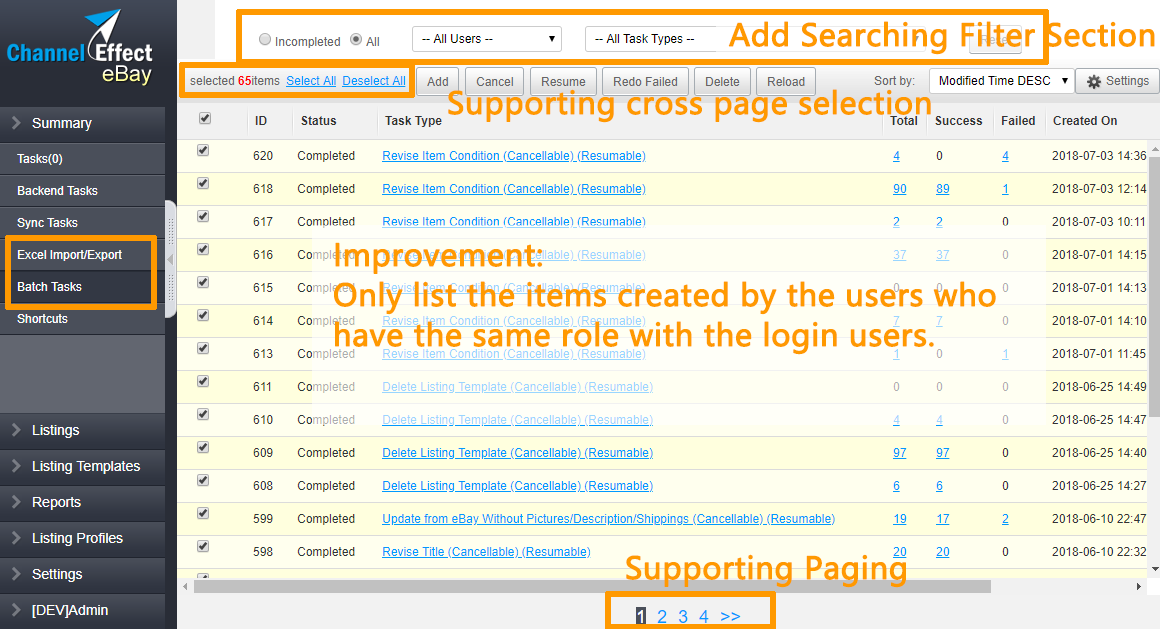
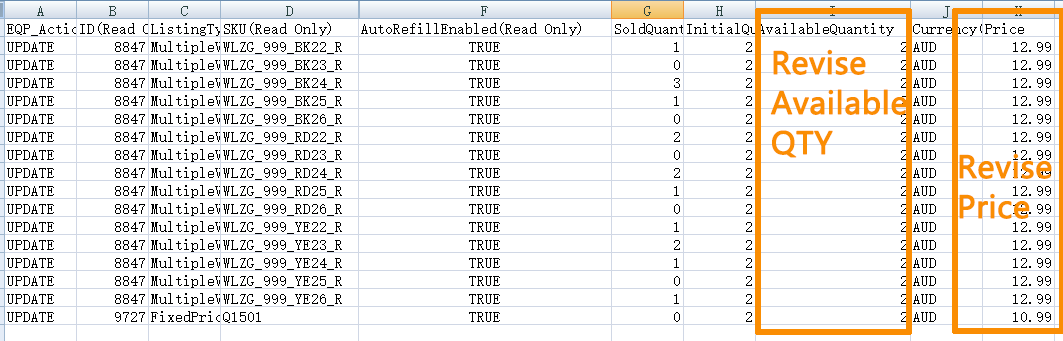
* Export/Import Active Listings/Listing Templates: exporting active listigs or listing templates to revise basic item information such as Title, SKU, Price, Available QTY, Handling Time, UPC/EAN/ISBN, MPN, etc.
* Export/Import Mulitple Variations: Support exporting multi-variation to revise variation SKU, price, available QTY, UPC/EAN/ISBN.
* Export/Import QTY/Price: A special revision which may successfully revise price and available QTY for active listings, including variations, even if your account is limited by some constriction(eg. category constriction, etc.)
* Export/Import Shipping Service: Support off-line revise domestic/international shipping services, shipping cost, ship-to location, etc.
* Export/Import Description: Support exporting Descriptions by filling description source code or description profile name, including ItemDescription, PaymentDescription, ShippingDescription, ReturnPolicyDescription, and AboutUsDescription.
* Export/Import Images: Support exporting 12 main images for modification by filling Image ID or Image URL.
* Export/Import Item Specifics: Support exporting Item Specifics for modification. Especially suitable for filling missing required item specifics.
* Import Copy Listing Templates: Support creating similar listing templates according to specified listing template IDs.
* Import QTY/Price by Specified ItemID/SKU: Support revising avaialble QTY/Price according to specified SKU or eBay Item ID.
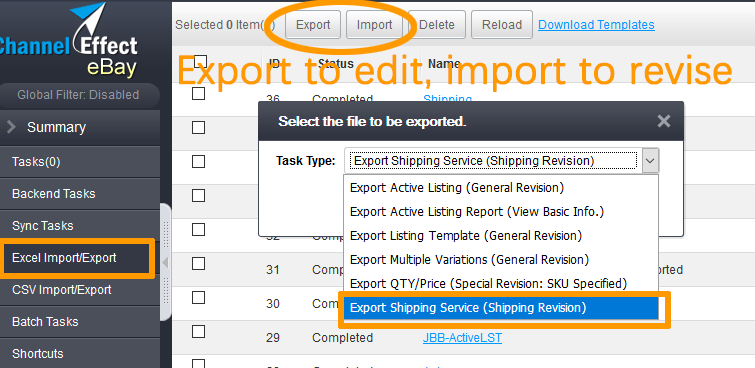
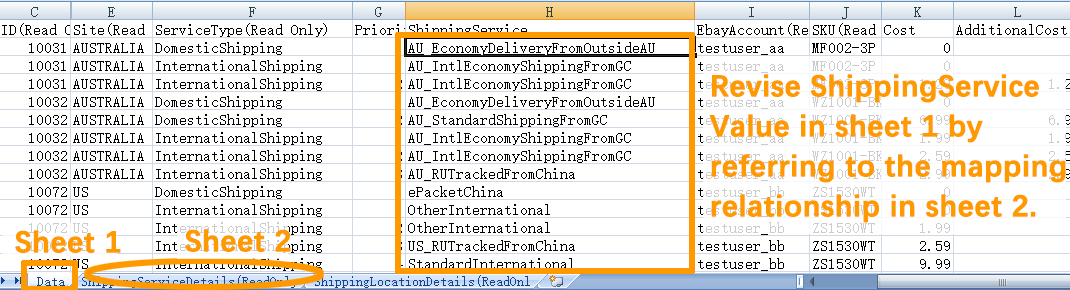
* Point: Sellers may use the powerful edited functions in Excel to quick replace the shipping services value.
* Recommendation: If a listing provides mulitple shipping services, but seller only want to revise some of them. We recommended this solution.
Step 1. Go to eBay -> Summary -> Excel Import/Export and export the listings to an excel file which to be revised.
Step 2. Revise shipping services in the first Data sheet by referring the mapping relations of eBay shipping services and description in 2nd sheet.
Step 3. Save the file and import it to system.
Step 4. System begin to process the revision in backend.
* Support revising Description Template, Item Description, and policies description which are displayed in CE basic templates including Payment, Shipping, Return Policies, About Us.
* Support applying profile name or entering HTML code to revise policy descriptions.
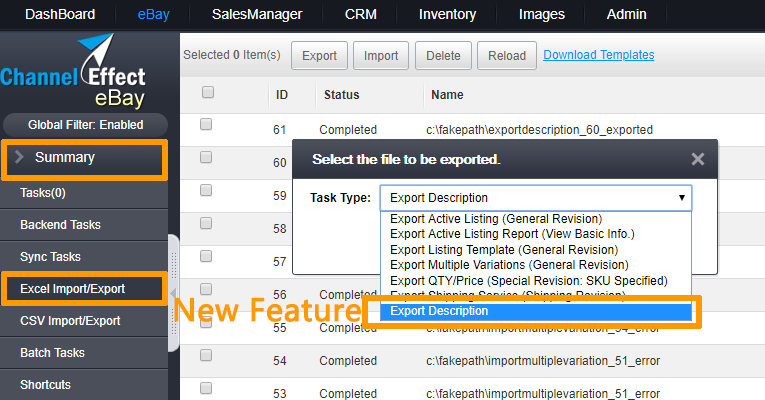
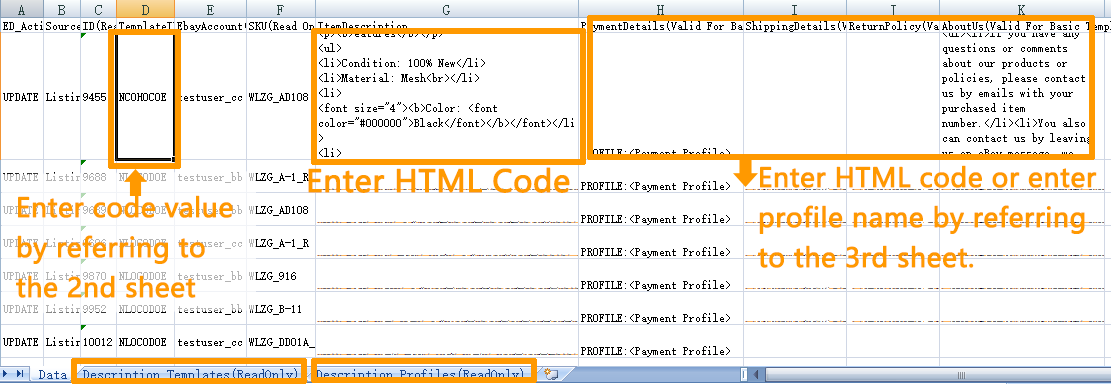
Pls kindly note, the feature is only for listings/listing templates which using or to be using CE New basic templates.
Step 1: Pls go Summary -> Excel Export/Import, then click on Export button and choose Export Description task type.
Step 2: Choose which listing/listing templates to be exported.
Step 3: Download the exported file. Modify Template ID value by referring to the 2nd sheet, modify item description by entering HTML code directly, modify the policies description by entering HTML code or entering profile name by referring to the 3rd sheet.
Step 4: Save the excel file and import it. CE system will revise the value to CE and apply to eBay plateform at the same time.
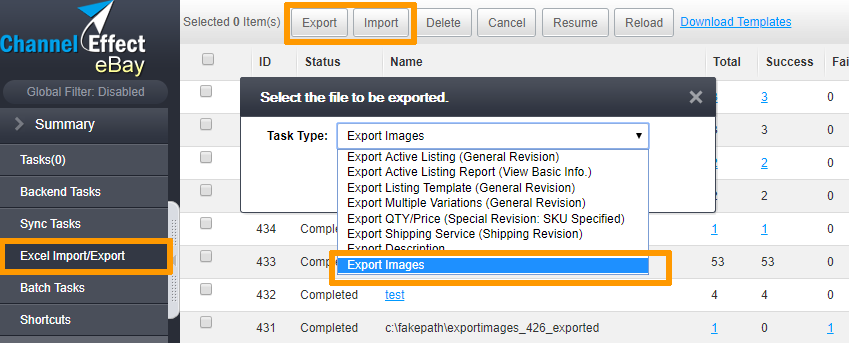
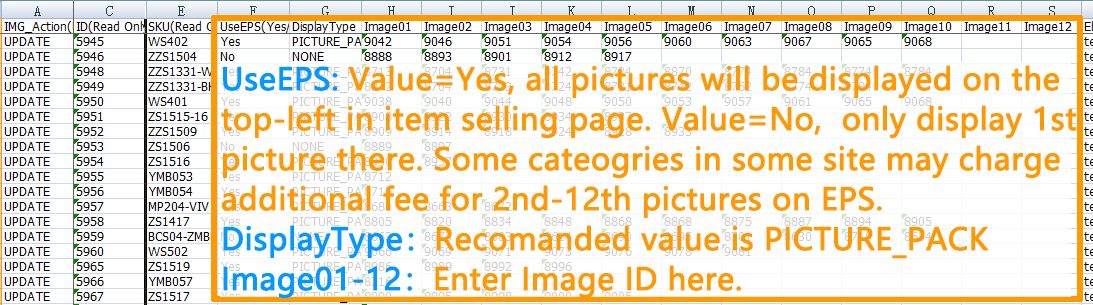
* Support revising 0-12 main pictures by enter image id via using Excel Import Export Images.
* Support setting whether use eBay Picture Server(EPS) or not. Support setting display type value for picture hosting on EPS
* Support specify 3 image folders as referring sheet to export image information
Summary: Filling Item Specifics information by Excel revision way is suppported.
Features: Just filling missing required attributes values is supported.
Use Case: Item Specifics often change for example, some attributes may be change to be required. sellers need to fill the values for these required attributes to not affect revising other information of listings.
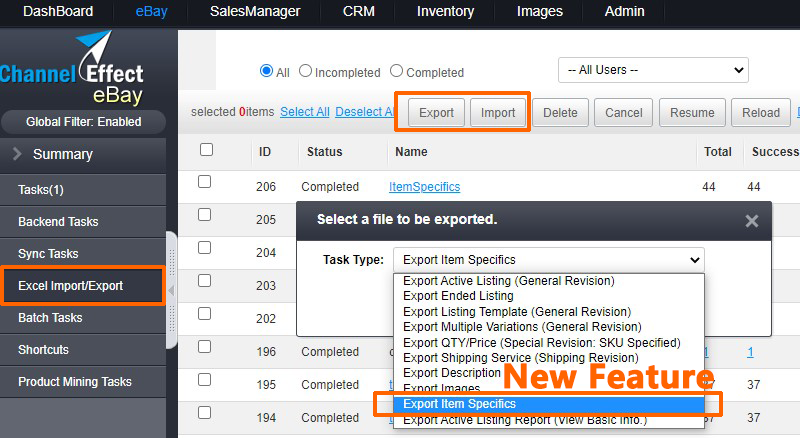
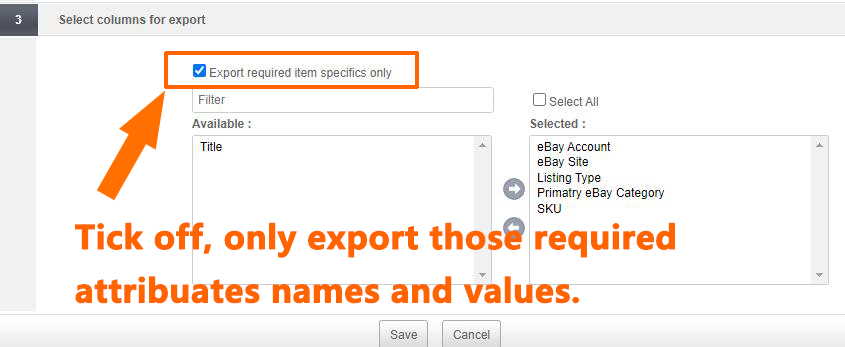
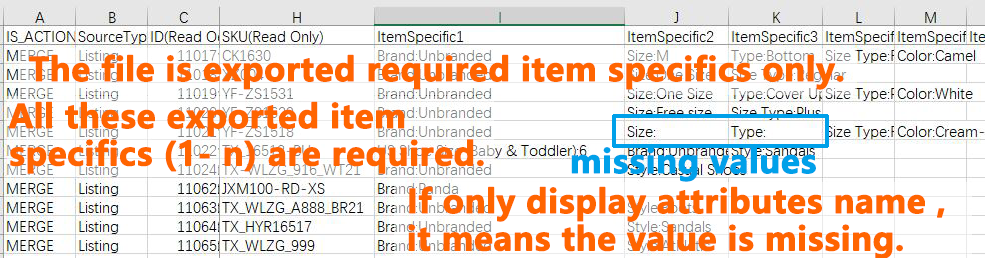
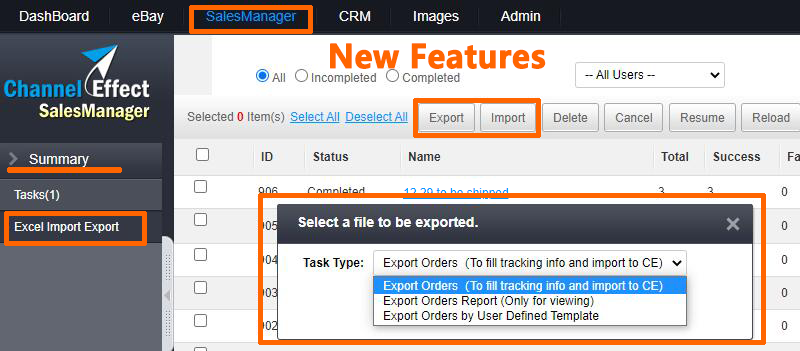
Export Orders(To fill tracking info and import to CE): suitable for waiting shipment orders to be exported. Users can fill tracking information and shipping status and then import the file to make shipping status revision to eBay.
Export Order Report (Only for viewing): suitable for exporting orders to make some statistic.
Export Custom Template Orders (To import drop shipping supply sys):suitable for drop shipping orders. Users may export orders according to the custom order template and then import other order processing system. First of all, user need to click on SalesManager->Settings->Order Export Profile, and customize order columns and generate export order template.
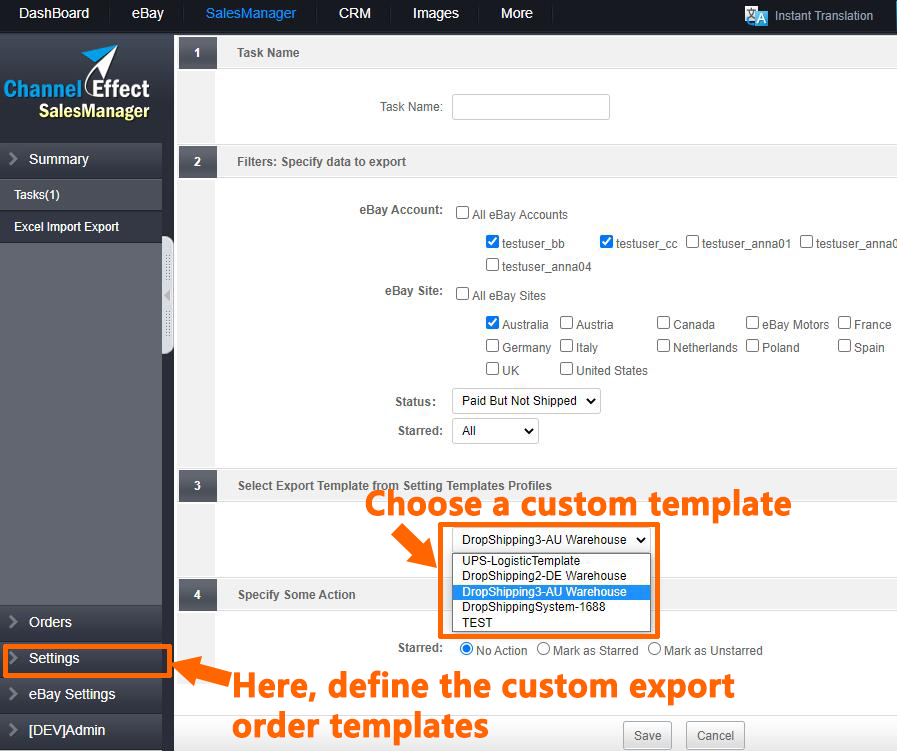
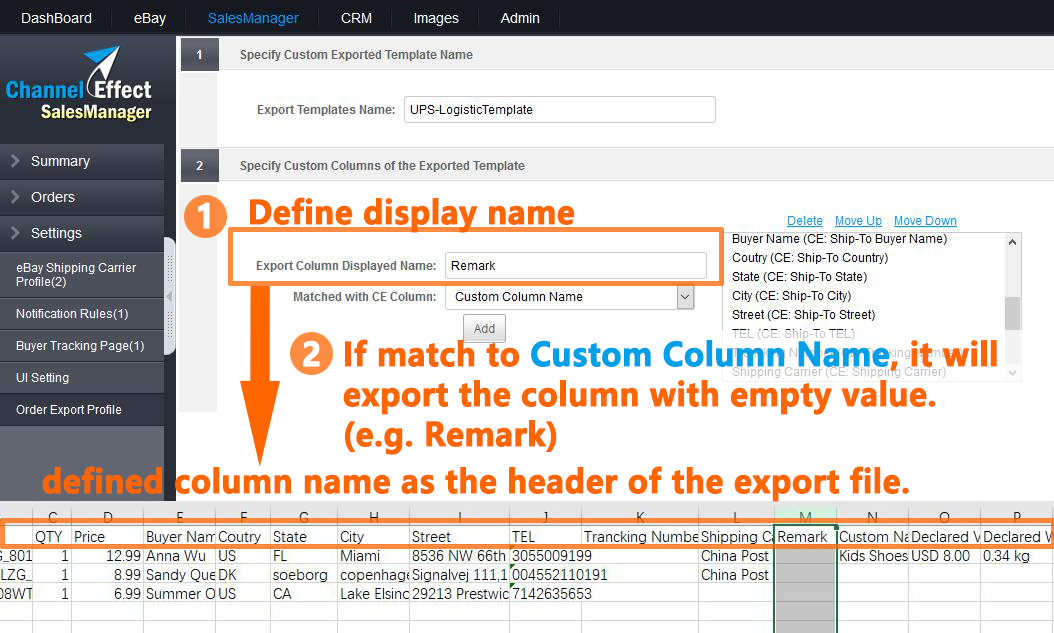
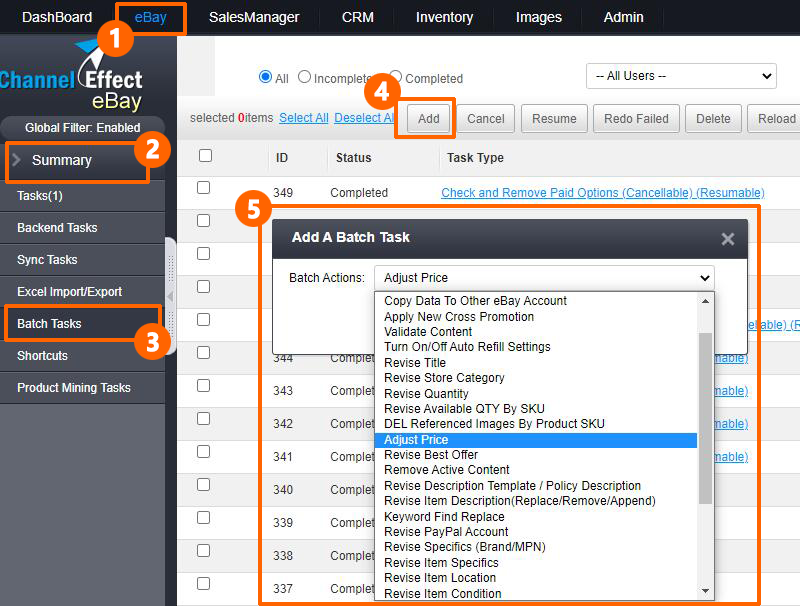
Path: eBay -> Summary -> BatchTasks.
Provide different functions to complete some modification or deletions for some listings/listing templates
More batch actions will be provided.
Limited to Professional+ Package subscribers or Batch Task Toolkit Add-on subscribers
Summary: For active listings, sellers may create a new batch task Revise Available QTY By SKU to revise available quantity according to specified SKU including variation SKU.
Use Cases: For example, if some SKU sold out, sellers can easilly revise to 0 by specified SKU here.
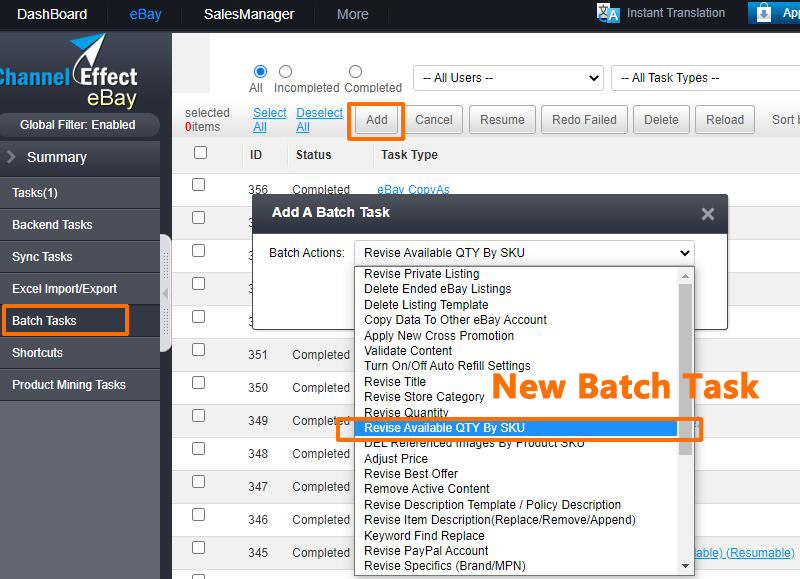
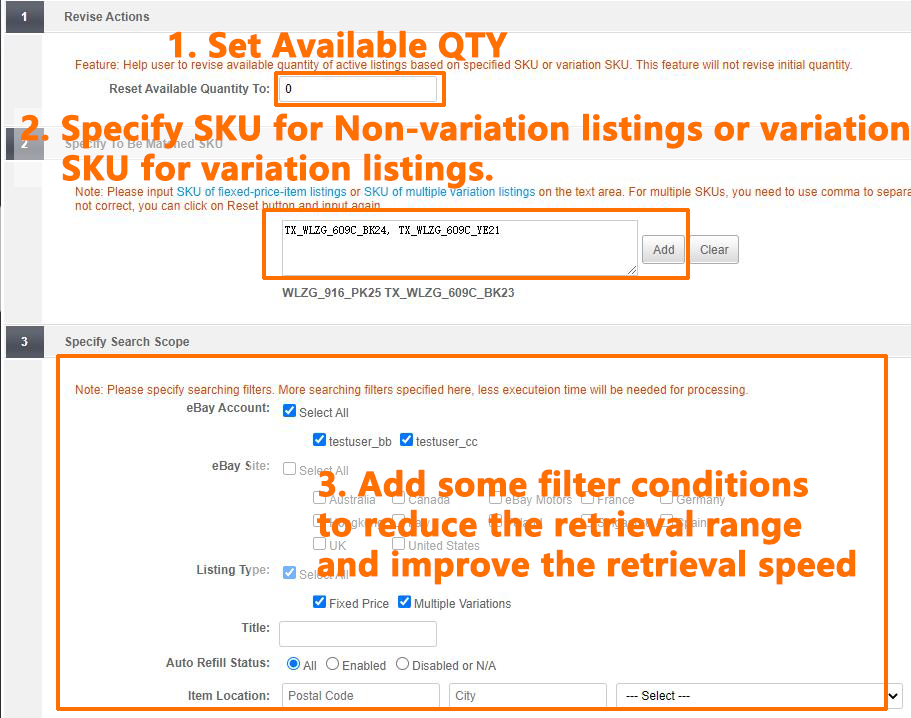
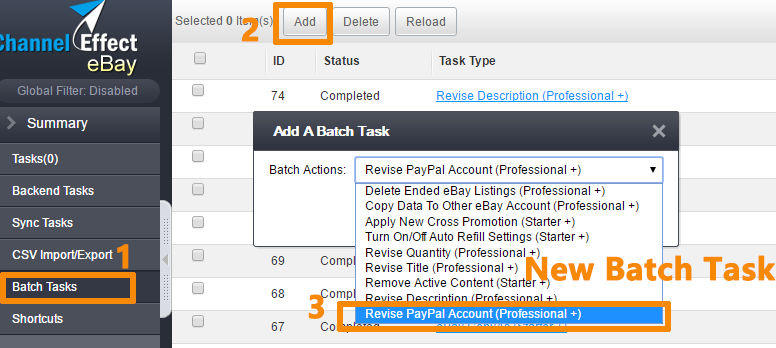
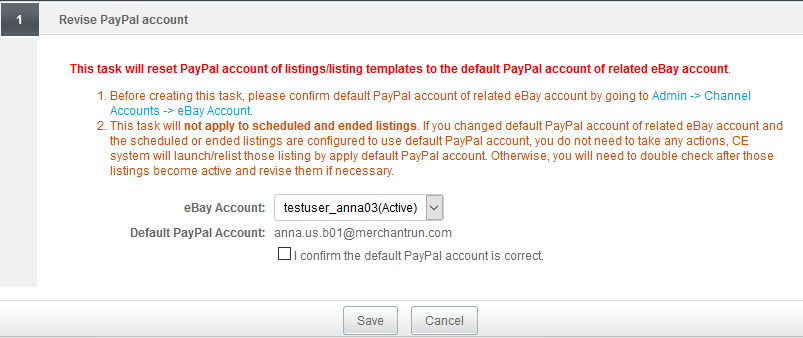
1. Before creating this task, please confirm default PayPal account of related eBay account by going to Admin -> Channel Accounts -> eBay Account
.2. It will apply to all active listings and listing templates.
3. It's NOT apply to scheduled and ended listings.If you changed default PayPal account of related eBay account and the scheduled or ended listings are configured to use default PayPal account, you do not need to take any actions, CE system will launch/relist those listing by apply default PayPal account. Otherwise, you will need to double check after those listings become active and revise them if necessary.
On the basis of not changing the original PayPal account, sellers can easily set or cancelled immediate payment through batch task tool.
As immediate payment only support in PayPal Method or new eBay Payment Method(Payoneer), the modification will be failed if sellers set to "request immediate payment" for other payment Methods.
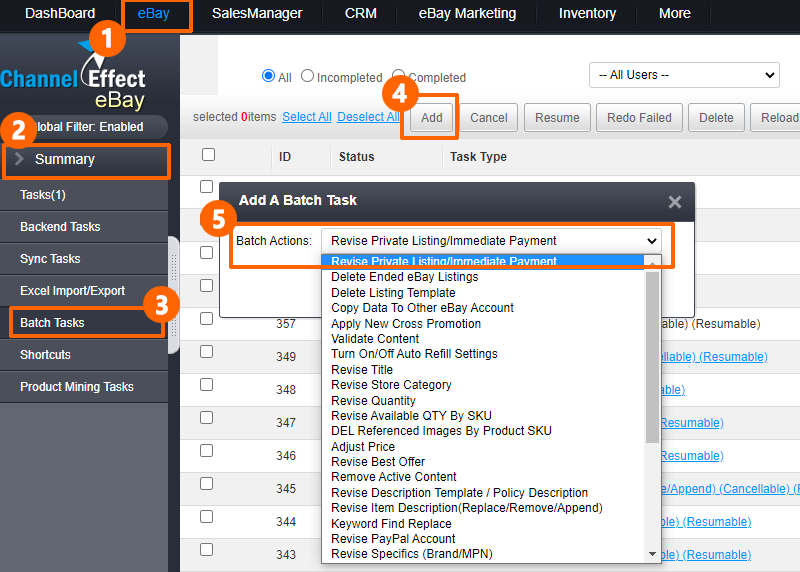
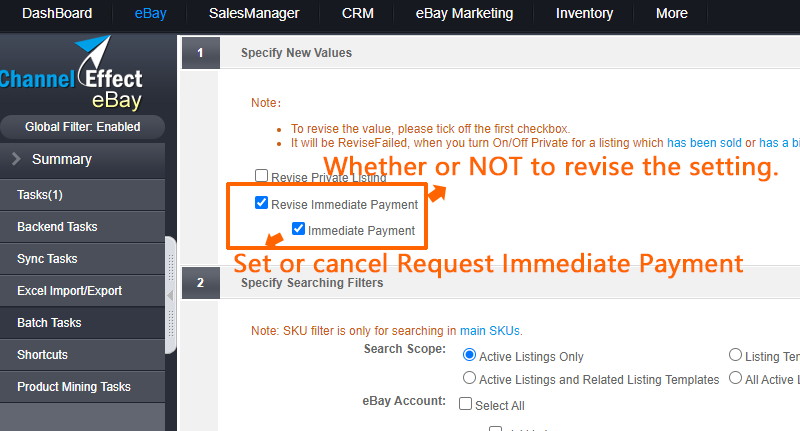
Updated Time: 2021.05.07
Support replace with No Active Content Template
Support remove active content which hidden in descriptions
Simple setting and backed running design to saving managerment time
Support replace to different templates by different filters.
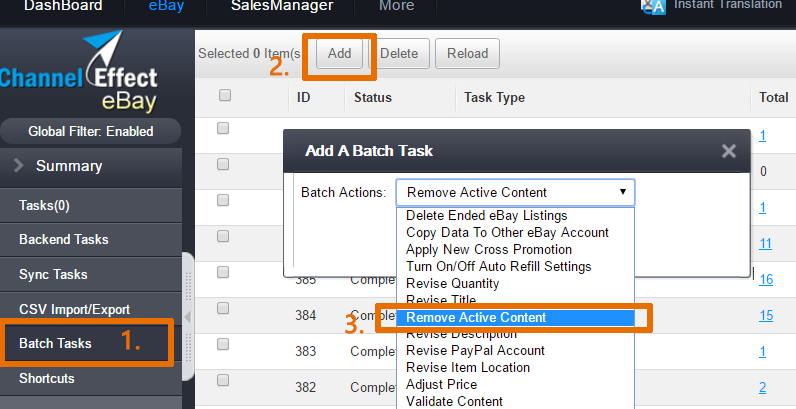
According to eBay Link Policy and Update industry requirements for secure content - HTTPS announcement, CE enhanced Remove Active Content batch task to help sellers to corrected description content by removing illegal links, non-HTTPS and converting non-HTTPS with specified domain keyword to HTTPS.
* Convert Old CE Image URL To Https: Tick it off, if you are using CE hosting images URLs on the description directly(Copy/Paste CE hosting image URL to description). We will convert those image URLs to HTTPS enabled URLs. This option will not apply to images URL that you got from right click images from CE system because they are not the correct way for refering your images.
* Convert To Https Images: Please confirm your 3rd-party image hosting service provider and make sure their server support HTTPS protocol. If they do support HTTPS, please tick it off and provide the domain name of the 3rd-party image hosting server for filtering URLs from description, for example: pics.ebaystatic.com. System will convert matching URLs to HTTPS URLs. If you use multiple 3rd-party image hosting services, you can use ,(comma) to separate those keywords.
* Remove Links Violated eBay Link Policy: Tick it off, it will remove links which violate eBay Link Policy (include mailto: link). Some links are in eBay white list are allowed and won’t be removed. Such as some eBay internal links and some links when linking to Product Videos, Freight Shipping Services, Other legally required information.
* Remove Non-Https Images: Tick it off, it will remove images and external style sheet if hosting URLs are not HTTPS enabled. To align with new industry security standards, eBay will begin exclusively using the HTTPS communications protocol to send and receive information between your desktop browser or mobile device and our site from October, 2017.
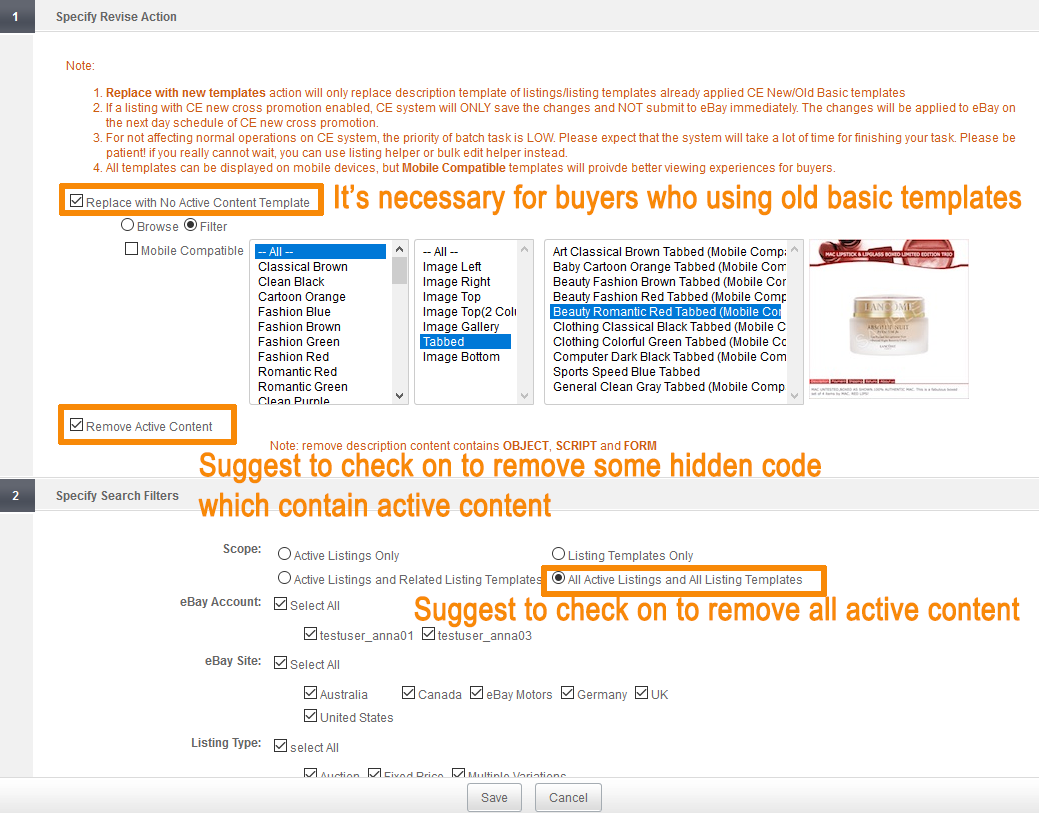
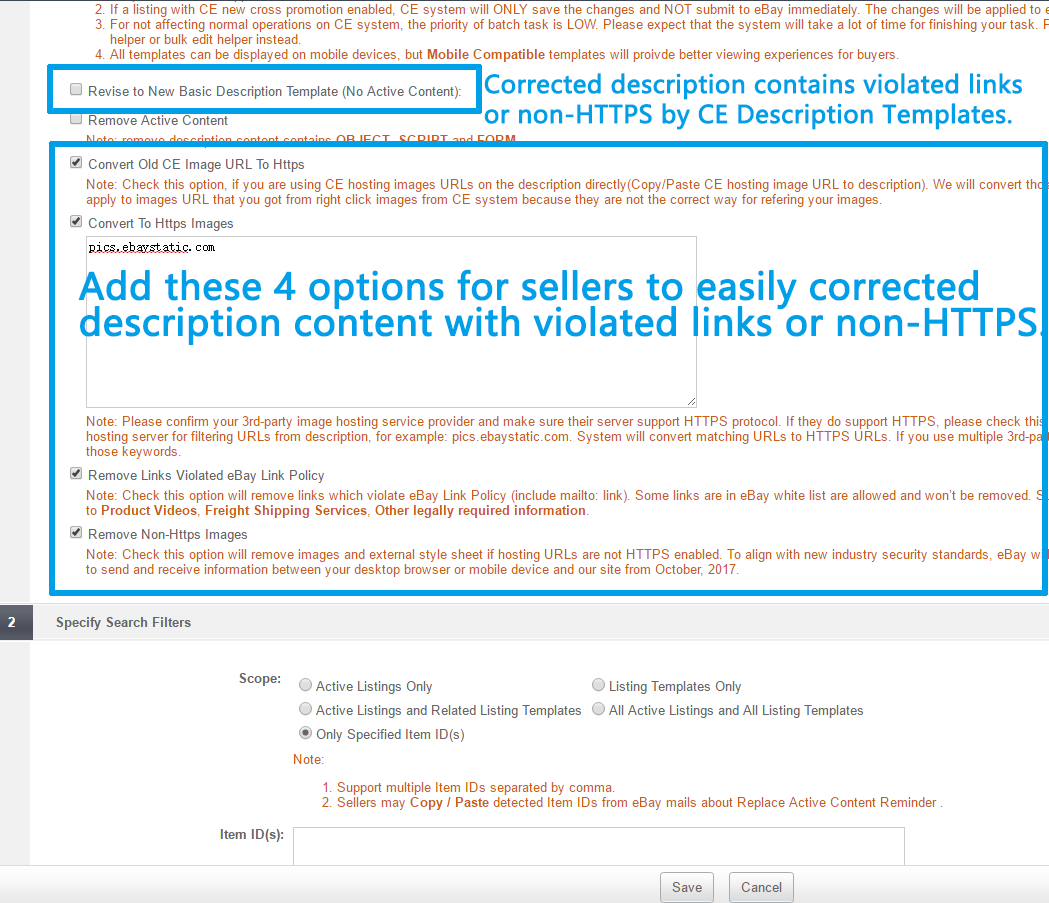
Step 1: Add a new batch Remove Active Content task by going to eBay -> Summary -> Batch Tasks.
Step 2: Check on Replace with No Active Content. (It's necessary for sellers who are using old basic templates in active listings/listing templates )
Step 3: Suggest to check on Remove Active Content. According to recent users feedbacks, some active listings which used another 3rd party tool contain active content code.
Step 4: Specify filters on searching listings / listing templates.
Step 5: Click on Save button to running the task in backend
Note: If a listing with CE new cross promotion enabled, CE system will ONLY save the changes and NOT submit to eBay immediately. The changes will be applied to eBay on the next day schedule of CE new cross promotion.(Max Waiting Time: 0-24 hours
Limit to Starter or above packages
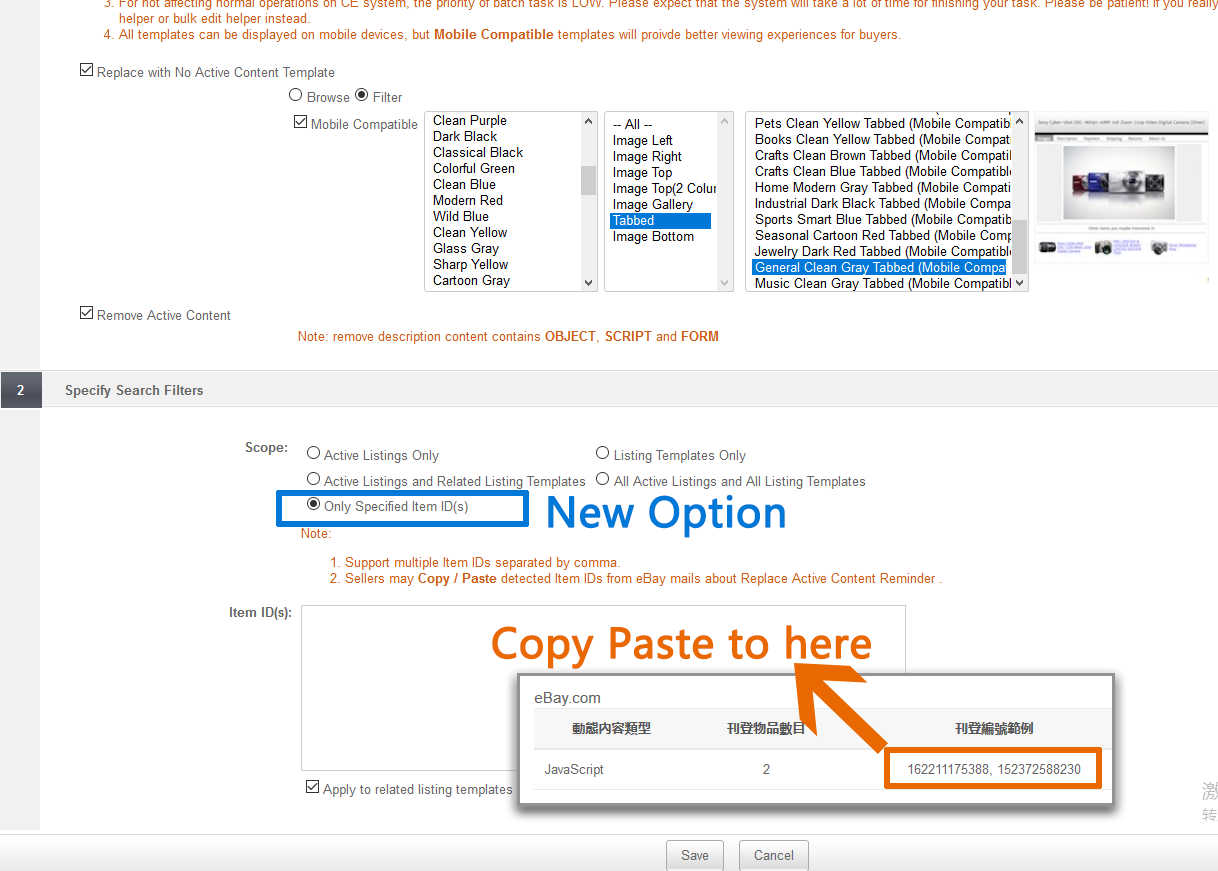
users may copy paste detected eBay Item IDs which contain active content from eBay Mails to specified eBay Items IDs text area, and system only remove active content for these specified active listings
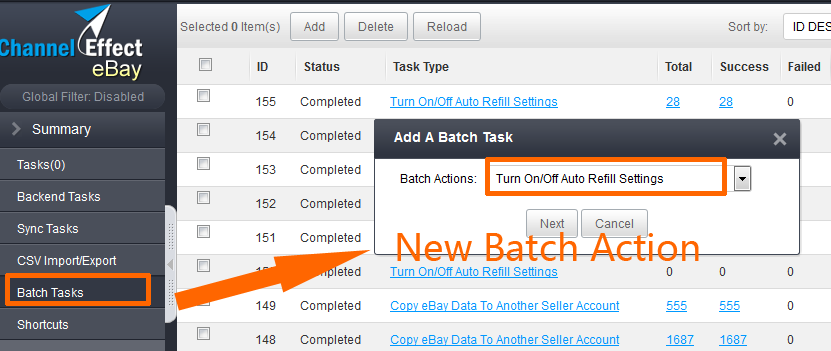
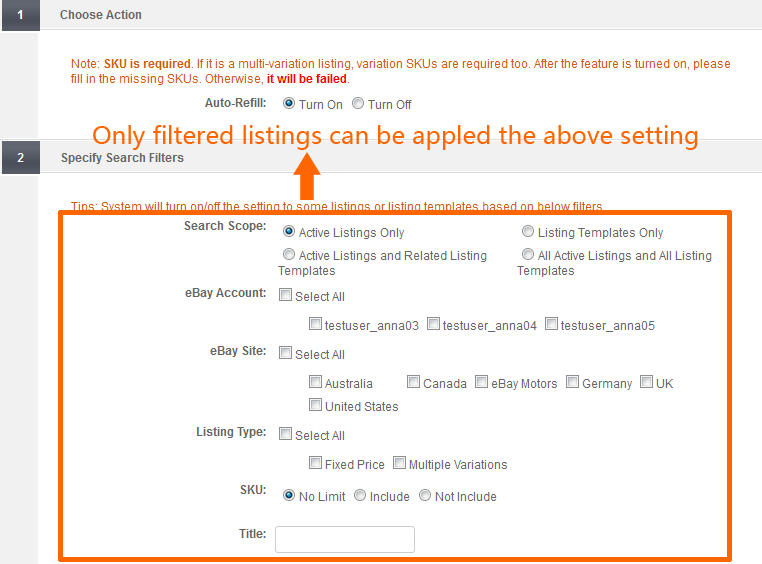
1. Under the menu: eBay -> Summary -> Batch Tasks, add a new batch task Turn On/Off eBay AutoRefill
2. To use the feature, pls go to App Market and subscibe eBay AutoRefill add-on first.
3. Make sure SKUs specified for each variations before turn on eBay Autorefill setting since SKU is required for AutoRefill features.
4. Add review result page by click on hyperlinks under success/failed statistics.
5. With batch task feature, you don't need to select listing page by page for performing certain actions. You just add a batch task and specify action with filters and the system will search all listings matched the filter and perform action for you.
More convenient to copy data to another seller account than CopyAs function
Specifying seller accouns and exclude filter settings
Copy all data based on filter settings without choose any listing templates
Support new data with the original folder sturcture or to a specified folder
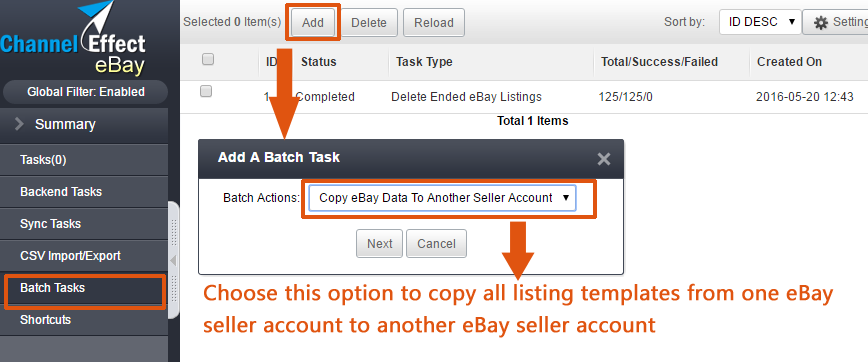
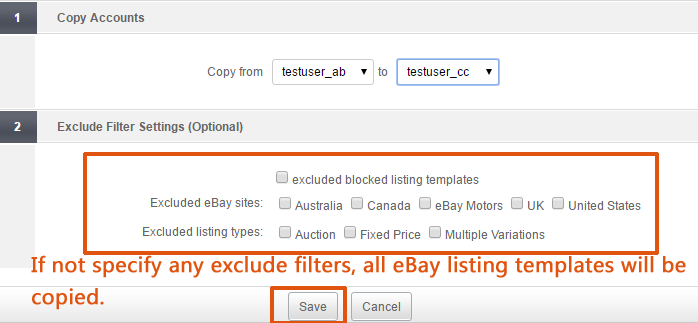
1. If source seller account subscribe to an eBay Store, after copying data, the store categories of the source eBay account cannot be copied to the destination seller account.
2. Support copying data to folders with the original folder structure or to a specified folder.
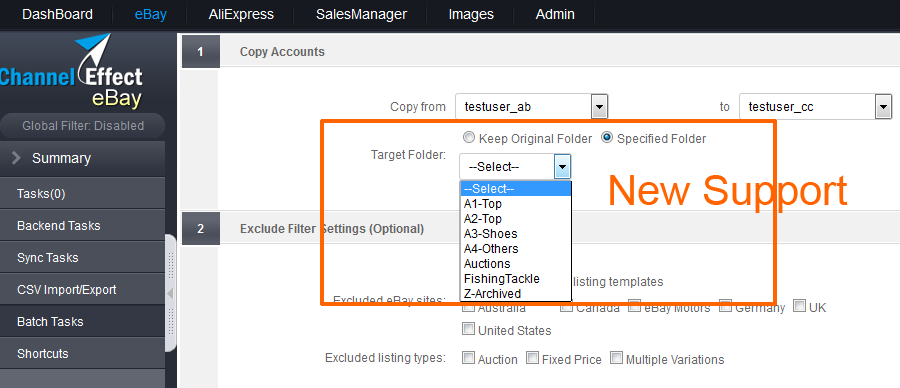
3. choose the option Specified Folder and keep in the option --Select--, new generated listing details will default to "uncategoried" folder.
Support converting DESCRIPTION TEMPLATES to new description templates
Support removing ACTIVE CONTENT which hidden in description
Support making modifications for shipping info, and etc., with profiles.
Support adding new CE Description Template for listings/listing templates
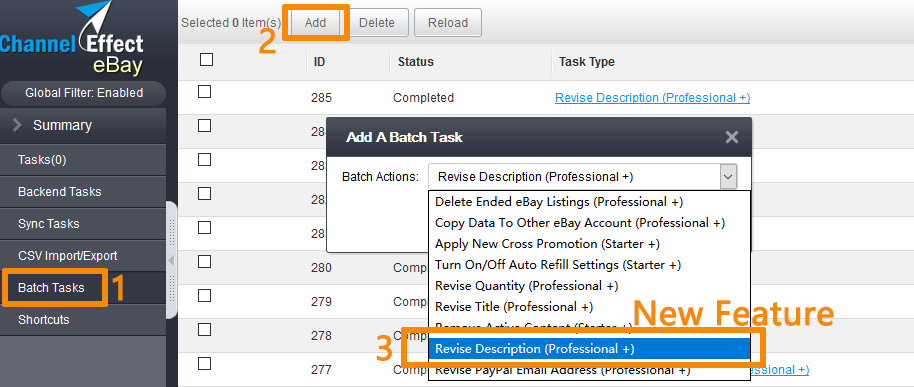
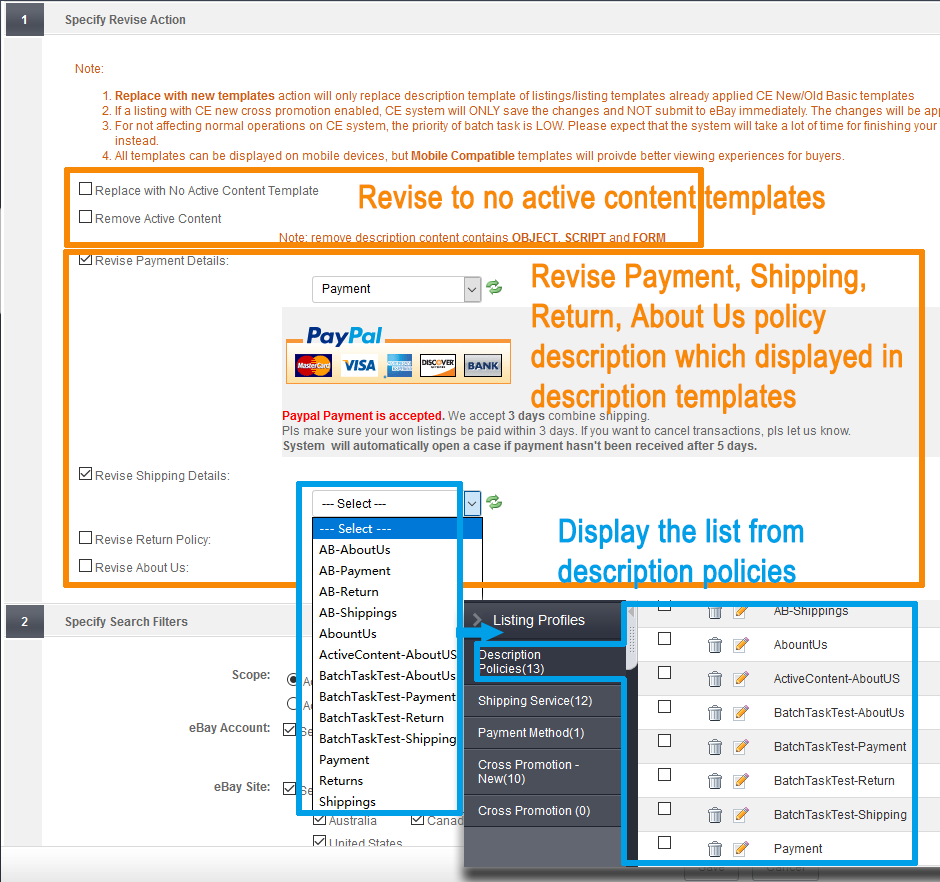
1. To revise PAYMENT, SHIPPING, RETURN, ABOUTUS details, please create description profiles by going to eBay -> Listing Profiles -> Description Policies first
2. If a listing with CE new cross promotion enabled, CE system will ONLY save the changes and NOT submit to eBay immediately. The changes will be applied to eBay on the next day schedule of CE new cross promotion.
3. For not affecting normal operations on CE system, the priority of batch task is LOW. Please expect that the system will take a lot of time for finishing your task. Please be patient! if you really cannot wait, you can use listing helper or bulk edit helper instead.
Just do NOT tick off Apply to listings/listing templates without description templates.
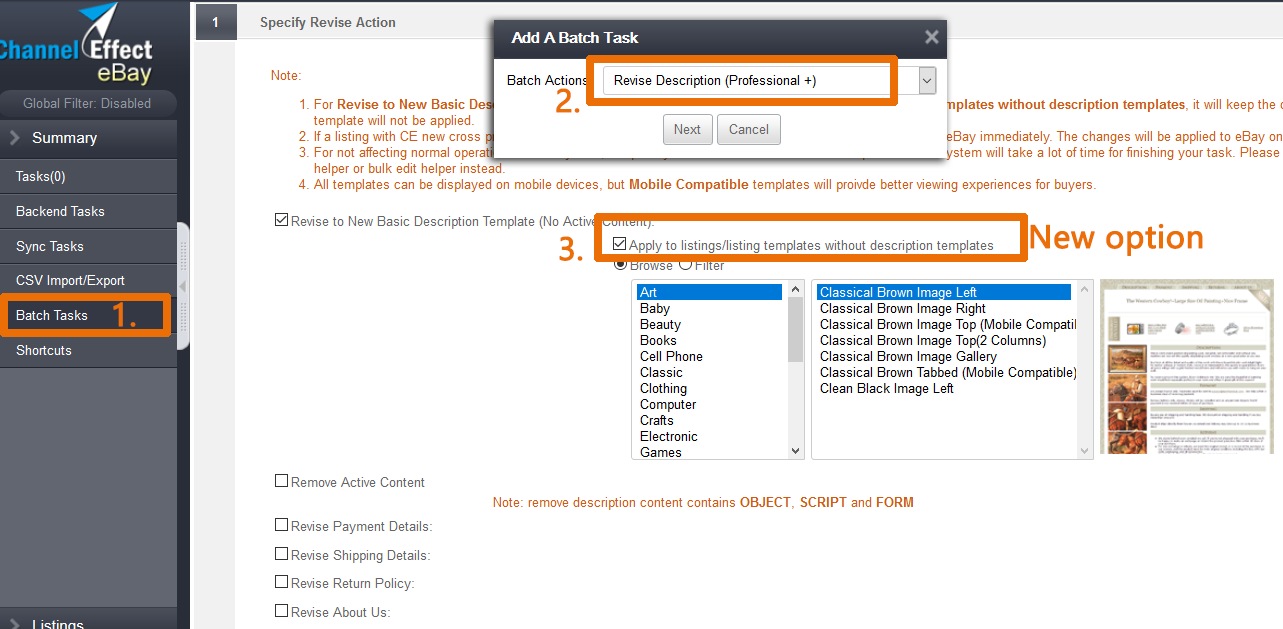
Step 1: Add some business description profiles, such as Payment, Shipping, Return Policy and About Us description by going to eBay -> Listing Profiles -> Description Policies Page
Step 2:Add a Revise Description batch task by going to eBay -> Summary -> Batch Tasks
Step 3: Configurate the revise description task. Tick off Revise to New Basic Description Template and tick off Apply to listings/listing templates without description templates. Meanwhile, Tick off Revise Payment/Shipping/Return Policy/About Us description to make your listing look more standardize.
Step 4: Pick out the listings or listing templates which to be revised in this task.
Support Replace/Remove Title Keywords.
Support Append Keywords as Prefix/Suffix to Title
Support Clear Subtitle
A Very Useful Title Revision Function
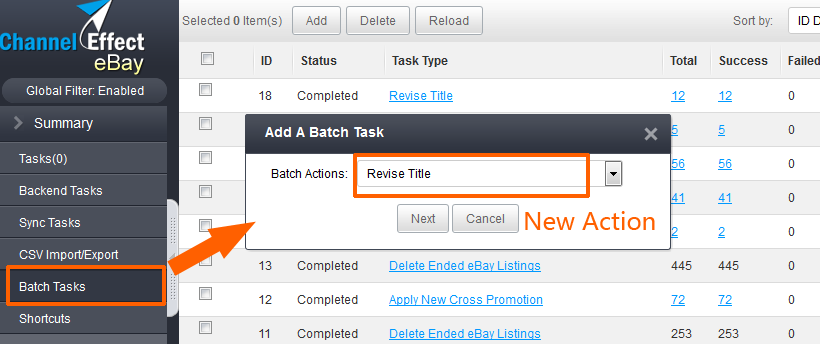
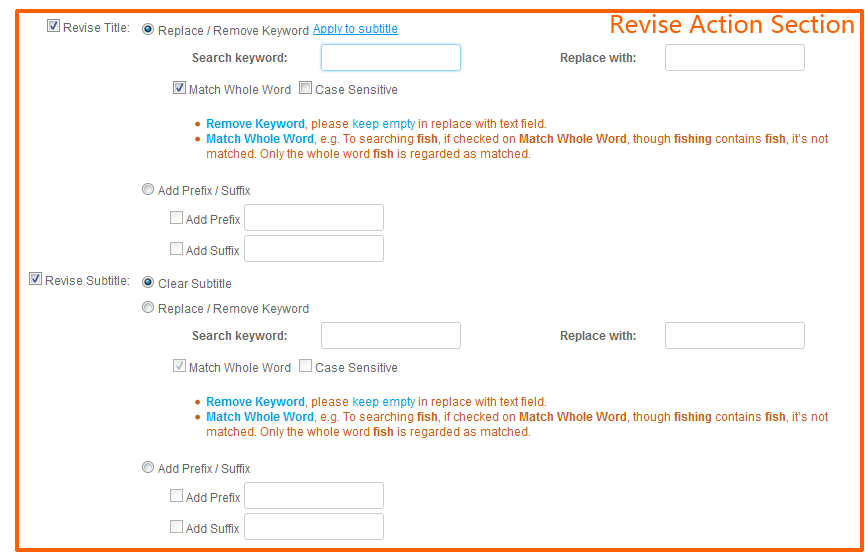
1. Add a new batch task Revise Title (eBay -> Summary -> Batch Tasks)
2. By using replacing keywords feature, it's easy to find and replace the spelling wrong keywords in title which may lead to listings exposure reduced.
3. By using removing keywords feature, it's easy to find and remove all sensitive keywords to avoid eBay Policies such as trademark violation.
4. By using appending prefix/suffix to title feature, it's easy to add some keywords in Title to increase listings exposure. e.g. With the coming of Halloween, you may add Halloween as suffix to title.
5. By using clear subtitle feature, it's easy to saving subtitle fee, since subtitle is a chargeable feature on eBay when launching or refreshing GTC listings.
6. With batch task feature, you don't need to select listing page by page for performing certain actions. You just add a batch task and specify action with filters and the system will search all listings matched the filter and perform action for you.
Support batch revise available QTY to a specified qty.
Support batch add/deduct a specified QTY based on current available QTY.
Support batch reset current available QTY with listings initial QTY.
Support batch reset listing templates initial QTY to a specified QTY.

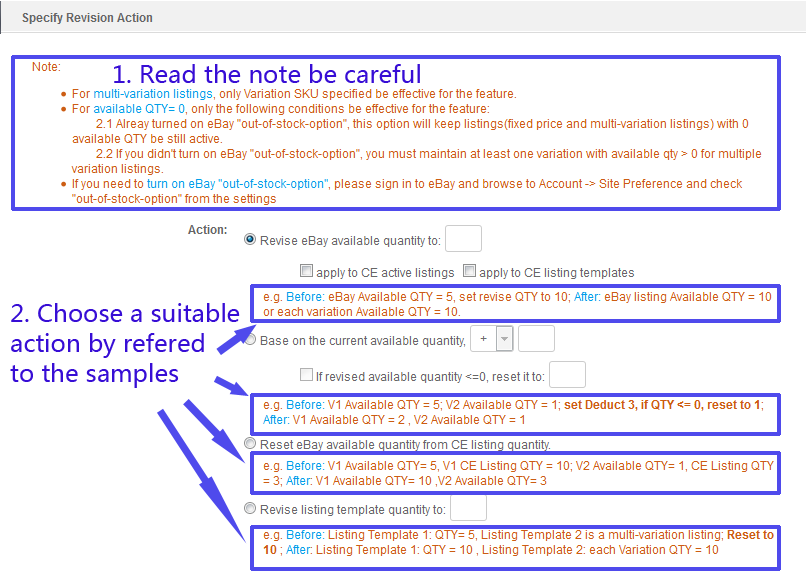
1. Under the menu: eBay -> Summary -> Batch Tasks, add a new batch task Revise Quantity
2. To use the feature, make sure each vairation SKUs specified.
3. Choose a suitable revision action by refered to samples below each actions.
4. Add review result page by click on hyperlinks under success/failed statistics.
5. With batch task feature, you don't need to select listing page by page for performing certain actions. You just add a batch task and specify action with filters and the system will search all listings matched the filter and perform action for you.
Summary: For active listings, sellers may create a new batch task Revise Available QTY By SKU to revise available quantity according to specified SKU including variation SKU.
Use Cases: For example, if some SKU sold out, sellers can easilly revise to 0 by specified SKU here.
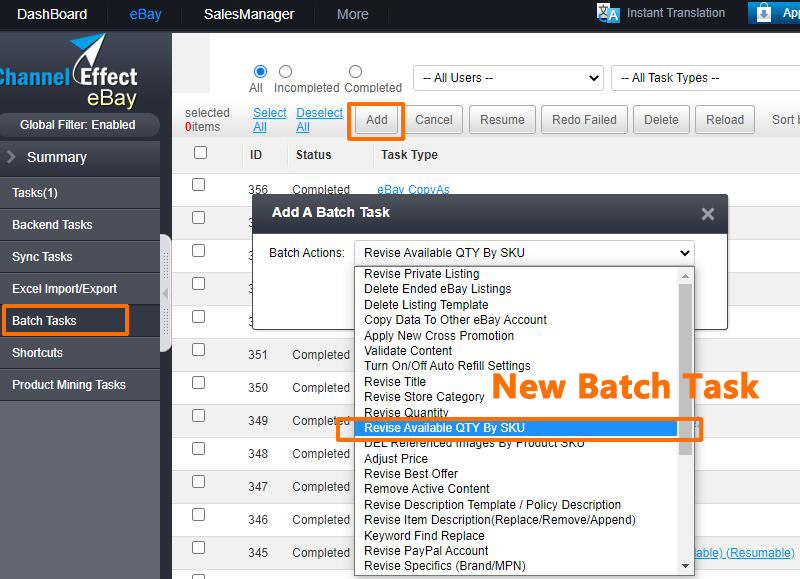
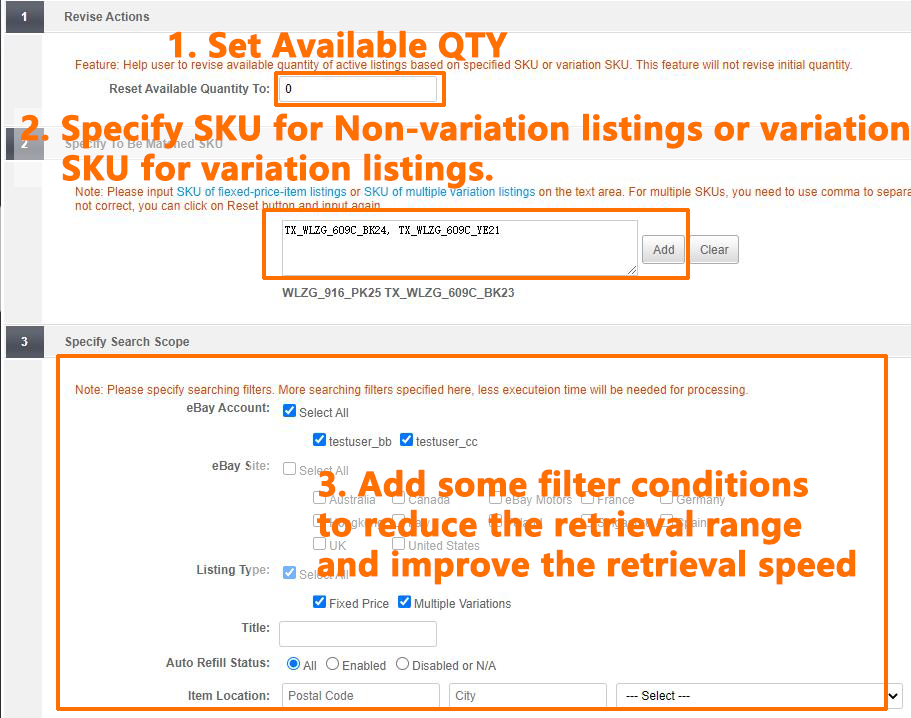
* Support increase / decrease auction price, fixed price, variation price based on the original price.
* Support clear Auction Buy-It-Now Price and Auction Reserve Price to saving additonal listing fee.
* Support adjust price by two ways: Pencentage, Currency.
* Only display subscribed sites currencies.
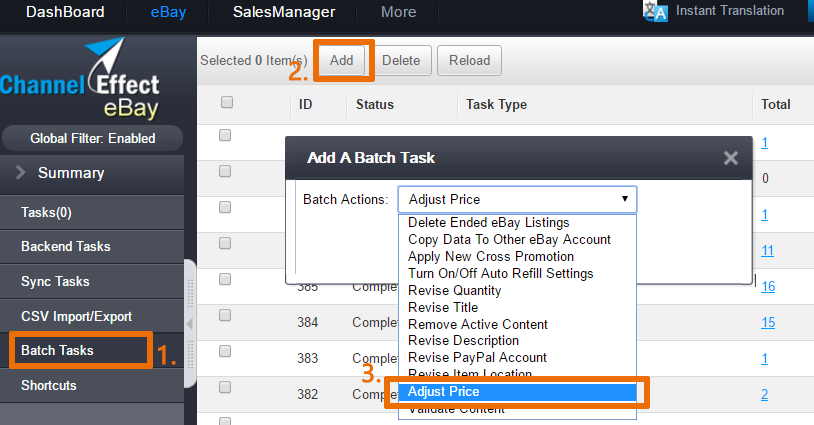
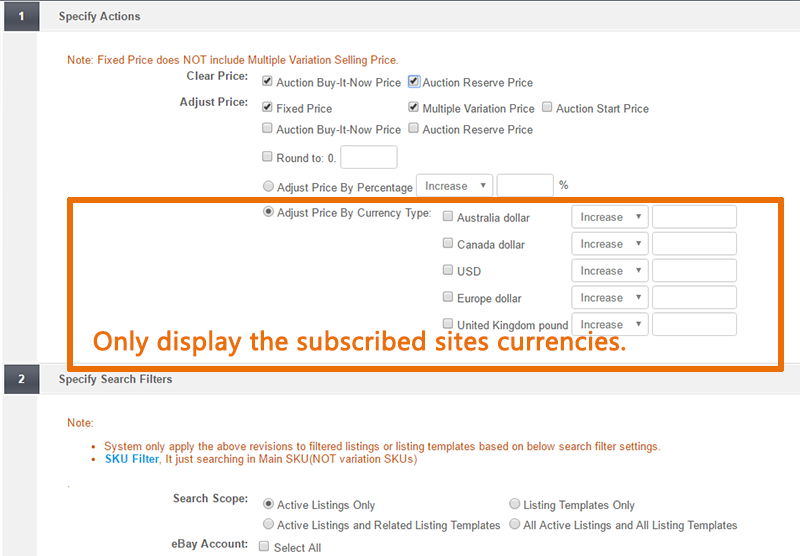
Easy to turn ON/OFF best offer in bulk.
Easy to set best offer pricing rules based on fixed pricing.
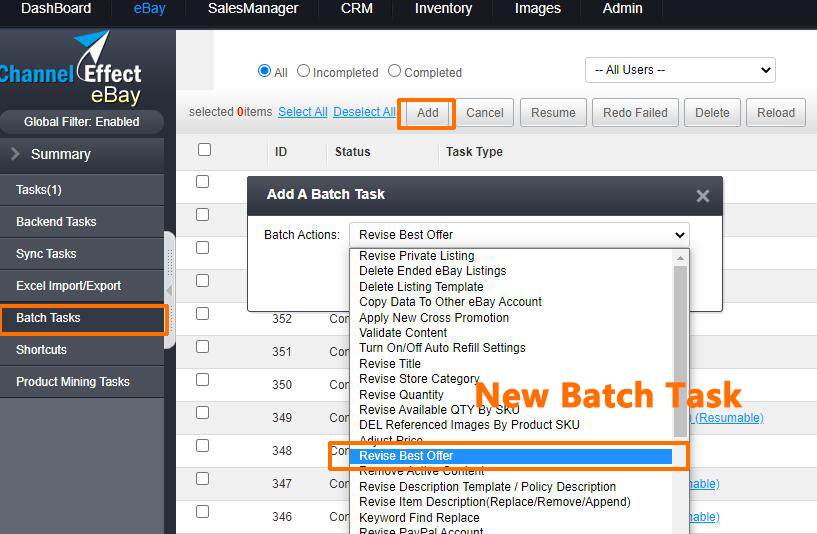
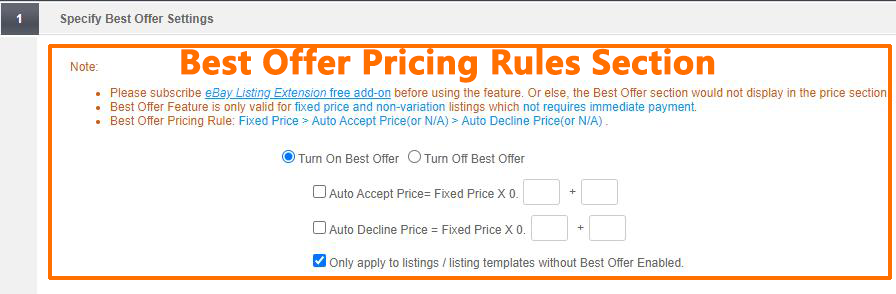
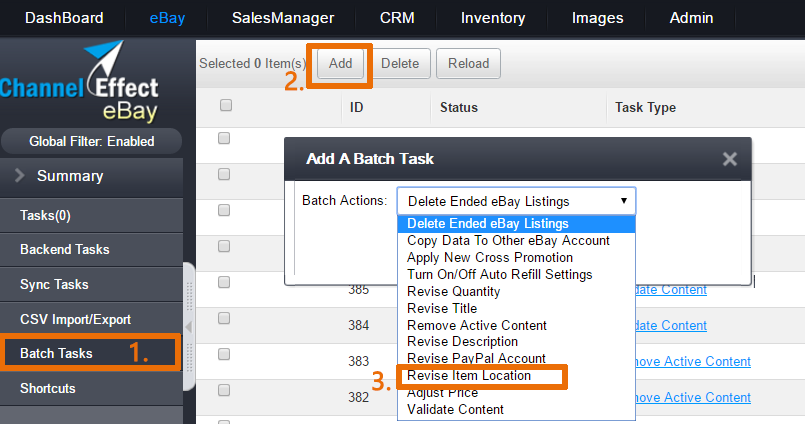
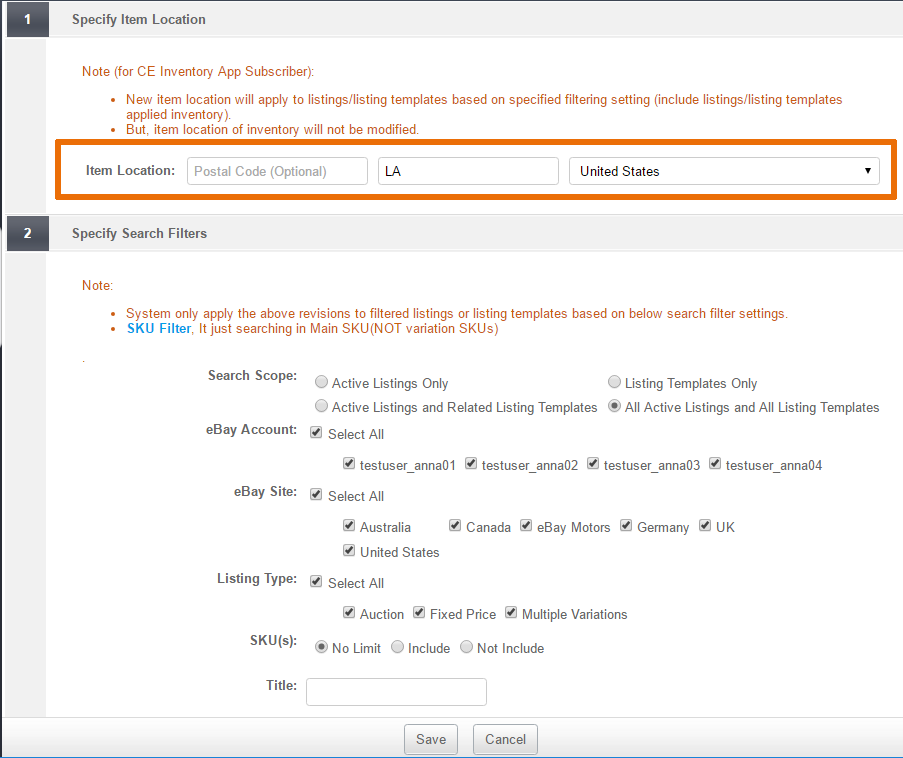
Suitable for sellers to making modifications for item location due to the relocation of warehouse or replace with overseas warehouse.
Easy to revise handling time. Very suitable for the requirement of handling time adjustment.
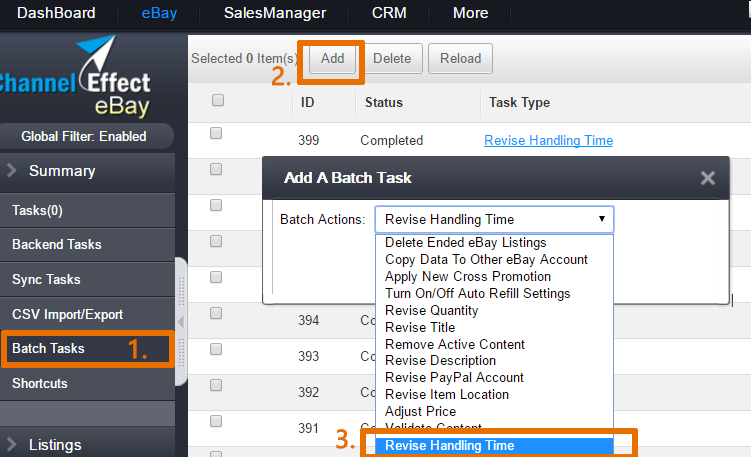
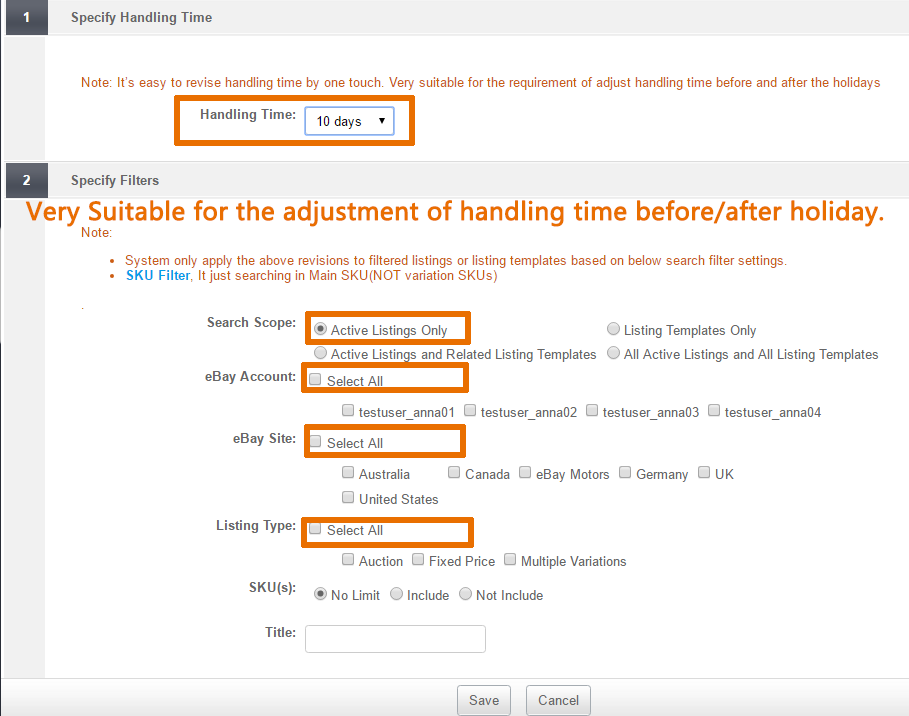
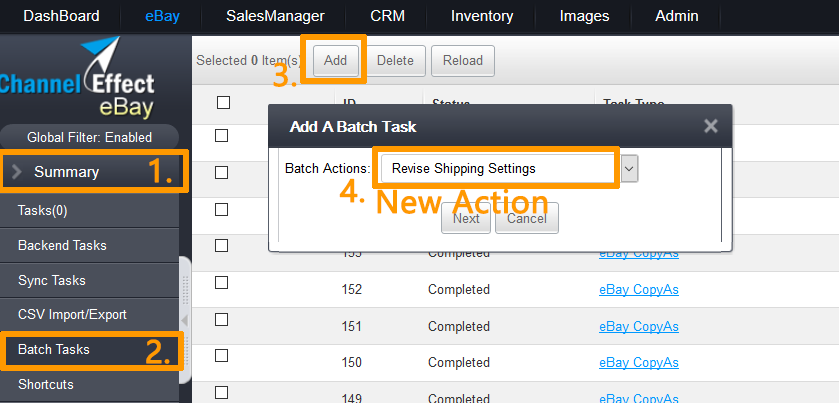
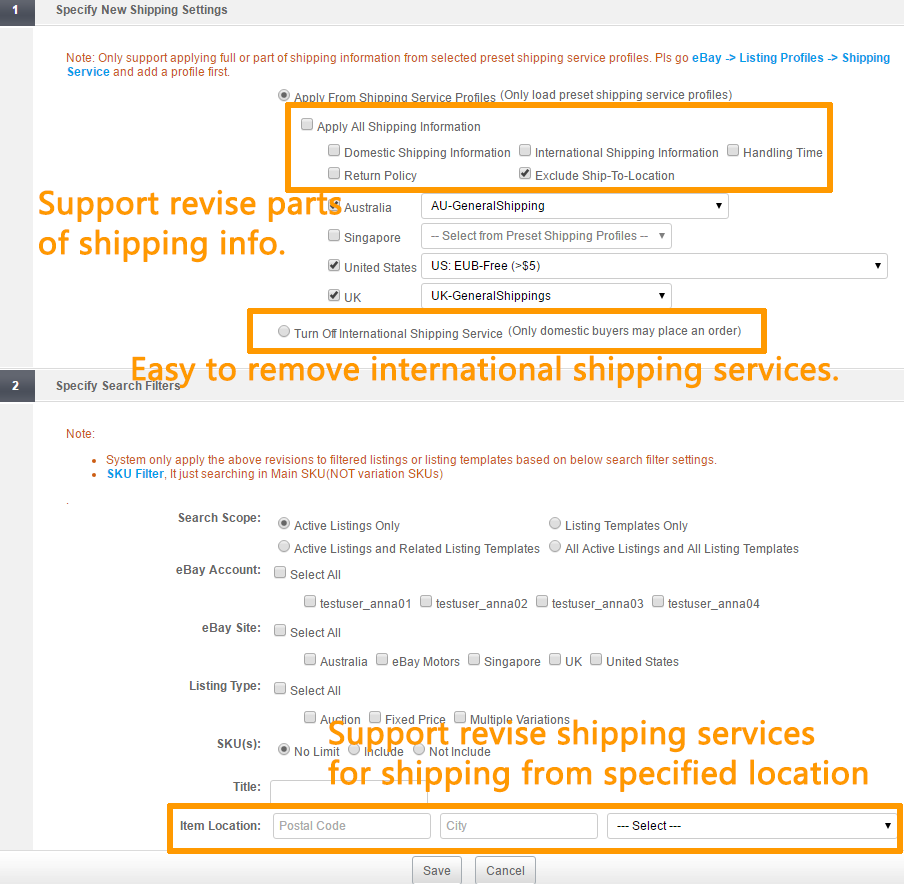
Support making modifications for parts of shipping information, including domestic shipping services, international shipping services, handling time, exclude ship-to locations and return policy.
Support removing international shipping services by turning off option.
Support making modifications for some listings located on specified location.
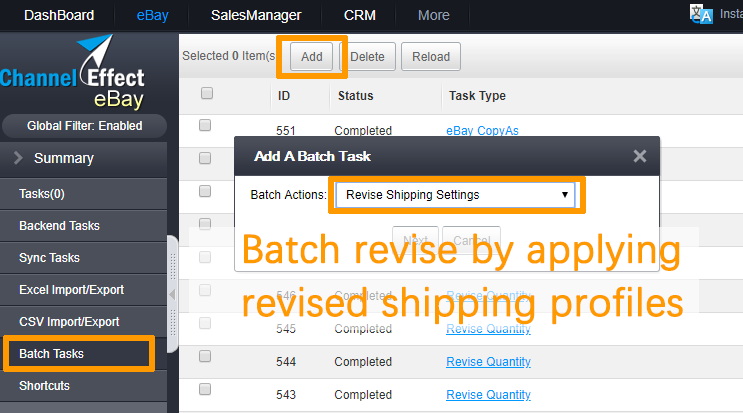
Step 1. Go to eBay -> Listing Profiles -> Shipping Services, edit the shipping service profile.
Step 2. Go to eBay -> Summary -> Batch Tasks, click on Add to create a revise shipping service task.
Step 3. Configue the task settings.
Step 4. Save the task. System will begin to process it. in backedn.
Step 1. Click on eBay -> Listing Profiles -> Shipping services, then revise Exclude Ship-To Location or create a new shipping service with exclude ship-to location info.
Step 2. Click on eBay -> Summary -> Batch Tasks, Add a new Revise Shipping Settings task.
Step 3. Click on Next button and tick off Exclude Ship-To Location and choose the profiles to be applied.
Step 4. Specify search filter to choose which listings/listing templates to be revised.
Step 5. Click on "Save" and sbumit the batch task to background. System will process your task request.
Step 6. Click on "Reload" button to check the status of your task.
If a seller ship their goods to overseas warehouse and only shipping to local buyers, seller may tick off Turn Off International Shipping Service to exclude non-local buyers place orders.
Meanwhile, seller may use another batch action: Revise Item Location to update in batch and let buyers know your items in local.
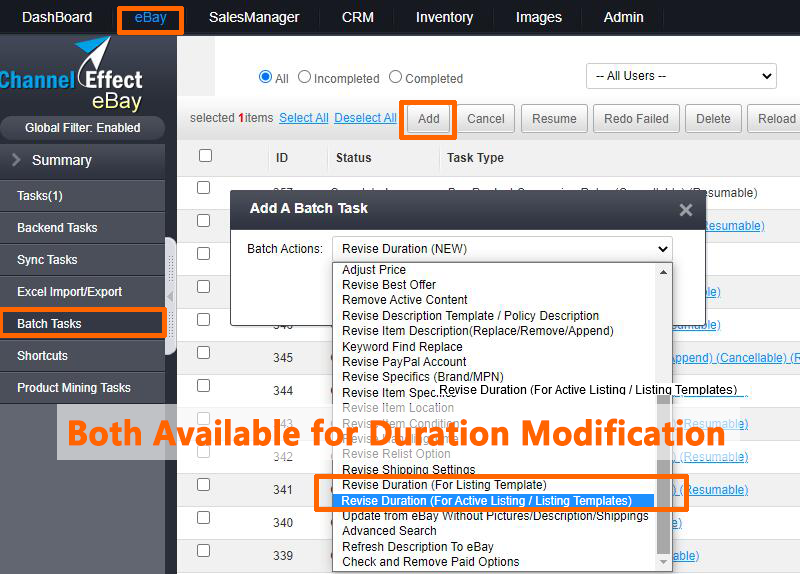
According to eBay March 2019 Seller Updates, from on Apr 1st, the only listing duration for all fixed price listings will be Good ‘Til Cancelled(GTC).
For some active auction listings which have launched over 2 hours, eBay do not allow to revise duration. So, it may revise failed for these kind of modification.
Basically, eBay do NOT allow to change duration for active listings. This task only support making modifications of Duration for listing templates.
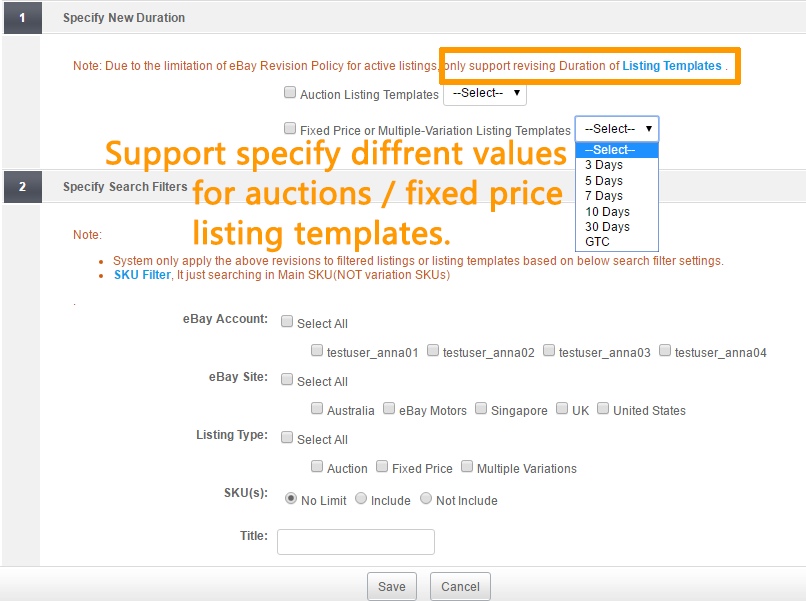
The modification of duration for active listings is mainly used to modify old duration (eg, 30 Days) to GTC during the conversion period.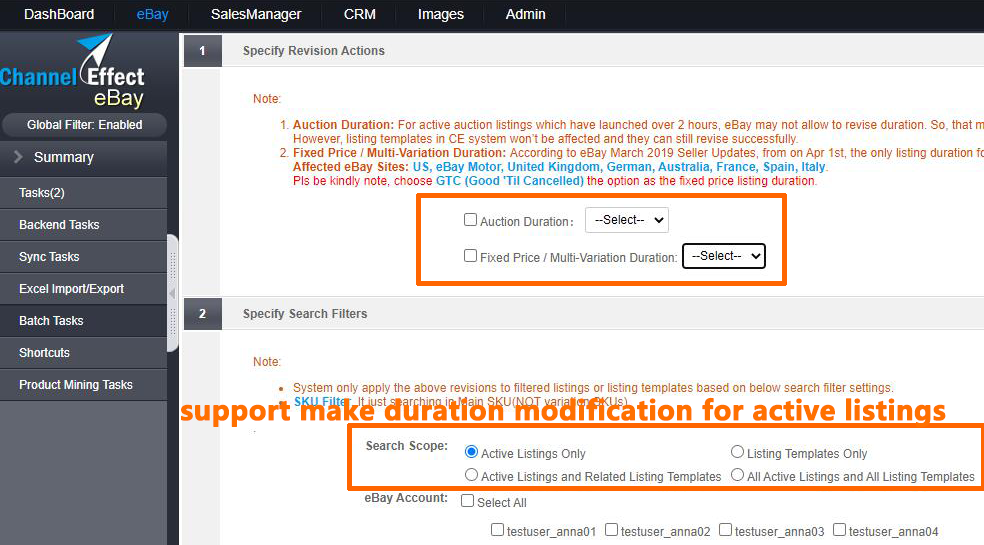
* Support revising item condition and condition description by creating a batch task and running the task in backend.
* Item condition values are different with eBay categories. If a user select an unsuitable value, the listing template may launch failed or the listing may revise failed.
* Condition description is NOT available for the condition value New with Tags.
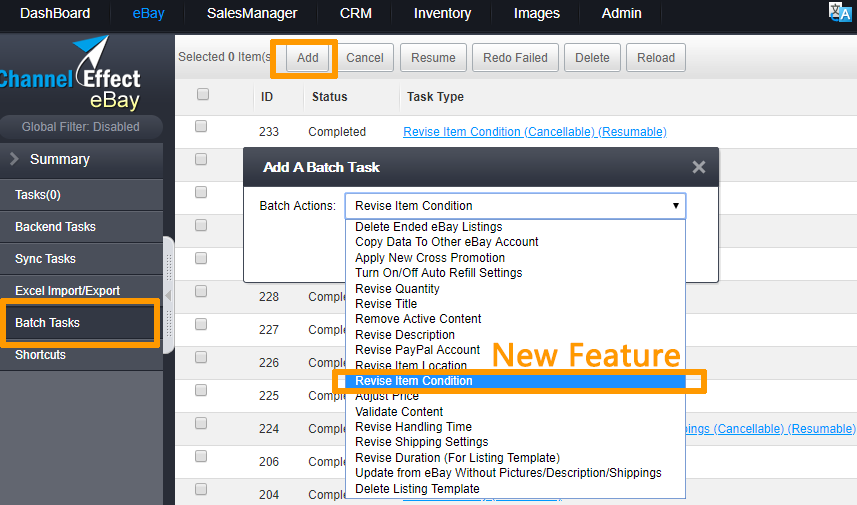
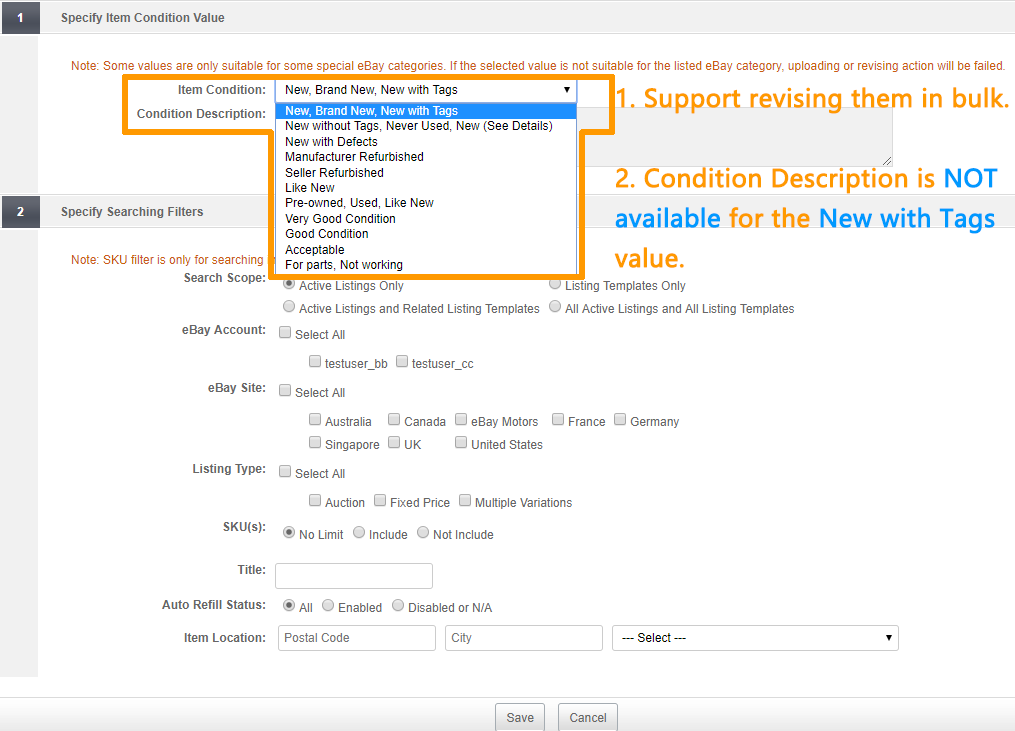
Use Case: Search Variation SKU. Once get the retrival listings / listing templates, users may tick off them and edit them in bulk. Or export them to edit off-line in future.
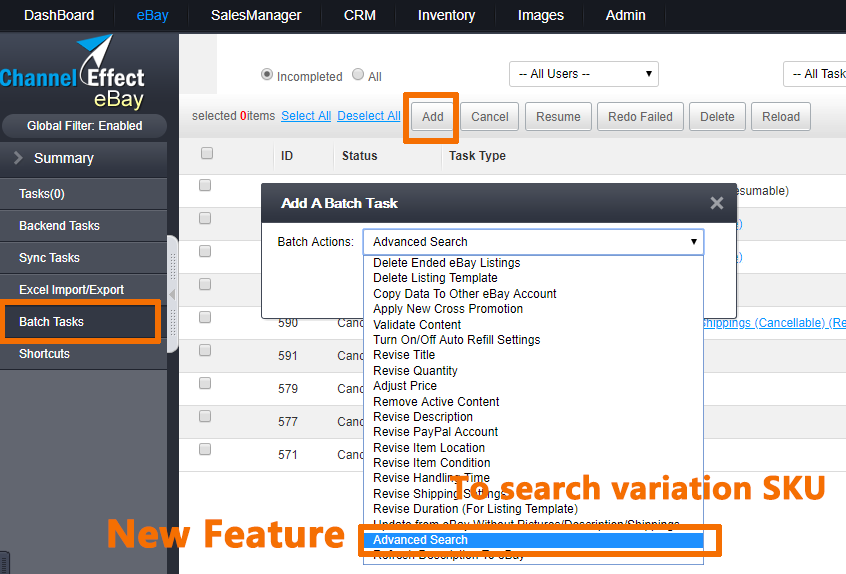
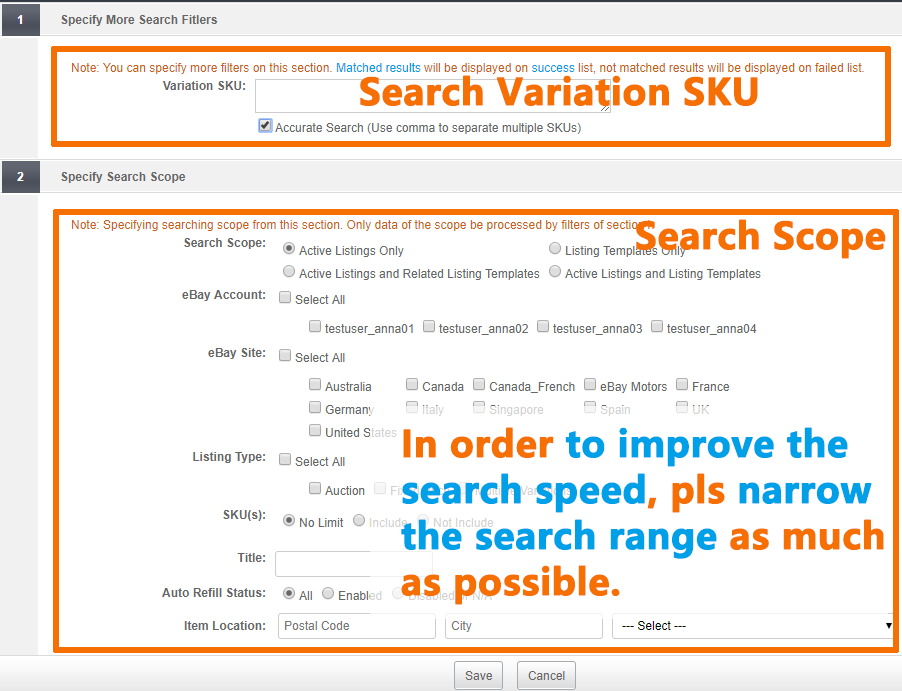
The feature will help users validate listings/listing templates based on selected options. After execution, you can view data that didn't pass validation from Failed status.
* Missing Attribute in Item Specify or Variation: Validate if certain attribute specified on item specific or variation. For example, you can enter size value to "Missing attribute name" textbox and specify search filters. System will validate if listings/listing templates specified size attribute on item specifics/variation.
* URL Checking in Description: This validation includes checking old CE description template, links voilated eBay Link Policy, non-https images and external style sheet
* Deleted Images Referred in item: Validate listings/listing templates not using deleted images. Listings/listing templates used deleted images will fail the validation.

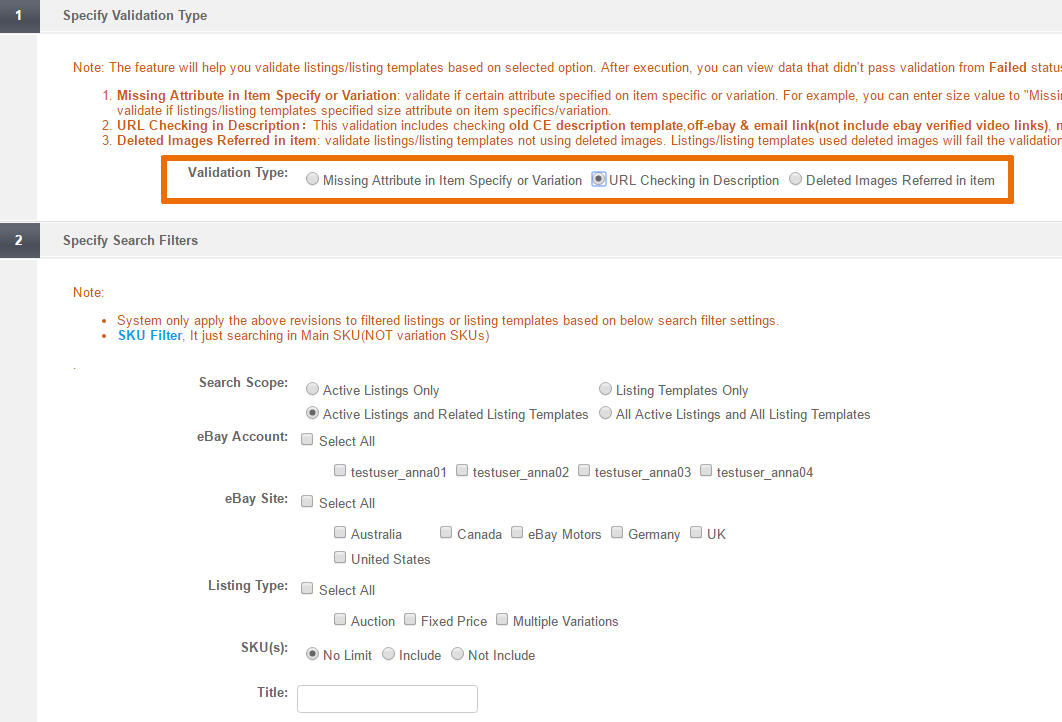
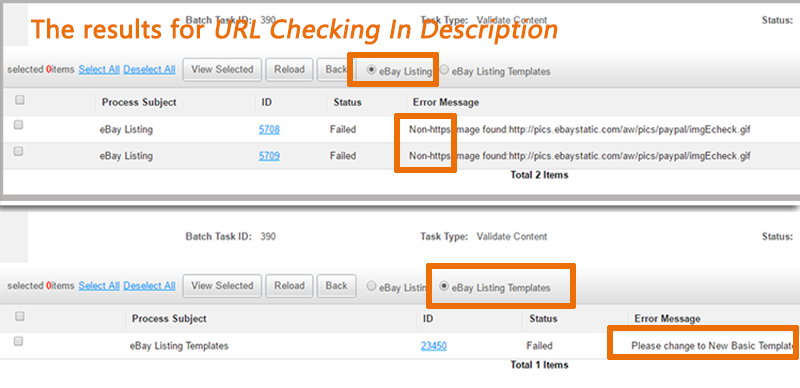
Support Specifying filters.
Create a delete eBay ended listings batch tasks.
Delete all ended listings based on your searching filters.
Improve searching performance by removing useless ended listings.
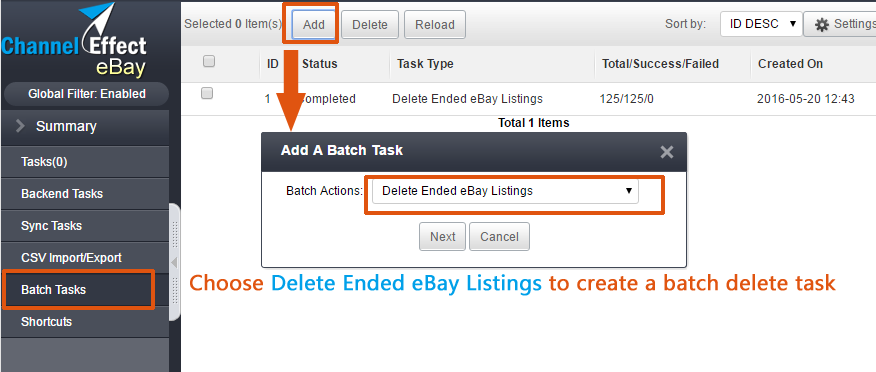
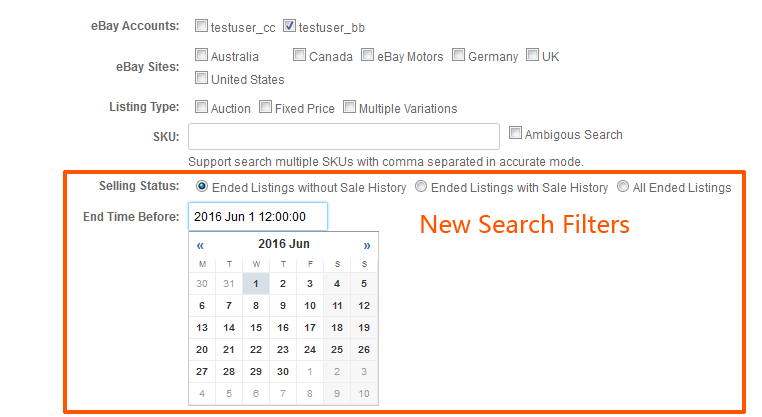
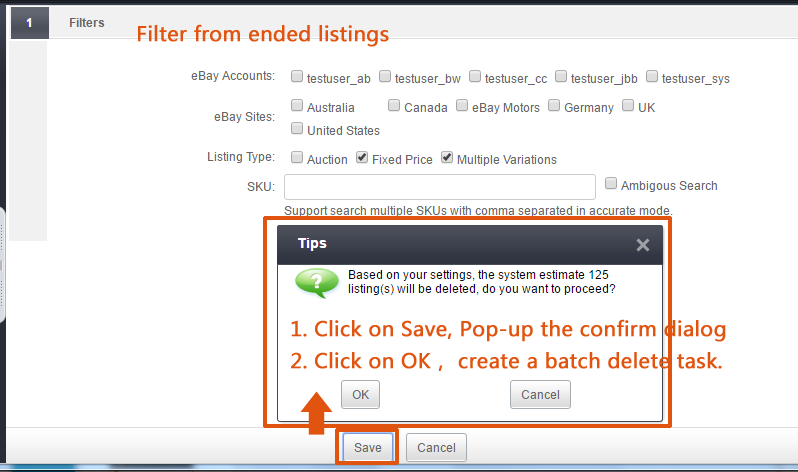
1. Remove lots of useless ended listings can improve search performance.
2. Only ended within 90 days listings can be relisted. Otherwise, it will fail to relisted with error code 17. We recommended to remove all ended listings which have been ended more than 90 days.
3. Improved delete business logic to make sure relisted listings can be launched eBay successfully.
4. To increase new listings exposure, we recommended to launch new listings from listing templates instead of ended without sale history listings or relist ended with sale history listings (sold time in recent couple days).
Remind: Relist an ended listing, then delete the ended listing. The relisted listing will upload failed.
Functions: Support deleting listing templates in bulk by sepcifying basic searching filters (eBay Account, sites, listing format, SKU, Item Location, etc.) and created time and listing relation limit.
Purpose: The deletion of useless listing templates can enhance the user data retrieval time and reduce the usage space.
Reminder 1: Because the deleted data cannot be restored. We suggests that before submit and save the task, pls double check the searching filters so as not delete the useful listing templates.
Reminder 2: It cannot delete a listing templates which related to an active or scheduled listing. User may decide whether to delete a listing template which is related to an ended or removed listing.
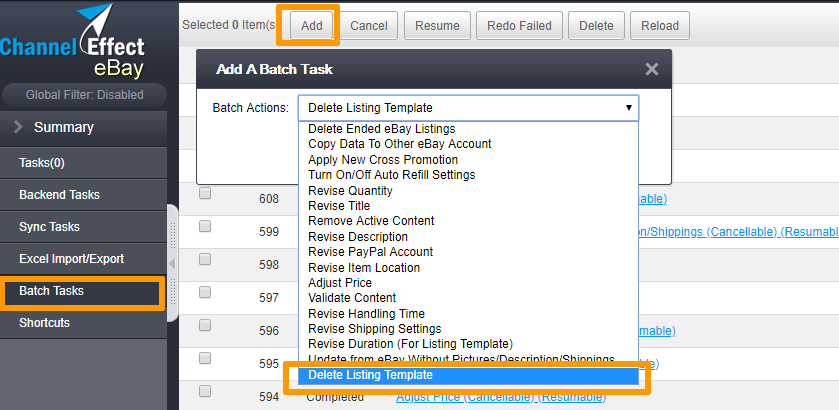
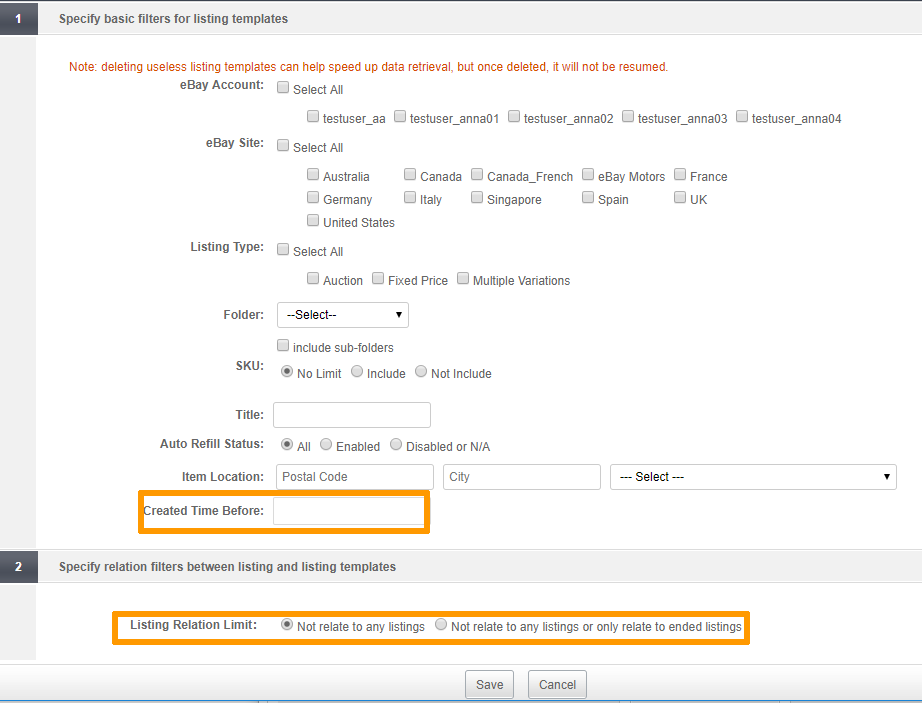
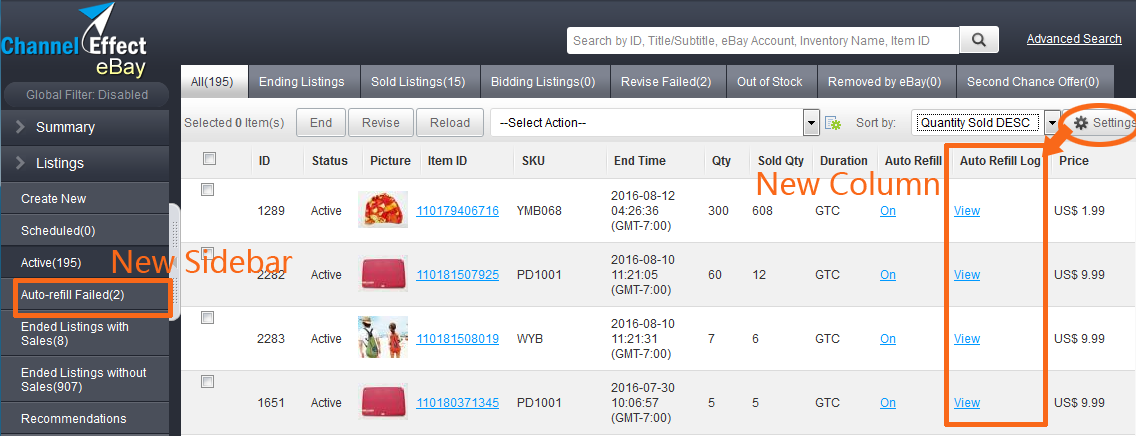
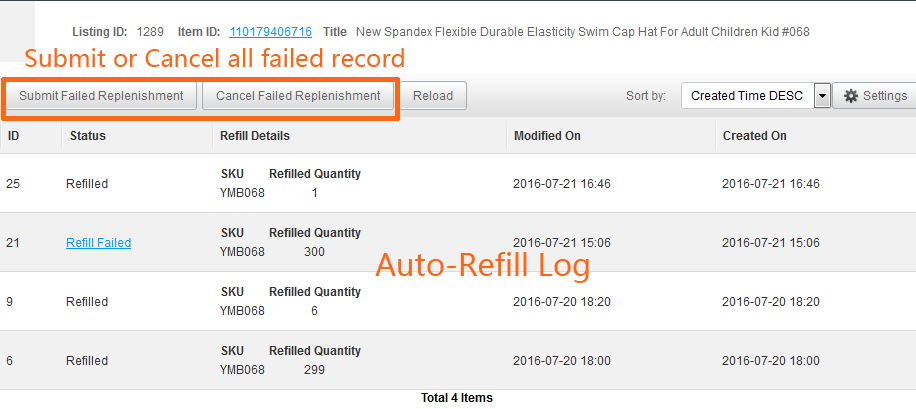
Support auto-refilling for active listings which are specified SKU and Variation SKU. (Need to subscribe eBay Auto Refil Add-on)
Add new column Auto Refill Log to active listings. To display the column, pls click on settings and drag the column to right.
Add new sidebar Auto Refill Failed below to Active Listings sidebar. Users may quickly locate the failed auto-refilled listings.
Add two actions in Log page: Submit Failed Replenishment / Cancel Failed Replenishment
Submit Failed Replenishment: This action will submit all failed logs to refill the total failed quantities. The status will change from Refill Failed to Canceled and system will auto-generate a new log about this new replenishment.
Cancel Failed Replenishment: This action will marked as canceled. When the listing no longer need to be refilled, just pls click on Cancel button.
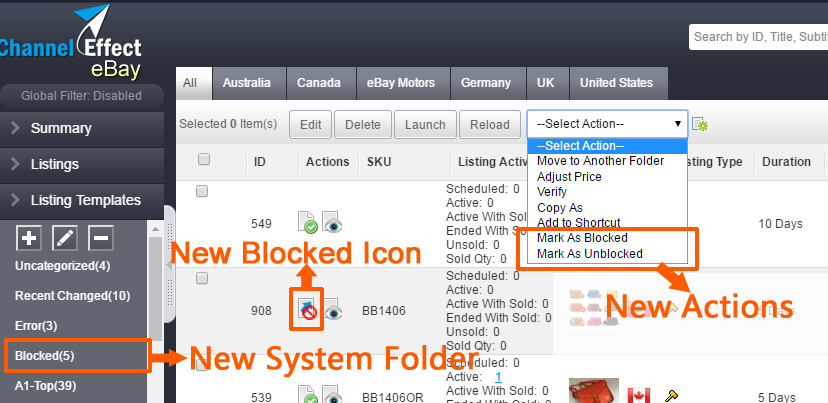
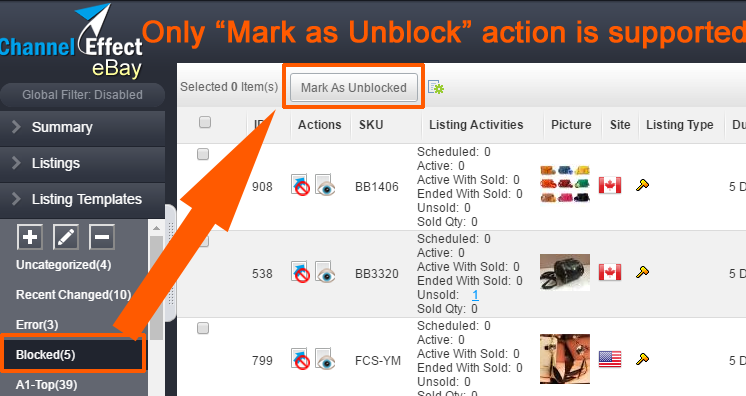
Support Mark as blocked, Mark as Unblocked to some selected listing templates
a new/relisted listing which generated from a blocked listing template cannot be launched to eBay successfully.
Sellers may use "Blocked" function on some out-of-stock SKUs.
Improve stability
Improve and enhance the functional aspects
Improve the user experience
Enhance the scalability
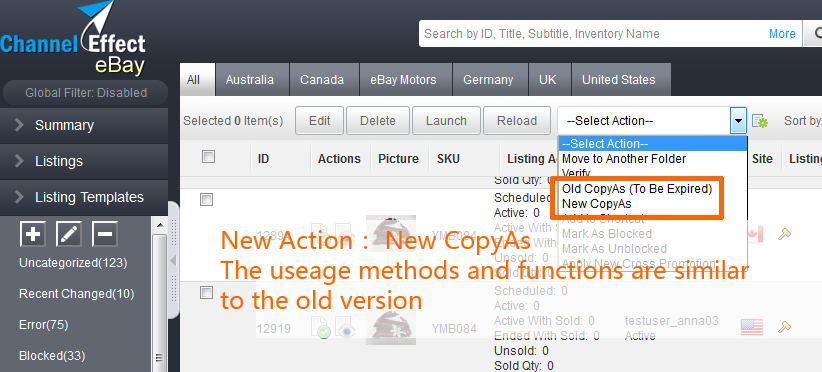
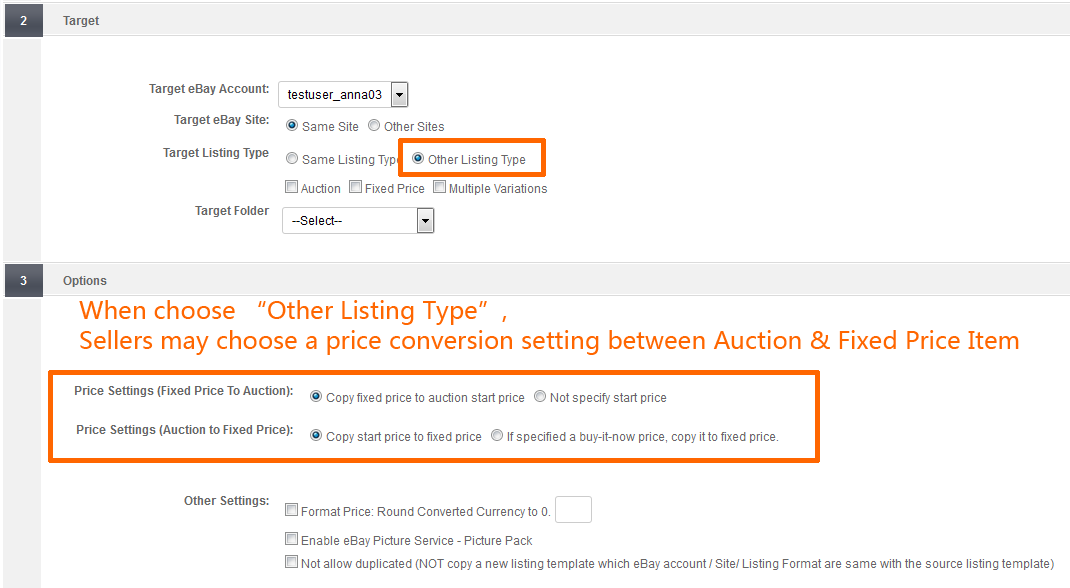
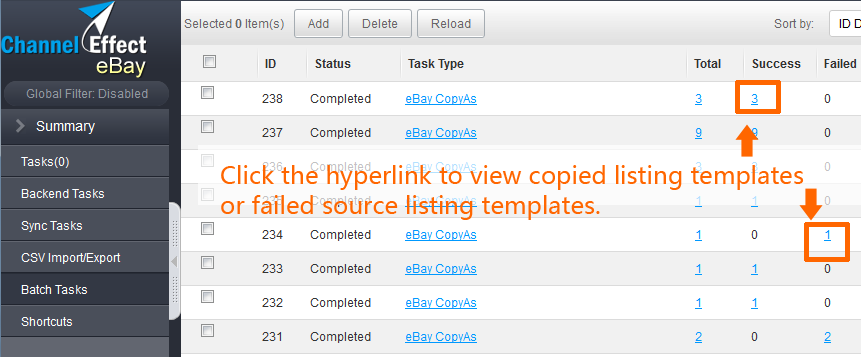
| Old CopyAs | New CopyAs |
| Poor stable due to processed in web client and limited to the network and client computer configuration | More stable due to processed in server side with high configuration and less affected by network; |
| Not support 2+ listing templates in different eBay sites in a batch copy source. | Support 2+ listing templates in different eBay Sites in a batch copy source |
| Do not support price conversion settings when copy to a different listing format | Support price conversion settings when copy to a different listing format |
| Poor user experience: had to wait for the completion of the copy progress bar | Good user experience: users may close the page and do other operations without waiting for the progress bar completed. |
| Scalability Limited | Enhance the scalability, may support copy variations or apply default eBay site values in the future. |
Support 3 promotion rules to enhance listings exposure rate and order conversion rate.
Support auto-add, auto-refresh cross promotion to reduce the cost of human resources management.
Support virtual discount to buyers' inrease purchase intention.
Support static HTML code to suit the new eBay policies to be effective in 2017

(Currently, this feature is only available on some servers, and will be available to all servers soon.)
1. Support Specified Item IDs Promotions. Suit for fixed price listings with GTC duration to be made hot sales.
2. Support Similar Listings Promotions. Suit for a seller who sells in a lot of different categories. Sellers just need to create one cross promotion profile, all active listings may applied and display similar selling listings.
3. Support Custom Promotions. Suit for sellers who want do some multiple customized promotion according to marketing or enterprise requirements.
4. Support Specifying Virtual Discount. It's a fake discount setting. It won't change your real selling price but the selling price will be formated to Current Price / Original Price.
5. Support Auot-Refreshing promoted listings. This action will replace the ended listings on time.
6. Support Auto-Applied cross promotion profiles. Sellers don't need to add promotion profiles to any active listings manually, CE system will auto-add a cross promotion to your active listings which never applied any promotion profiles according to your settings.
7. Support 3 modes management of cross promotions: manual, semi-automatic, fully automatic. Different packages support different management mode.
8. Support different default free available quota for different packages. Support order additional quota to make more active listings can applied cross promotion profiles.
9. All promoted listings belong to the same eBay account with the selling listings, which can avoid from eBay Policy.
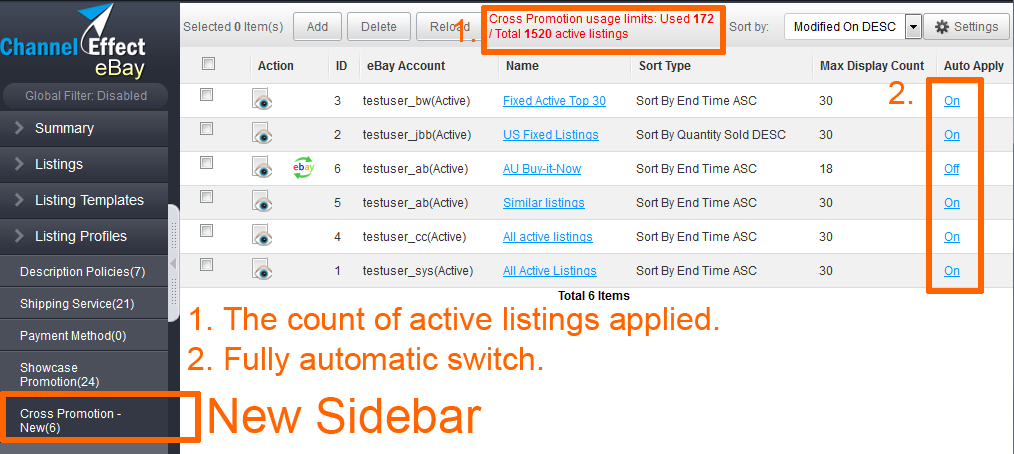
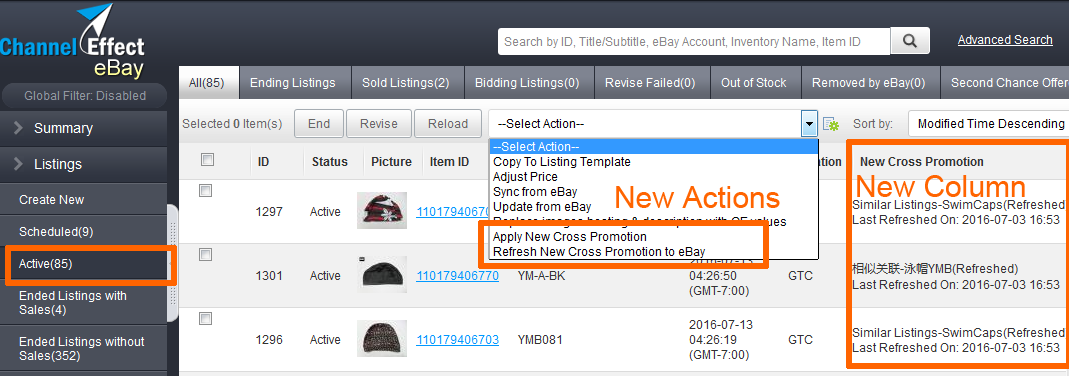
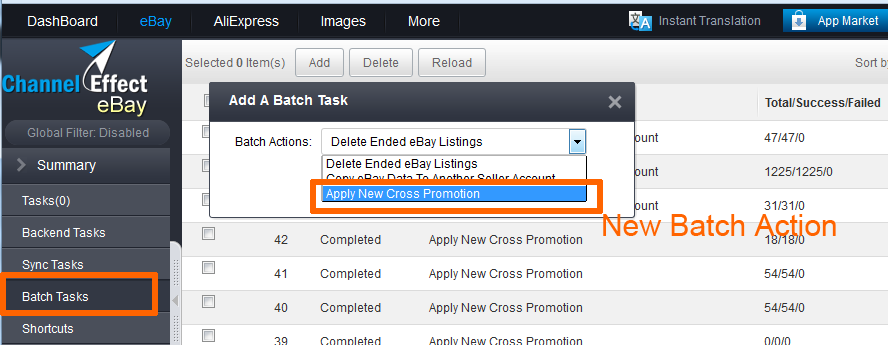
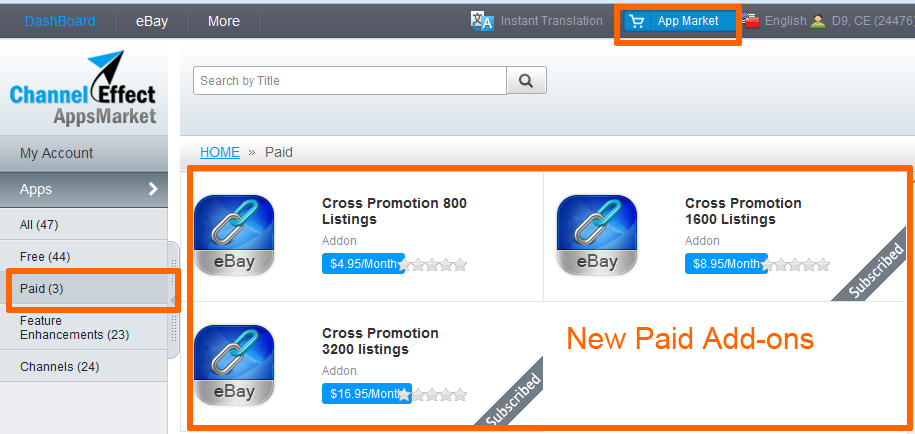
1. eBay Listing Profiles : Add a new sidebar Cross Promotion - New;
2. Add two new actions to Active Listings: Apply New Cross Promotion / Refresh New Cross Promotion to eBay. Sellers may selecte active listings and manually apply (Add / Replace / Remove) new cross promotion profiles.
3. Add a New Cross Promotion Column to Active Listings page. Users may customize displayed columns to check refresh status and refresh time about cross promotion.
4. Add Apply New Cross Promotion Batch Task under the sidebar: eBay -> Summary -> Batch Tasks. Sellers may use this semi-automatic management to bulk apply (Add / Replace / Remove) new cross promotion to active listings. (Suit for Professional Package or above)
5. Support Fully Auto Cross Promotion Applied Management. Sellers may enable Auto-Applied settings in Listing Profiles. (Only suit for Business Package)
6. Add Paid Add-ons in App Market: 800 or 1600 or 3200 Available Quota Add-ons
Easier to launching listings by setting a scheduled time rule(Initial Time + Time Interval).
Saving time by reuse a shortcut.
Always using the updated listing templates when submitting shortcuts.
Semi-automated launching mechanism makes many sellers can rest assured use.
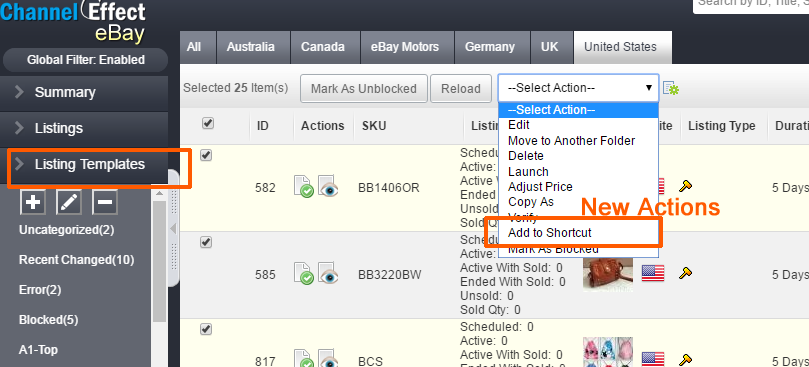
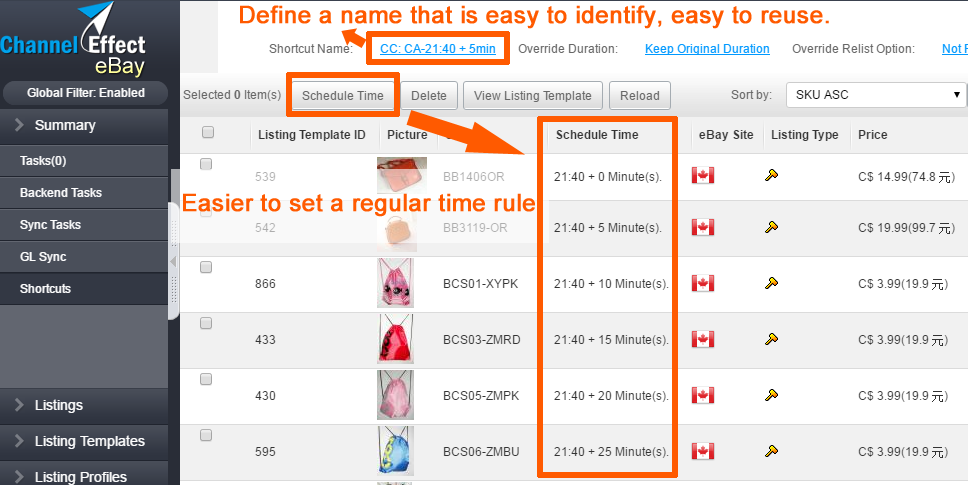
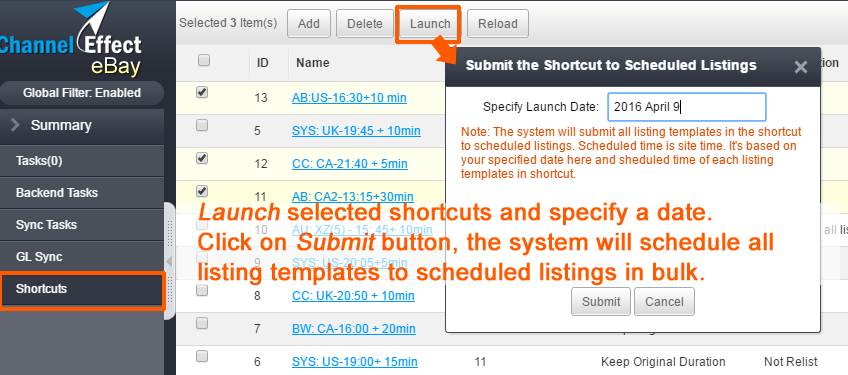
Step 1: Subscribe the add-on eBay listing Shortcut in AppMarket
Step 2: In eBay Listing templates, select Add To Shortcut action and bundle a batch listing details to a new shortcut or an existed shortcut.
Step 3: Schedule a time rule. Specify an initial launching time and a time increment value.
The first listings in each site will be launched at the initial site time and others will be launched by the specified time interval base on a previous listing.
Step 4 (Optional): Specify whether to override durations or auto-relist options.Once the duration or relist options are overrised, any listings launched from the shortcut will apply new duration and relist option. Shortcut Duration: Default to Keep Original Duration(Listing template's duration). Auto-Relist Option: Default to Override with Not Relist option.
Step 5: Select shortucts and submit with a specified date.This action will generate many scheduled listings. If you update listing templates before submitting, these scheduled listings keep consistent value with listing templates. But if you updated after submitting, already scheduled listings would not apply the new updates from listing templates.
Regular Launching Solution:For example, launching a batch auction listings every 5 days.
eBay Promotions For example, free auction listings with specified Duration in 7 or 10 days.
Create a shortcut with an override duration value. Buldle some listing templates which meeting eBay Promotion conditions except for duration to the shortcut.
Only dectect duplicated Scheduled/Active listings or listing templates existed on CE system.
Detection standard based on duplicated rule created by customers selves.
Custom rules mode suit for suit for many sellers variety of duplicated standard
Support duplicated listings launching interception feature
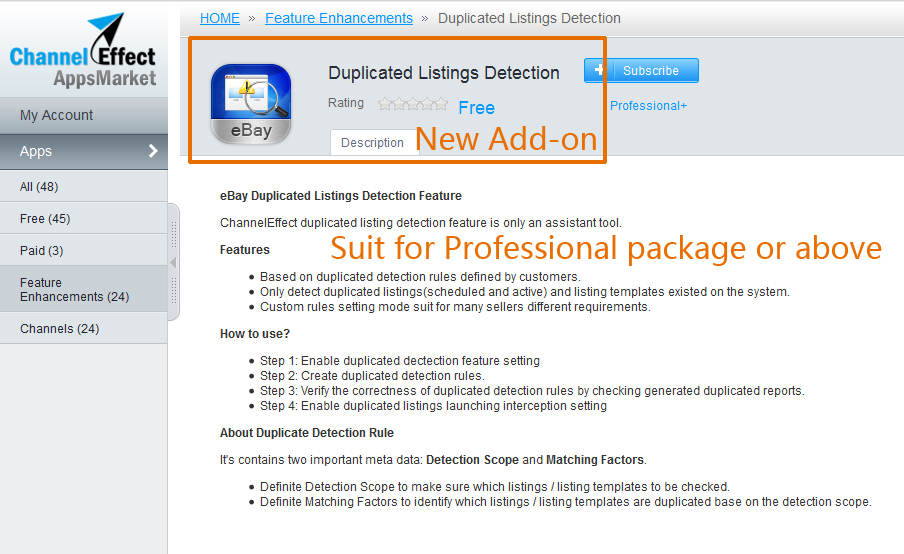
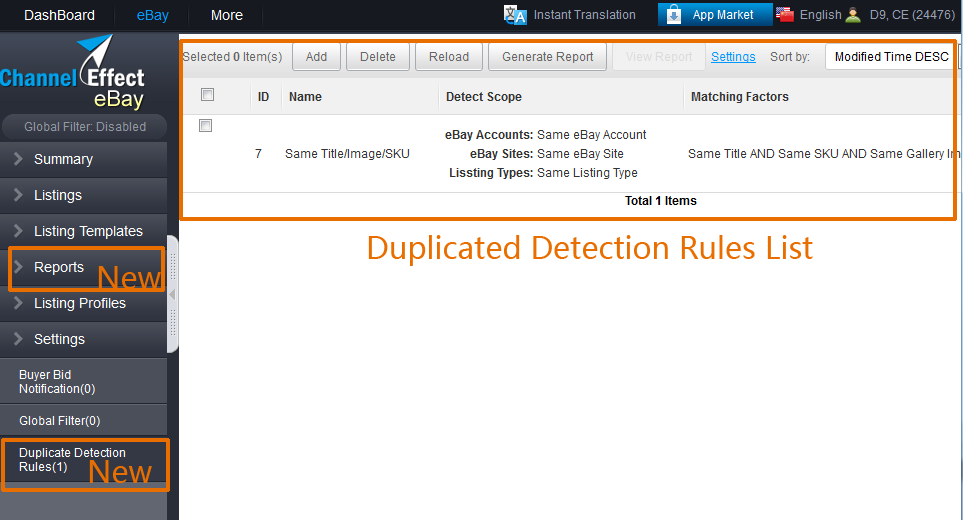
Support multi eBay accounts centralized management, saving management cost
Support MSG / Customer / Communication Templates Sharing
Support custom communication templates & signatures, improving communication efficiency
Support independent access control, service to the enterprise customer service
1. Message Management: Reply/Send MSG. Provide a convenient translation UI, easy to understand a MSG from buyer in unfamilar language
2. Communication Templates Management: Users can create custom communication templates and apply it to MSG. (Need to subscribe the add-on)
3. Customer Management: System auto sync Buyer account from order, users can contact buyer from order list. (Require SalesManager Enabled)
4. Signature Settings: Users may set different signatures for different eBay accounts or a default signature shared to all eBay accounts. Advice: add your eBay store URL to the signature to promote your eBay store through MSG if your eBay account subscribed an eBay store.
5. Access Control : Users may create a role just with Dashboard & CRM function, create a user login account for customer service, then assign the role to the new user login account. Thus, the customer service just can reply messages without any other actions authorization .
6. Dispute Case Management: Users may ancel transaction, processing Return/Exchange Cases. (ETA: End of March)
7. CSV Export customers informatios: Sellers which subscribed and enabled CRM, can export their customers info to CSV file and launch offline marketing activities.
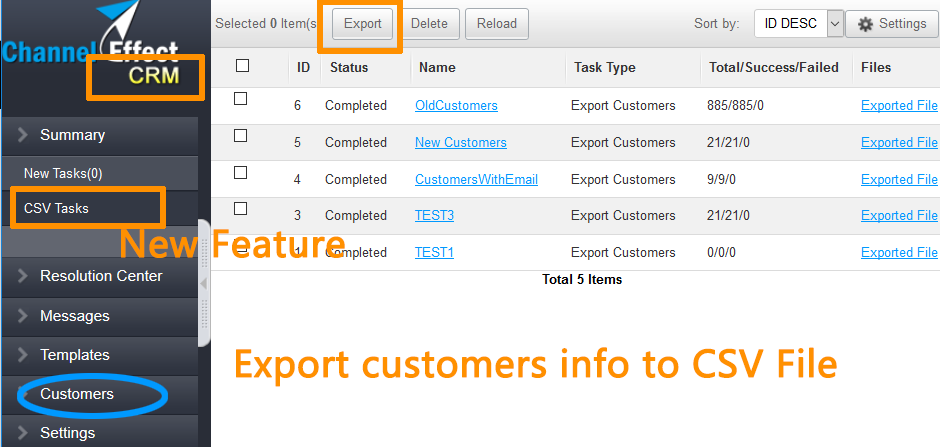
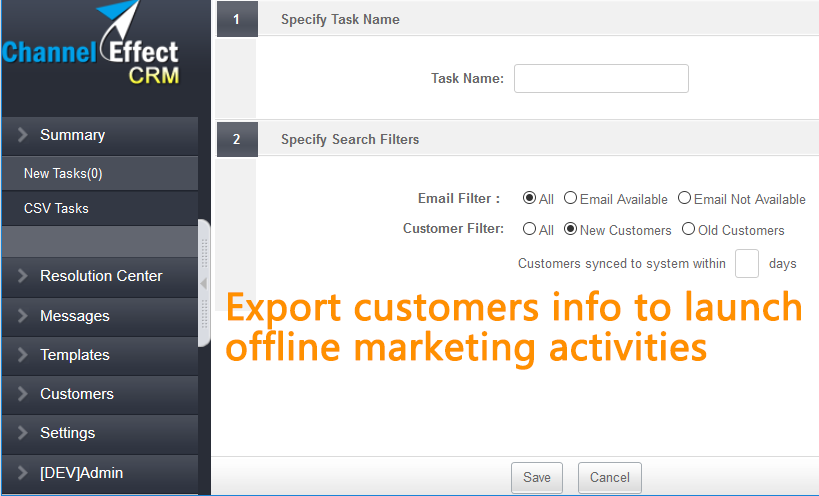
1. Add CRM application and CRM Communication Templates Add-on in CE AppMarket. To use the function, please subscirbe the add-ons and turn on the switch.
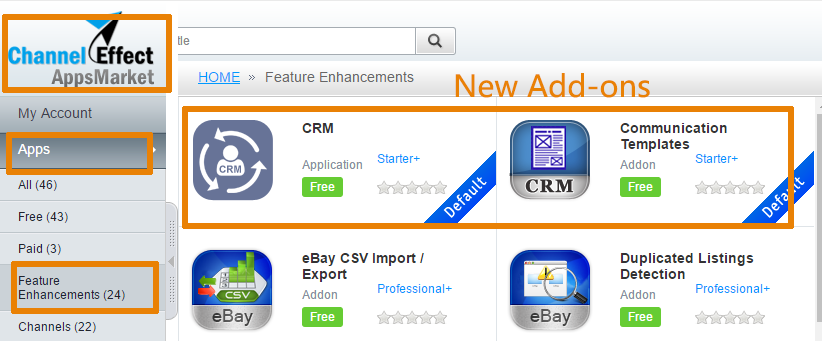
2. Add CRM Enabled switch on editing eBay account page (Admin -> Channel Accounts -> eBay Account).
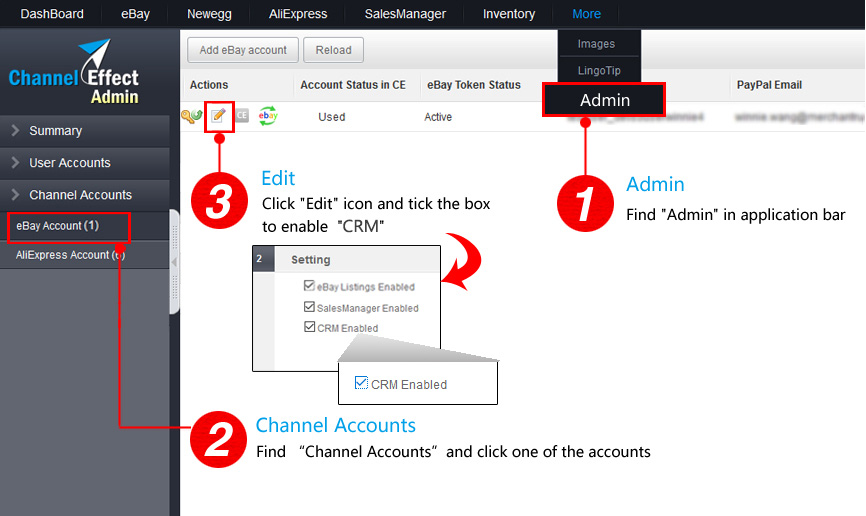
3. Add CRM application to menu list. It's between eBay and Images. Most actions are under the menu.
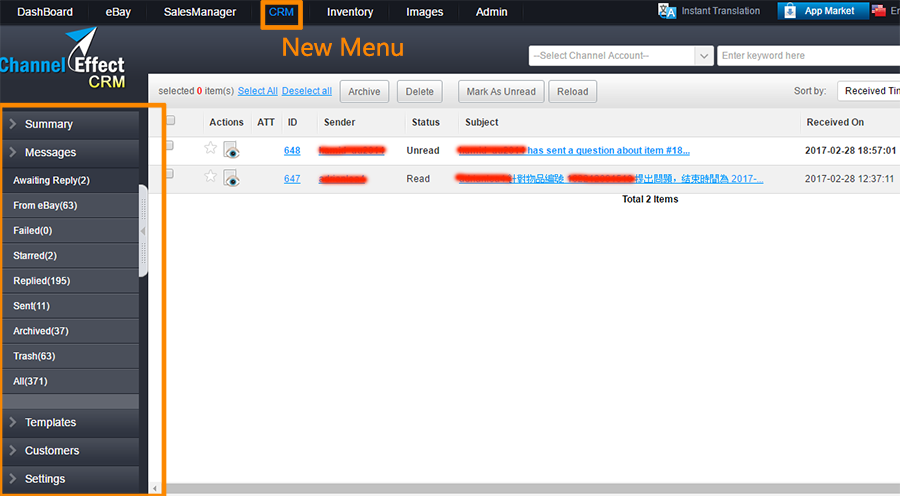
4. On the creating role page (Admin -> Role), Add CRM Application in the section of Feature Control and add a new section of Permissions of CRM.
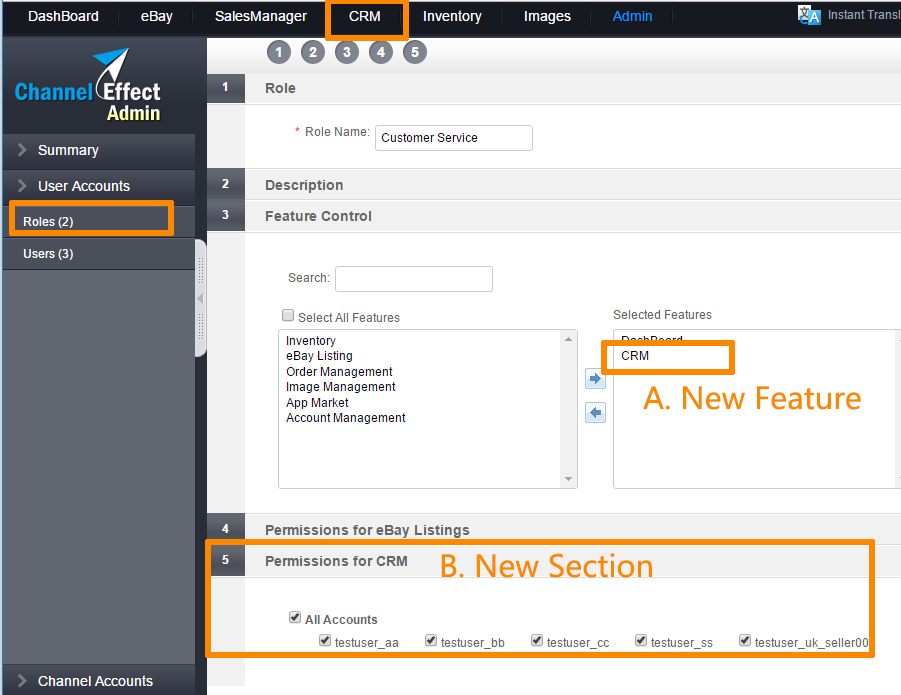
5. Add a hyperlink under each buyer user ID in the order list of SalesManager application. Click it to contact buyer by sending MSG.
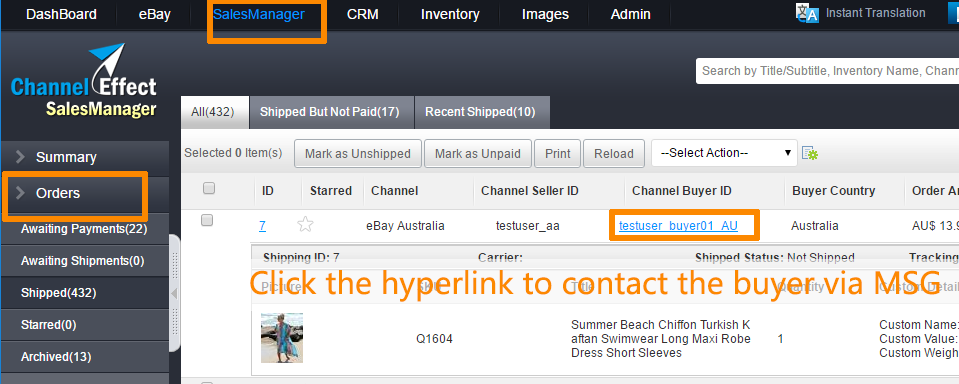
* Support sellers to copy listing templates across CE accounts which required both of them are professional or above packages.
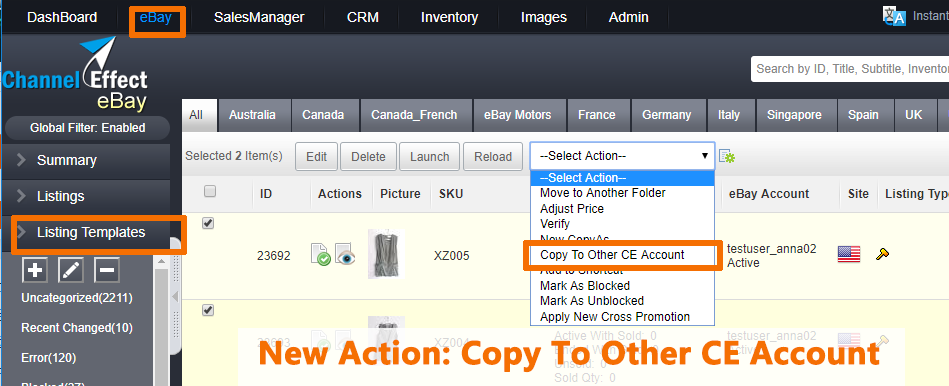
Step 1. Go to Admin -> Other Accounts -> Other CE Account, click on "Add" button to bind another CE account. Pls kindly note, using admin account/password to authorize it.
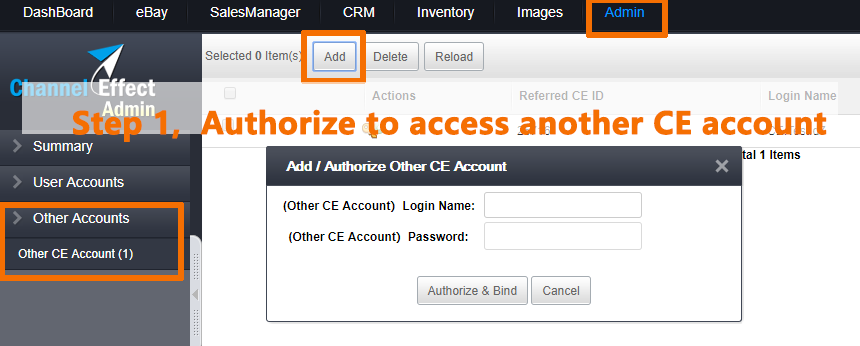
Step 2. Go back to eBay->Listing Templates page, tick off some of listint templates and then select Copy To Other CE Account action.
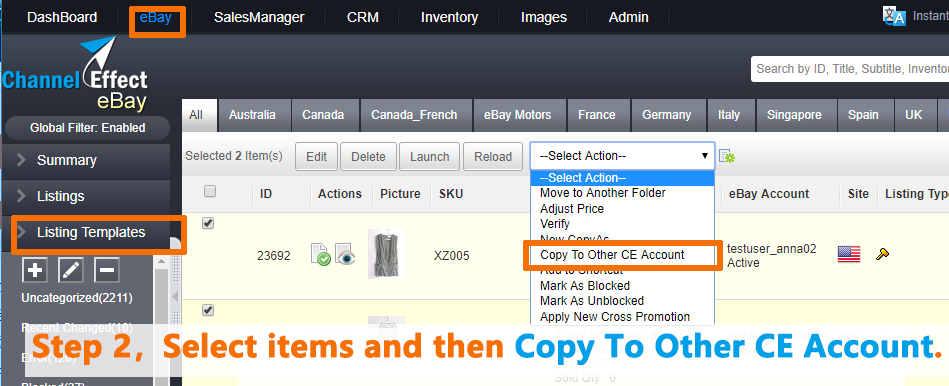
Step 3. In the prompt window, select the destinated CE account and enter the destinated eBay account. Click on save buttion, system will create a batch task to process the cross copy task.
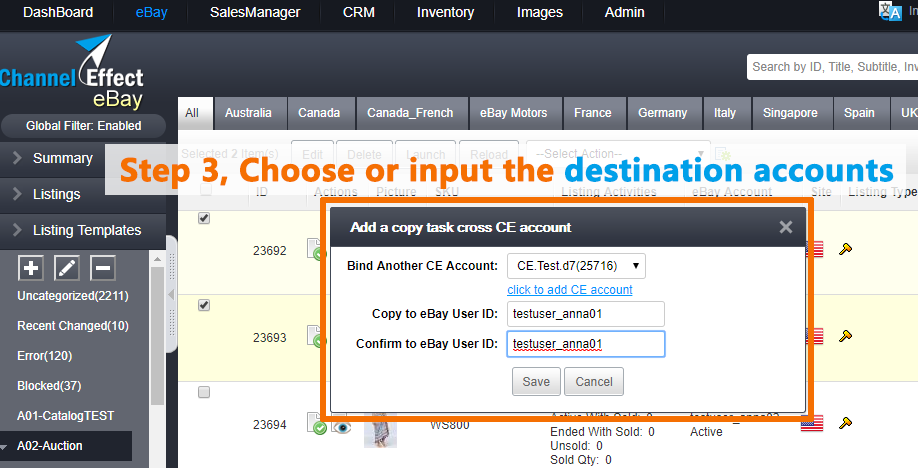
Step 4. Click on Reload button to check the progress of the batch task.
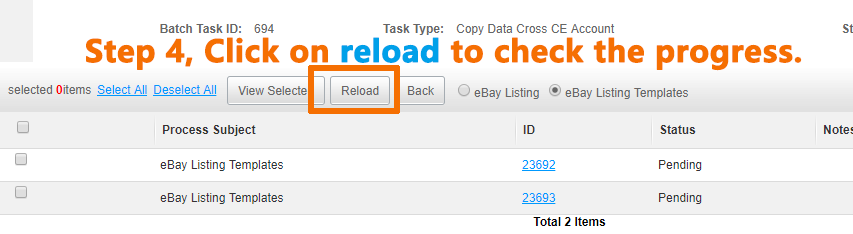
Step 5. Meanwhile, you may check the batch task in the list by clicking on eBay -> Summary -> Batch Tasks
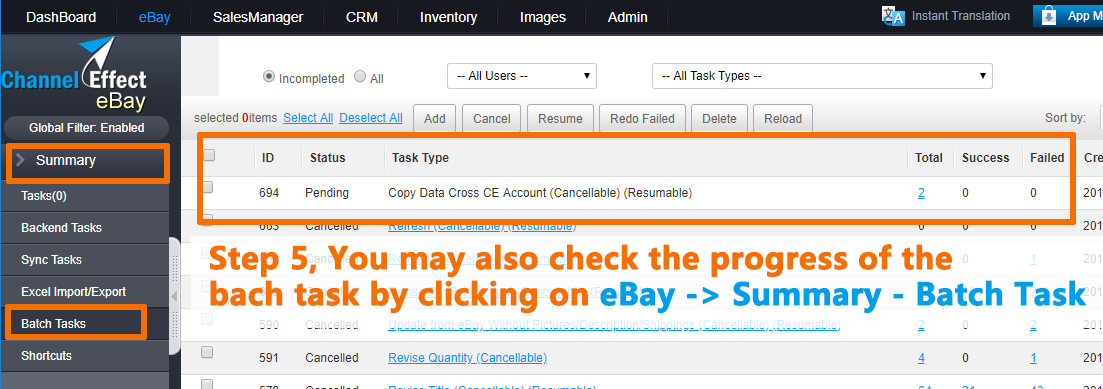
* Display some statistic data for QTY/Amount, including Total Sold Within 31 Days, Selling Limits and Monthly Limits Left.
* If you can't see the section, please click eBay Account Summary icon in the bottom of the page, and make sure to display the section.
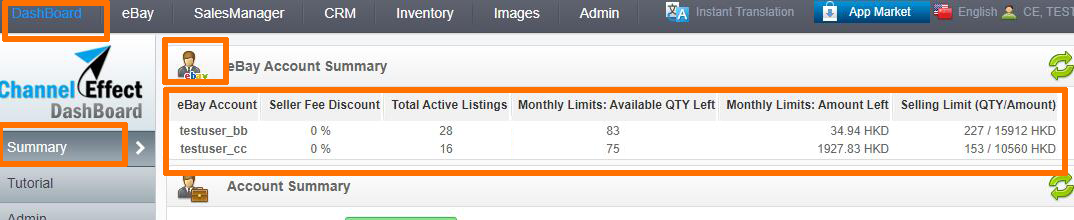
Path: eBay -> Report -> Compliance Report
Retrieve listings which are required or recommended to be associated with an eBay Catalog Product.
* eBay is moving towards a Product-Based Shopping Experience (PBSE) in 2018.
* Beginning in mid-May 2018, some eBay categories and product brands will start requiring that sellers associate those listings with an eBay Catalog product. Or else, a create or revise listing action will be blocked.
* All listings in below product lines are required to be associated with the eBay catalog the end of April, 2018.
| Category Name | Category ID | Brand | Product Examples |
|---|---|---|---|
| Air Purifiers | 43510 | Dyson | Pure |
| Audio Docks & Mini Speakers | 111694 | Jawbone* | Jambox* |
| Humidifiers | 71240 | Dyson | AM Humidifier |
| Internet & Media Streamers | 168058 | Amazon | Fire Stick |
| Internet & Media Streamers | 168058 | Apple | TV |
| Internet & Media Streamers | 168058 | Chromecast | |
| Internet & Media Streamers | 168058 | Roku** | Premier/Express/1/2/3/4 |
| Portable Fans | 20612 | Dyson | AM Cooling Fan |
| Programmable Thermostats | 115949 | NEST* | Thermostat* |
| Space Heaters | 20613 | Dyson | AM Fan Heater |
| Voice-Enabled Smart Assistants | 184435 | Amazon | Echo |
| Voice-Enabled Smart Assistants | 184435 | Home | |
| Cell Phones | 9355 | Apple | iPhones |
| Tablets | 171485 | Apple | iPads |
Retrieve listings which are missing or using invalid product identification (GTIN/MPN).
* e.g. MPN has an invalid value of "$". The UPC field is missing. UPC has an invalid value of "07350053850026".
Retrieve multi-variation listings which variations are sharing the same GTIN/MPN values
* e.g. Assigned a same valid UPC value to all variations for a multi-variation listing.
Step 1. Complete the authorization of the new eBay API. Go to Admin -> Channel Accounts -> eBay Account, Click refresh icon in eBay OAuth Token Status column.
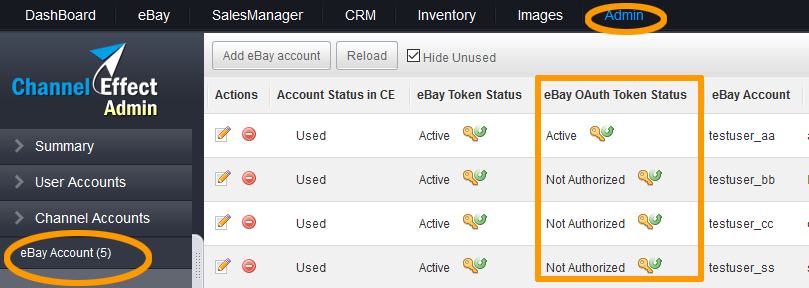
Step 2. Creating a Product Adoption report. Go to eBay -> Report -> Compliance Report. Click on Add button and tick off eBay account(s) to generate a report.
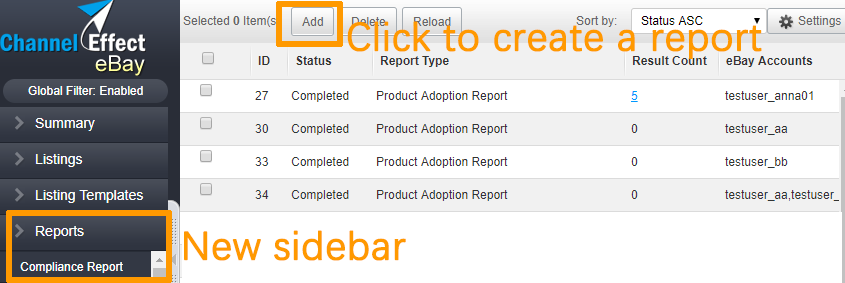
Step 3. View and correct the listing violations. Accoriding to the report details, click on View Selected button to view these violated listings. Then click on Revise to correct them.

Note, it may retrieve all active listings including listings that are not existed in CE system.(e.g. N/A to flag these listings)
Retrieve eBay-generated listing recommendations to improve quality of listings and adhere to eBay policies.
These recommendations are returned from eBay.
Sellers can easily filter and revise these active listings according to returned recommendations.
Some recommendation type is only supported by the specified sites.
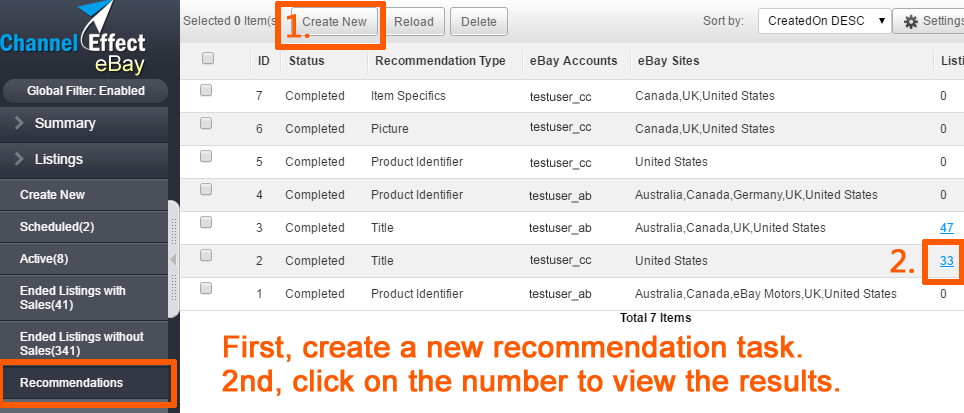
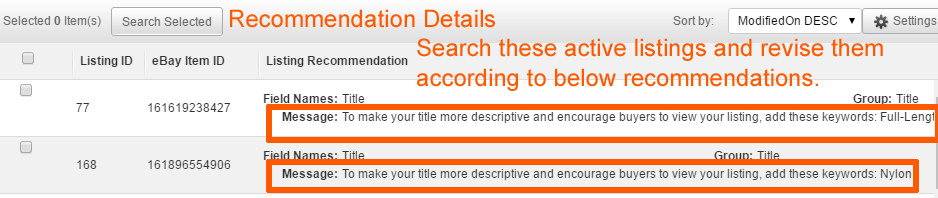
Title: Retrieve all listings with Titles missing valuable keyword or Item Specifics, or listings with Titles containing keywords that are inaccurate, and which may lead to a bad buyer experience. (Supported on US, UK, Germany and Australia sites)
Images: Retrieve all listings that are not meeting eBay picture quality requirements;
Item Specifics: Rretrieve all items that are missing recommended Item Specifics;
Price: Discover which listings are not optimally priced, and/or which items are in the wrong listing format (fixed-price vs. auction).(Supported on US, UK and Germany sites)
Product Identifier: Informs the seller of any listing which is missing the mandatory product identifier, such as Brand/MPN, UPC, ISBN or EAN.
eTRS: Retrieve all listings that are not meeting one or more Top-Rated listing requirements;
Fnf(Fast 'N Free): Discover which listings do not offer fast handling (same-day handling or handling time of 1 day) and/or a free shipping option. Listings that offer both fast handling and at least one free shipping option get the "Fast 'N Free" badge, which can increase sales. (Supported on US, UK, Germany, Australia, France, Italy, and Spain sites)
Launching immediately to eBay, the status changes: Scheduled(to current time) -> Uploading->Active or Upload Failed.
Revising active eBay listings, the status changes: Active -> Wait For Revise -> Revising -> Active or Revise Failed.
End active eBay listings, the status changes: Active -> Wait for End -> Ending -> Ended or End Failed
System will auto-recover revised data to keep CE data consistent with eBay once listings are revise failed
This optimization makes users saving time without waiting for revising at processing page and makes system more stable.
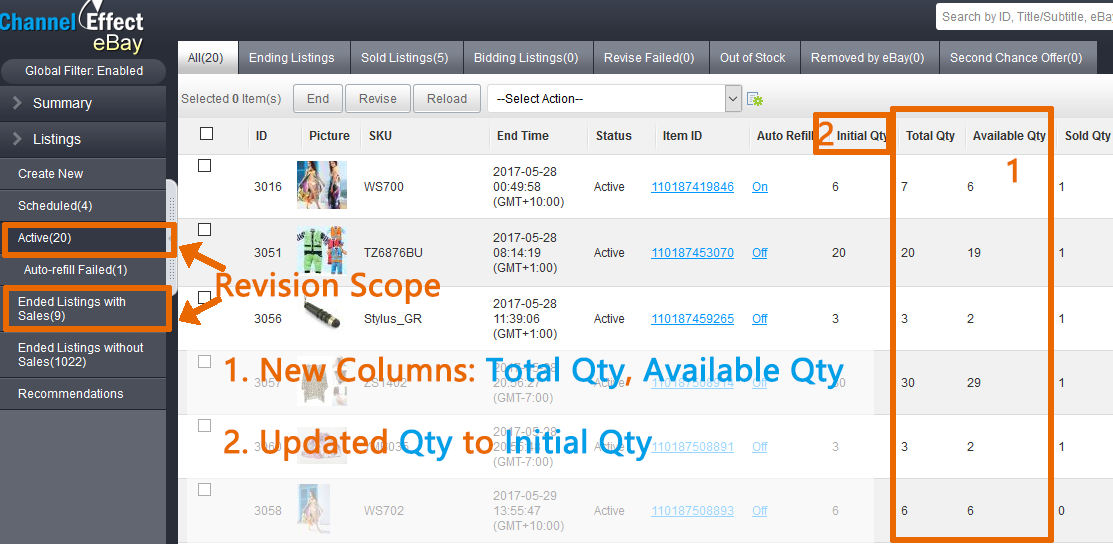
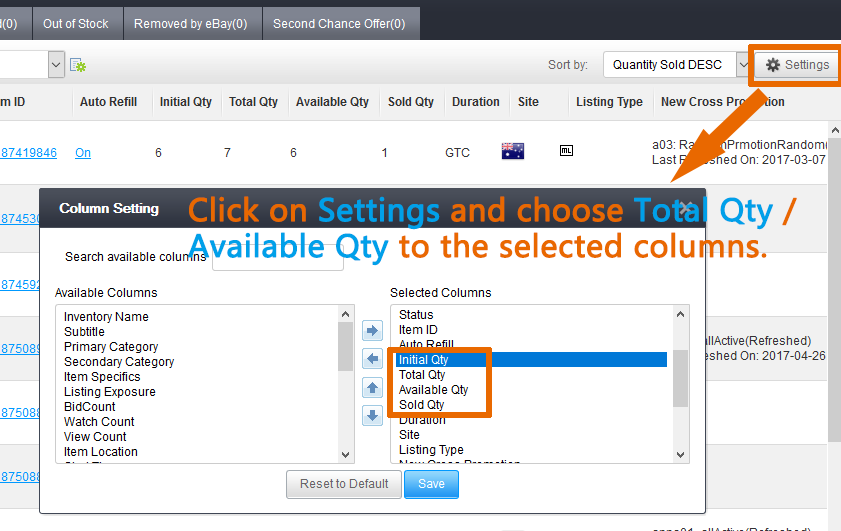
| Quantity Type | Note |
| Initial QTY | It's the initail available quantity to be launched in listing templates or available quantity to be revised in active listings The value is updated when the initial value before and after the modification is not the same |
| Total QTY | = Sold QTY + Available QTY The Total QTY value is synced from eBay. Generally, after a transaction generated, it takes about 1-20 mins to be auto-sycned to CE system. |
| Available QTY | = Total QTY - Sold QTY. It's calculated value according to Total QTY & Sold QTY. Generally, after a transaction generated, it takes about 1-20 mins to be auto-sycned to CE system. It may be diffeerent with eBay value in temporary. No manual handling. |
| Sold QTY | = Total QTY - Available QTY. It's synced from eBay. It is the cumulative number of sales already sold. Generally, after a transaction generated, it takes about 1-20 mins to be auto-sycned to CE system. It may be diffeerent with eBay value in temporary. No manual handling. |
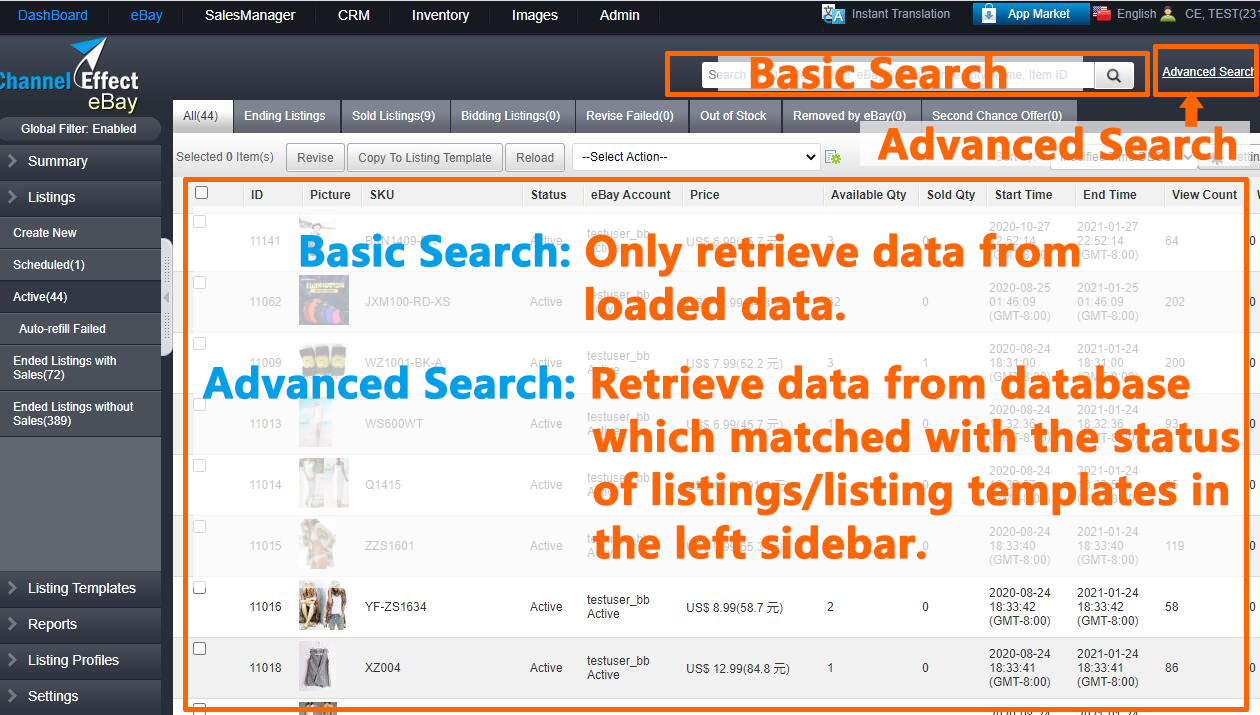
Basic Search: Only retrieve the data that had been loaded and displayed in the page. At the top of the list of listing and listing template page.
Advanced Search: retrieve the data in the selected sidebar from database, incuding both loaded and unloaded data. As for SKU filter, just retrieve the data which main SKU (not variation SKU) is mathched with.
Batch Task Advanced Search: It's a type of batch task which provide serveral specified filters to retrieve. It may take much time and occupy a lot of system performace when retrieving these filters.
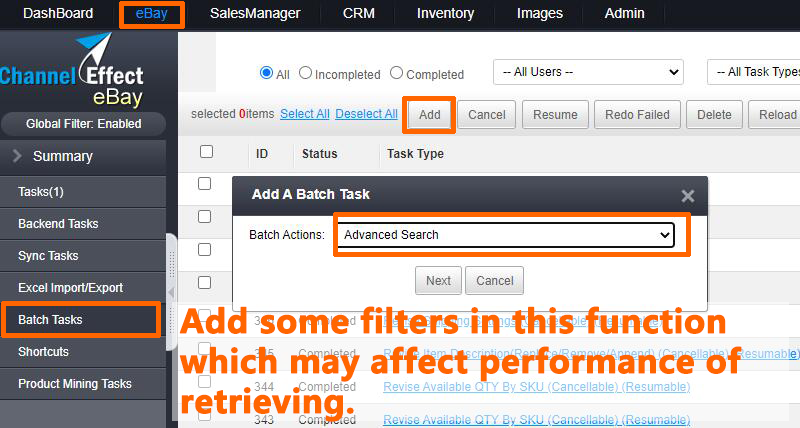
SKU: Retrival data in both main SKU and variation SKU.
Brand: Retrival data in item specifics, suitable for batch appending/revising brand names or removing brand names suspected violating rules.
View CountRetrival data in views count which is less than specified number of views. It's suitable for the modification or ending managerment for low views of active listings.
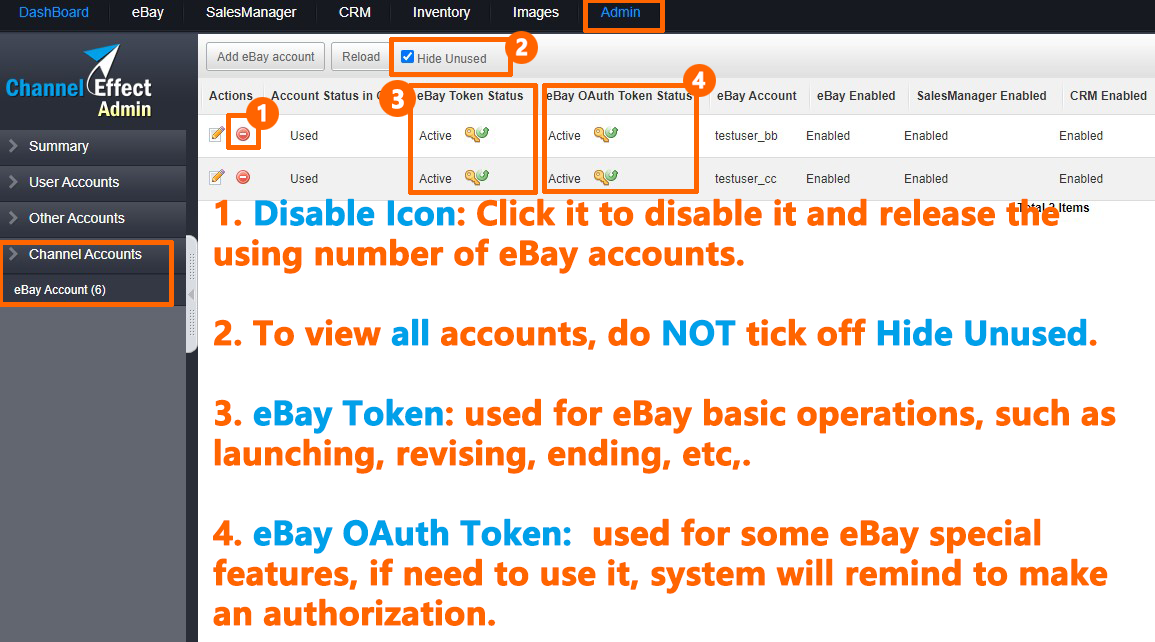
When the eBay account is frozen or no longer used, you can click the red icon disable channel account in eBay account list (Path: Account Management > Channel Account > eBay account).
After the account is disabled, the using amount of eBay accounts will be released automatically, and listings and listing templates which relate to the eBay account will no longer be displayed.
System defaults to NOT display unused eBay accounts. If you want to view them, you don't need to tick off the option of Hide Unused on the top of eBay account list.
To avoide eBay account association, we recommended sellers to log in ChannelEffect system on the computer which used to manage the eBay account to complete authorization.
To Renew token, pls make sure the eBay User ID in CE is the same with the current eBay login name, especially for those who had been changed eBay user name. If not the same, pls click the edit icon in CE account list to correct eBay User ID.
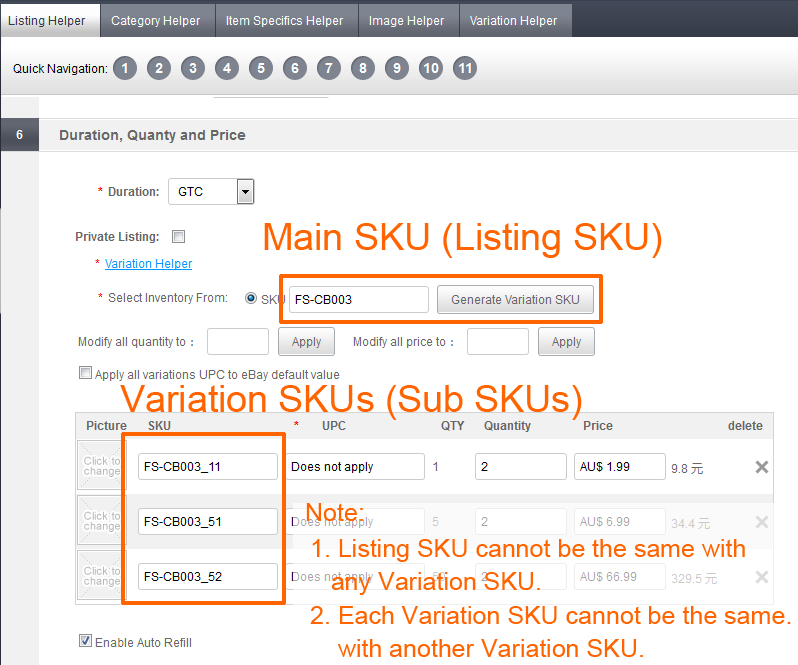
Support Main SKU (Listing SKU) and seperate Main SKU and Variation SKU in CE listings. In the old version, the first variation SKU was the Main SKU.
Support auto-generating variations SKU based on the Main SKU.
1. For sellers who are selling on Vehicle Parts & Accessories Categories.
2. Allows sellers in a single listing to display all vehicls which can be compatible with the selling parts or accessory.
3. Help buyers quickly find out the item is whether fit for their models, thus reducing the problems and disputes after sales.
4. Can increase the exposure rate of listings.
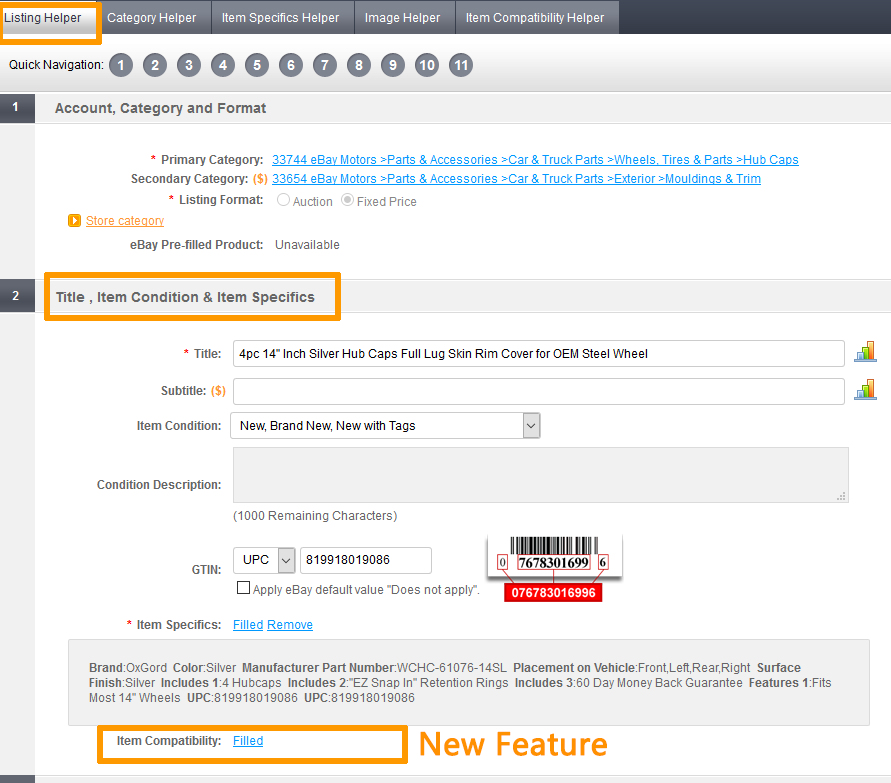
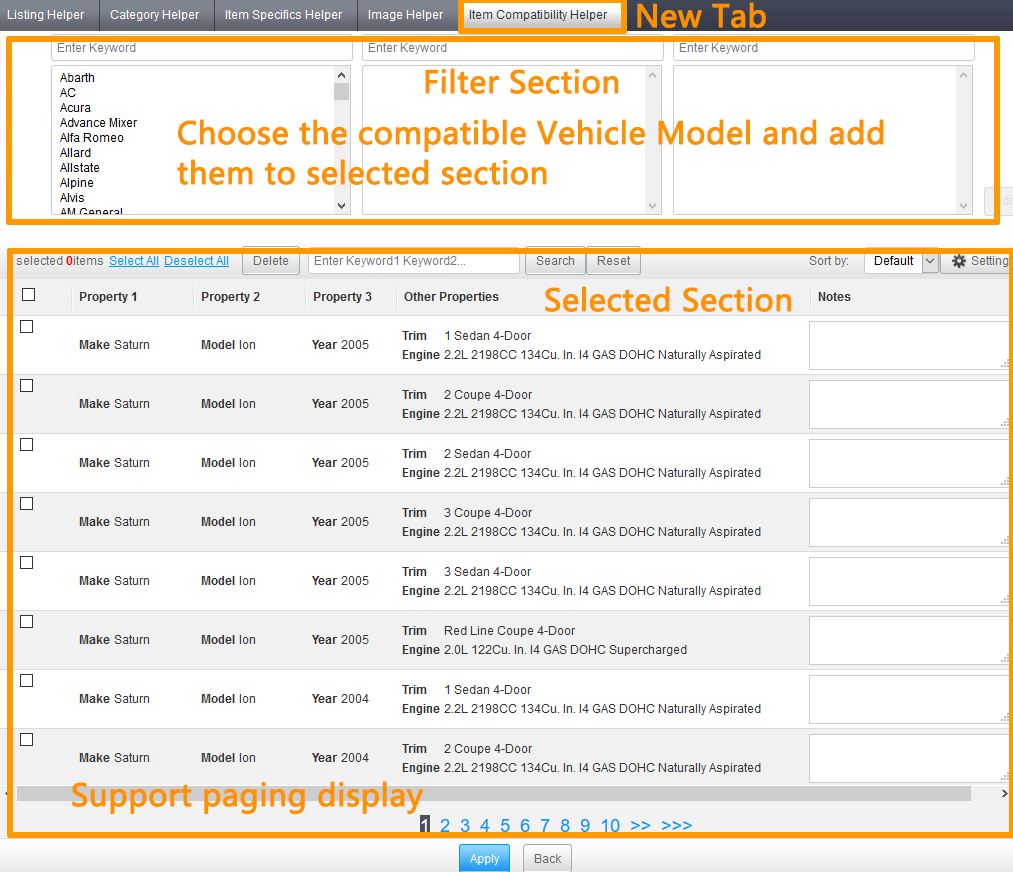

Create New or Revise Action, The Item Compatibility is at the bottom of Title & Category section in listing helper page. Click on Configure to set the values of compatibility.
For Active listings with existed compatiblity values, tick off these listings and click on the action of Sync from eBay to synchronize back the values to CE. (Recommendation: Tick off both of options of "Exclude the following information while updating existed listings" ).
Create New Listing by Importing an Item ID, system will auto pulls the value of compatibility.
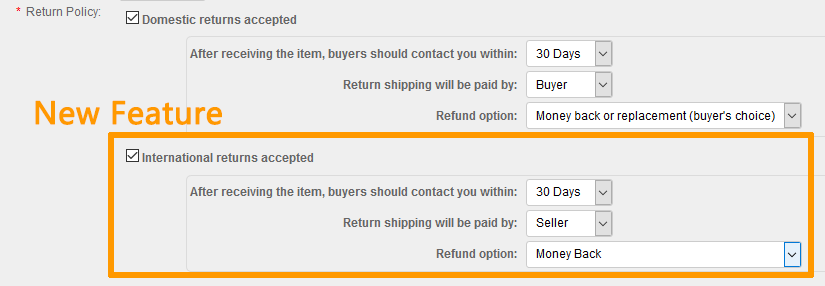
International Return: Return Policy is subdevided into Domestic and International return policy. The old values of return policy settings will be auto-applied to domestic return policy.
Return Description: This field contains the seller's detailed explanation for their return policy. The value is valid in only DE, ES, FR, IT site.
Return Within: Most eBay sites and categories support 30-day and 60-day return periods. Categories that will continue have the option to offer 14-day returns include Collectibles & Art, Cameras & Photo and Medical, Mobility & Disability Equipment. (Pls kindly note, eBay still allow sellers to choose 3-day, 7-day, 14-day cause the mandatory date is about mid of Aug. )
Return Paid By: Specifies either the buyer or the seller as the party who pays for return shipping charges.
Return Option: Only valid for US site. You can set this value to either MoneyBack or MoneyBackOrReplacement. The old value MoneyBackOrExchange will be removed. Pls choose MoneyBackOrReplacement option instead of MoneyBackOrExchange option.
Restocking Fee: Remove restocking fee. Sellers do not need to remove since system can auto-remove it.
Required return policy settings: Most categories on most eBay sites require the seller to clearly specify whether or not returns are accepted. eBay India (IN), Australia (AU), and US eBay Motors Parts and Accessories categories typically support but do not require a return policy. (However, we strongly recommend that you specify a clear return policy whenever possible.)
On some European sites, accepted values of both domestic and internation return are required: On the eBay DE, IE, and UK, registered business sellers must accept returns for fixed-price items (including auction items with Buy It Now and any other fixed price formats) when the category requires a return policy. Note, some sellers on UK site have already happened failed launching /revising cause of not tick off international return policy.
Revision restrictions: If the listing has bids or sales and it ends within 12 hours, you can't change the return policy details. If the listing is a GTC listing that has sales or ends within 12 hours, you can add a return policy to the GTC listing (but you can't change return policy details if already present).
Money back as the default value: Thought the return option is only valid on US site to specify MoneyBack or MoneyBackOrReplacement, in fact, Moneyback is the default value on other sites.
Return Description: Only valid in DE, ES, IE, UK site. Avoid HTML and avoid character entity references (such as & pound; or & #163;). but the literal UTF-8 or ISO-8559-1 character (e.g. £) is allowed.
Solution 1: By using ListingHelper(SingleEditor) or Basic BulkEditor(<=200 listings per time) to modify the new return policy values directly
Solution 2: (For Professional+) By using Revise Shipping Settings batch task to apply Return Policy module from preset shipping profiles.
Step 1: Go eBay -> ListingProfiles ->Shipping Services, modify return policy values.(If not specify shipping profile, you may quickly save as a new shipping profile by single revising an active listing).
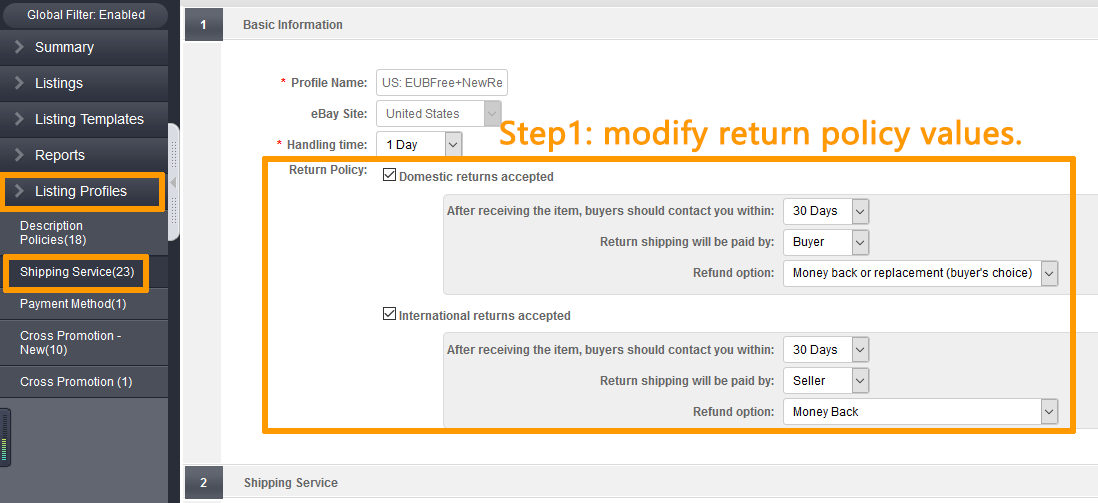
Step 2: Go eBay -> Summary -> Batch Tasks, create a new Revise Shipping Settings task.
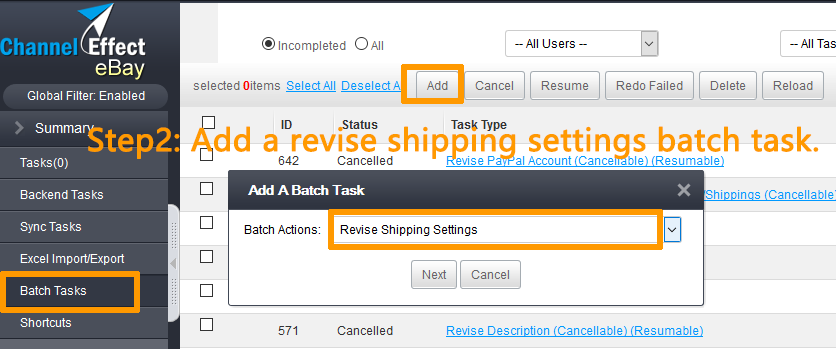
Step 3: In the next setting page, tick off "Return Policy" module and choose the modified shipping profiles. Then set the searching filters.
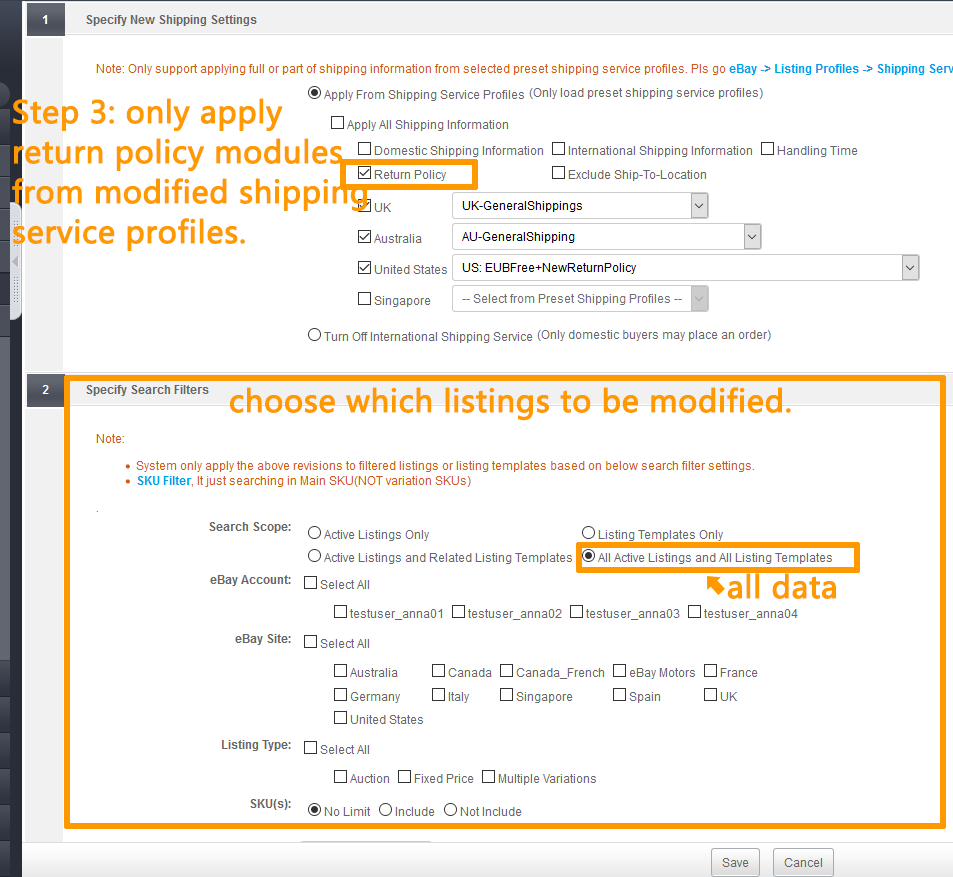
Step 4: Click on Save button. The task will be processed in backend. Click on "Reload" to check the progress of the task. Once the task is completed, switch to "Completed" task page to check if there are failed revision listings.
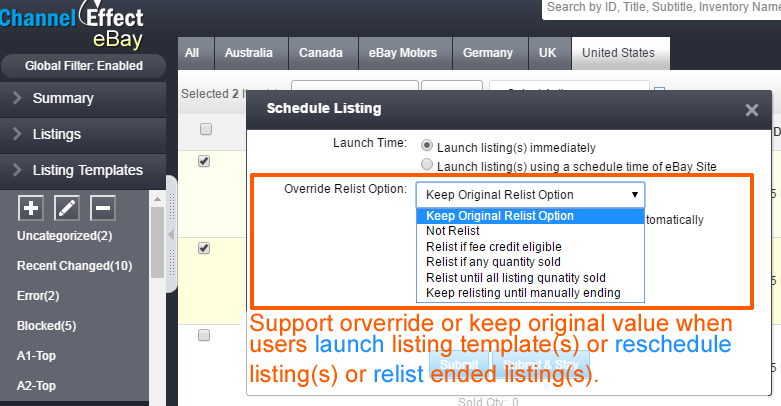
Sellers may override auto-relist option when they "Launch" listings from listing templates or "Reschedule" a time for scheduled listings or "Relist" the ended listings.
Many sellers clearly know which relist option is the best after this batch listings ended. It's easier to select what you want.
1. Active listings without history of sale, it's available to remove or add variations.
2. Active listings with history of sale
2.1 Not Availabe to Remove or Add variations, since eBay policy do NOT allow to change variation settings once a listing has sale history.
2.2 Not available to remove a variation which had been sold out, or else it will be revise failed. Pls just make modification of Available QTY to zero for the this variation.

1. Display eBay current Availabe QTY / Sold QTYbeside CE Quantity,Jus for user to reference.
2. Due to eBay's restrictions on the removal of variations with sale of history. CE do NOT allowed to delete them, so as to avoid modification failure.
3. The value of Available QTY / Sold QTY is synchronized from eBay. It may be different in a short time with the real value on eBay due to the values of the two quantity not synchronized to CE immetially.
Some times, we get revise faile with the error message like price and quantity cannot be 0.
Solution: choose the listing from active listing table and click on Sync from eBay action, do NOT update images & descriptions. After the synchronization completed, it can be modified successfully in general.